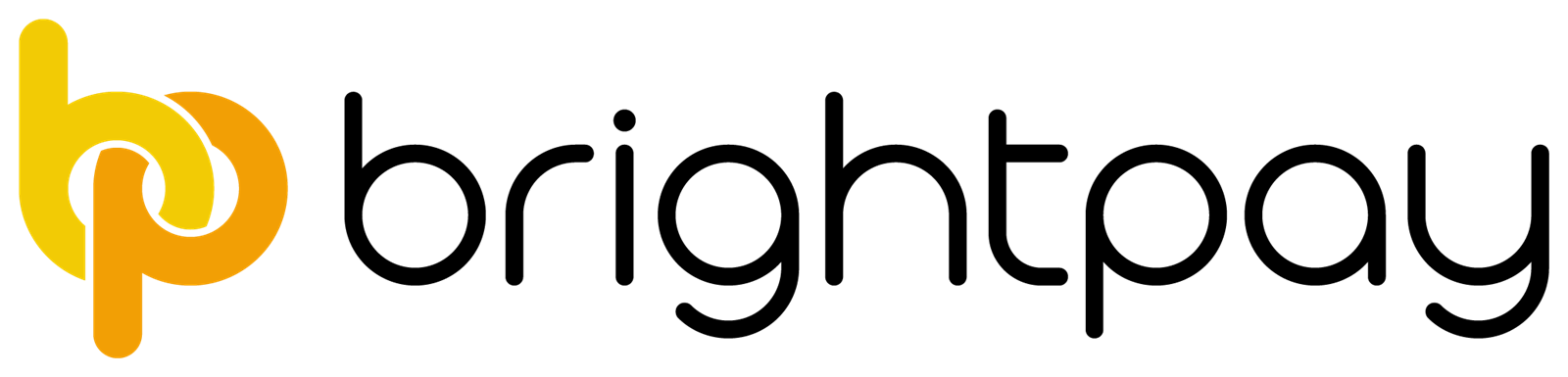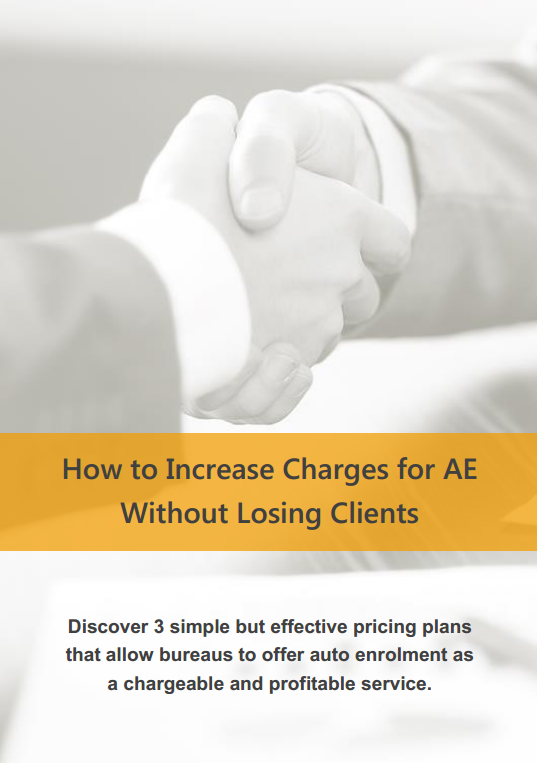Jul 2016
15
BrightPay Customer Survey 2016 - the results are in!!!
This June our annual customer survey was sent out to more than 20,000 customers and the results are in. Customer feedback is fundamental to the success of BrightPay. The survey was designed to give us an insight into what we can do to continuously improve our product for the benefit of our growing customer base. It is important to understand and value what our customers think so we can provide a superior customer experience. In today’s competitive world, we believe we can intertwine our product development with our customer feedback to offer customers a superior experience.
BrightPay has a customer satisfaction rate of 99% which is a slight improvement on last year’s rate of 98.5%. Our customer service and support team performed well receiving a 99% customer satisfaction rate which was also an improvement on last year. 99.5% of customers agree that our customer support has improved in the last year, while 94% agree that BrightPay has improved in the last year. Customers described BrightPay as reliable, high quality, useful, unique and good value for money. 98% believe BrightPay is an innovative product. 98% of customers rate BrightPay’s value for money as excellent or above average.
Jun 2016
28
BrightPay interviewed at Accountex
Our very own Paul Byrne was recently interviewed by Richard Hattersley at Accountex about automating the process of auto enrolment. We understand by automating automatic enrolment, businesses can increase efficiency and streamline an otherwise labour intensive process. Watch this video to understand how your business can process automatic enrolment more productively.
BrightPay can not only facilitate auto enrolment but the software has the power to tell you when you need to enrol your employees and when to send the auto enrolment letters. Once the staging date is entered, BrightPay knows to complete the employee assessment. BrightPay will then tell you which worker category each employee falls into.
From there, BrightPay will automatically create the relevant letter for each employee. These letters are personalised with employee details and are customised to suit each employees worker category. It is possible to email, print or export all of these letters for all employees in minutes.
With BrightPay automatic enrolment is easy. Book a free online demo of BrightPay today. We also offer a 60 day free trial which includes full functionality of all features. Don’t worry we won’t ask you for any credit card details. If you are an employer with three or less employees, BrightPay is completely free. You can download your free licence here.
Click here to find out about BrightPay's auto enrolment features.
Related articles:
Jun 2016
13
Automatic enrolment: What happens if all your employees want to opt out?
Employers MUST enrol all eligible jobholders into a qualifying AE pension scheme, even if they know or think that all employees are going to choose to opt out. Employees need to have the ability to exercise their right to opt out. Employers must also arrange active membership for non-eligible jobholders and entitled workers if they exercise their right to opt in or join the pension scheme.
Opting-out is when a jobholder decides to leave the pension scheme that has been set up by the employer within a set opt-out period. The employee needs to decide within a month of becoming an active member of the pension scheme if they want to opt out. Employers must not try to persuade or encourage their employees to leave or opt out of the pension scheme. This is considered to be an inducement.
Opting out for the employee:
Jobholders can only opt out of a scheme once they have become an active member and have been given the required auto enrolment communications by their employer. Opting-out can only happen within a specific time period, known as the ‘opt-out period’. If a jobholder decides they wish to opt out, their employer must receive an ‘opt-out notice’ for the employee, which is normally provided by the pension scheme. Entitled workers who decided to exercise their right to join the pension scheme are not entitled to opt out but they do have the right to cease active membership.
There is a fear that some employees may feel pressurised into opting out of the scheme.The decision to opt out must be taken freely and without any persuasion from the employer. An opt-out notice must not be submitted until the jobholder has become an active member of a scheme. If the employee subsequently changes their mind and wishes to opt back into a scheme, they need to write to their employer informing them of this decision. If the employee decides to remain out of the scheme, the employer will automatically re-enrol them back into the pension scheme in three years time should they meet the necessary criteria. The employer must also keep records of any employee opt-outs to assist with this.
Opting out for the employer:
The employer must take action once they receive an opt-out notice for a jobholder. Employers need to check that they receive a valid opt-out notice and that it is within the relevant ‘opt-out period’. Once the employer has received a valid opt-out notice, they must stop deducting contributions immediately. The jobholder needs to be treated as if they have never been a member of the pension scheme and should be refunded any contributions that have already been deducted to date.
Employers must not accept an invalid opt-out notice, for example if the jobholder is outside of the opt-out notice period. If the employer receives an opt-out notice after the opt-out period, they must instead cease active membership for that jobholder. Jobholders who leave an occupational pension scheme after the opt-out period has ended, may also be entitled to a refund of contributions. This will depend on when their pensionable service started and the pension scheme’s own rules. The employer must also communicate and explain to the employee why it is invalid.
Employees who are pressurised into opting out are asked to inform The Pensions Regulator.
Remember all employers need to complete a Declaration of Compliance which will inform The Pensions Regulator how they have complied with their automatic enrolment duties.
Related articles:
May 2016
10
How to attract more of your ideal clients - a guest blog by Mark Lee
Auto-enrolment brings both new challenges and new opportunities.
When I talk to smaller practitioners I am no longer surprised when they tell me that they struggle to attract their ideal clients. They may have a steady flow of new clients through their website, referrals or networking. But all too often these new clients aren't willing to pay the fees accountants want to charge. And these new clients aren't often likely to want more than the bare basics of the service available.
Is this ringing any bells?
The first thing to stress is that if you want things to be different it is you who will have to do something different first. If you carry on doing what you have always done, you should expect nothing better than you've always got.
Perhaps you have decided on your preferred solution as regards auto-enrolment. If you are able to discuss and explain the options with employers you may find that you are one step ahead of the competition. Would you rather be taking on new clients who have already decided how to address their auto-enrolment obligations or those who need your help in making the crucial decisions?
Here are five simple steps you need to take if you want to attract your ideal clients:
- Decide who are your ideal clients. And you need to be more specific than just anyone who is prepared to pay you at least a certain sum each year. The more specific you can be the better.
- Clarify what you can offer them that they will value. Identifying a select group or type of clients makes this a lot easier.
- Ensure that your website, marketing materials, online profiles and what you say when you are networking all reference those ideal clients.
- Rehearse a couple of stories about existing clients that those ideal ones can relate to. Talk about the problems they had and how much better things were after you were appointed.
- Share those stories with your business connections when you ask if they know anyone who fits the bill. Summed up like that it all seems so simple. If only that were the case.
On 17th May you can learn more about this and how to stand out from your rivals to attract clients who are happy to pay you a premium for that special something only you can deliver. That's just one of the topics I will be addressing during the accountants' breakthrough webinar.
You will hear from myself and Patrick McLoughlin of Accounting for Growth, the practice growth specialists. Patrick will explain the 4 core competencies you must master to attract a consistent flow of ideal clients.
We are collaborating on this new project which starts with this 60 minute Free Webinar, from 11am, May 17th. It's the first of a series that will form the Accountants' Breakthrough Programme.
Register now by clicking on this link to ensure that you qualify for founder member status and special privileges even if you cannot make the launch webinar on 17 May.
Mark Lee FCA can be reached through his website: www.bookmarklee.co.uk.
Apr 2016
13
BrightPay back with a bang at Accountex 2016
BrightPay is back again at Accountex, 2016. Accountex attracts delegates from the accounting, bookkeeping and financial industry. It is the biggest conference of it’s kind in the UK and BrightPay are delighted to be a part of such an amazing show. Accountex is a free event where delegates benefit from two days of seminars, workshops and networking opportunities. Delegates can even earn free CPD points. What’s not to like? Register here for free tickets.
This year, BrightPay has an even bigger and better stand. The BrightPay team will be conducting one to one live demos where we will be showcasing our payroll, auto enrolment and latest features. BrightPay is a feature packed payroll software tool that offers automatic enrolment functionality included in our licence. There’s no need to fork out extra money for AE modules or add on’s. Save your business money today with BrightPay.
New features for 2016 include the NEST web services / API integration, pre-assessment and post-assessment client reporting, CIS processing, payrolling of benefits, P11D’s, specific import from HMRC’s Basic PAYE Tools and more. Read: What’s new in BrightPay 16/17.
The team will be on hand to answer any questions you have about BrightPay. Live demos will take you through the auto enrolment process, where we enter in a staging date, automatically assess each employee, create and send employee letters, set up a pension scheme and deduct pension contributions and more. BrightPay allows users to prepare enrolment and contribution csv files for upload to 15 pension providers each pay period. View BrightPay’s automatic enrolment features.
With BrightPay, the future is BRIGHT!! For bureaus, BrightPay includes unlimited employees, unlimited employers, automatic enrolment functionality and email & phone support for £199 + VAT / tax year!! This year, exclusively at Accountex NEW customers can avail of 25% off BrightPay 16/17 on the 11th and 12th May only. This Accountex offer is for new customers only for the first year subscription.
Stand number: A520
Apr 2016
4
What happens if you don't comply with automatic enrolment?
There are a number of duties that employers need to undertake to comply with automatic enrolment. Even if there are no eligible job holders, certain steps need to be followed. The responsibility of auto enrolment does rest with the individual employer. If an employer fails to comply the Pensions Regulator (TPR) will take action. They may issue you with a notice or penalty.
TPR will enforce penalties if the employer chooses to ignore their automatic enrolment duties. The enforcement action starts with statutory notices being issued to the employer. This is then followed by penalty notices and further non-compliance may lead to court action. TPR does want to work with employers to make sure they understand their employer duties.
In certain circumstances, where the employer genuinely did not understand their duties or due to unforeseen circumstances have not been able to comply, TPR will work with the employer to ensure compliance. However, those who do not carry out the AE duties in accordance with the law will face enforcement action and penalties.
Enforcement Action
The Pensions Regulator will investigate willful and non-willful non-compliance. They are within their rights to carry out inspections and request certain information from employers. TPR will enforce non-compliance in a number of ways:
• Informal action: TPR will correspond with the employer to issue guidance and help by telephone, email, letter and in person. The employer may be issued with a warning letter giving them a specific amount of time to become compliant with their AE duties.
• Statutory notice: TPR can issue statutory notices informing the employer that they must comply with their AE duties. The employer could also be directed to pay any contributions they have missed or were late in paying. TPR does then have the authority to estimate and charge interest on unpaid contributions which the employer must pay in addition to the missed contribution payments.
• Penalty notice: TPR has further authority to issue employers with penalty notices penalising deliberate and intentional non-compliance. If an employer fails to comply with instructions as per their statutory notice or if the employer deliberately breaks the law then a fixed penalty will be issued. The penalty notice is fixed at £400 to be paid within a certain time period.
• Escalating penalty notice: TPR can issue the employer with an escalating penalty notice for failing to comply with a statutory notice. If the employer receives this penalty notice they will be penalized with a daily rate of between £50 and £10,000. The value of the penalty depends on the number of employees an employer has.
• Civil penalty notice: TPR can issue a civil penalty notice when an employer fails to pay the contributions that are outstanding. If the employer receives this notice there are heavy penalties of up to £5,000 for individuals and up to £50,000 for organisations.
• Prohibited recruitment conduct penalty notice: Employers can be issued with a prohibited recruitment conduct penalty notice when an employer fails to comply with a compliance notice or if it is evidence of a breach. Depending on the number of employees, the penalty has a rate ranging from £1,000 to £5,000. TPR aims to fully recover all penalties that are issued.
Receiving a penalty notice
Employers can pay their penalties using TPR's online payment service. Employers will need their penalty notice reference which is located on the front of the notice. It will be important to pay the penalty by the date displayed on the penalty notice. Failure to pay will result in the Regulator bringing formal legal proceedings against the employer to recover the penalty amounts. Failure to comply and pay penalties could result in criminal prosecution.
Legal Proceedings
TPR has the right to take civil action through the courts to recover penalties against employers. If the employer intentionally and willfully fails to comply with their auto enrolment duties, they may be prosecuted. TPR also has the right to confiscate goods where there is a criminal conviction and restrain assets during criminal investigations.
How to appeal
TPR allows employers to apply for a review if they have been issued with a notice. Employers must submit an application with supporting evidence within 28 days of the notice being issued. The Regulator will then inform the employer when a decision can be expected.
Employers can apply for a review once they receive any of the following notices or penalties; compliance notice; unpaid contributions notice; third party compliance notice; fixed penalty notice; escalating penalty notice; prohibited recruitment compliance notice or prohibited recruitment penalty notice. You can apply for a review online, by post, by telephone or in person. Visit TPR website for more info.
Avoid Penalties & Fines
Make sure you are prepared for your automatic enrolment duties. The Pensions Regulator advises employers and payroll bureaus to utilise payroll software that can cater and automate auto enrolment duties. It would be advisable to check that your current payroll system is compatible with your chosen pension scheme.
Book a demo with BrightPay to see just how easy and straightforward auto enrolment can be. A quick 15/20 minute demo will show you how we enter in a staging date, assess each employee, send employee letters, set up a pension scheme and deduct pension contributions. Our latest feature allows payroll you to create a pre-assessment overview of AE before the staging date is reached. View a full list of BrightPay's auto enrolment features.
Mar 2016
3
HMRC's Basic PAYE Tools (BPT) users & Auto Enrolment - Facing your Fear
HMRC's BPT users may be unprepared for auto enrolment as HMRC's payroll tool is basic and cumbersome. Not only is the tool cumbersome - it does not produce payslips leaving the employee without full visibility to payroll and pension deductions.
The Pension Regulator (TPR) recently consulted payroll industry experts, payroll software companies and users of Basic PAYE Tools to see how these users would face their automatic enrolment journey. TPR's consultation examined the current issues of automatic enrolment as well as the lack of functionality for BPT customers to successfully process the employer duties. Basic PAYE Tools lacks automation and functionality to process AE employer duties.
After the consultation The Pensions Regulator concluded that they will provide an Auto Enrolment toolkit for BPT users, but confirmed the tool will be primitive and manual.
Without payroll software tools that cater for auto enrolment duties, users of the TPR's AE toolkit will be in danger of miscalculating contributions. There is also an inherent risk of incorrectly assessing employees who might otherwise be eligible jobholders.
A high proportion of BPT users have said that they will avoid free or low cost commercial software as they are afraid to change. It is natural for these employers to be afraid but they should be aware that they will face penalties and fines if they process automatic enrolment incorrectly. TPR's consultation report explains;
"Current users stated they would be unlikely to stop using the BPT due to a mix of inertia, brand loyalty and the burden associated with switching to an alternative payroll product with built-in automatic enrolment support."
If these users continue to use HMRC’s Basic PAYE Tools, it will leave them with the limited option of the TPR's AE toolkit. TPR also recognises that existing free and paid payroll software is available on the market offering auto enrolment functionality.
The Regulator concluded that BPT users have three options;
- Utilise existing free or low cost commercial software to comply with auto enrolment.
- Use third party (non payroll) providers such as pension providers that offers assessment.
- Use TPR's AE toolkit.
The Regulator continues to recommend that BPT users avail of existing payroll solutions on the market explaining;
"Our tool will mitigate the risk, while being basic enough to not discourage employers from using commercial payroll products."
If TPR's AE toolkit is used, users will need to ensure everything is accurate in line with automatic enrolment, employers will need manually double and triple check all their calculations. Even then, simple errors may have occurred. These errors will also take time to locate and fix.
If BPT users want their information to be correct, they should face their fear and utilise payroll software that is available on the market. If BPT users also want their automatic enrolment process to be streamlined and easy they will need to choose payroll software that can automate the employer duties for them.
BrightPay helps BPT users comply with Automatic Enrolment
An important factor for HMRC customers is time. BPT users are concerned that migrating to another payroll tool will be difficult and time consuming. BrightPay has made this step easy. We have developed a free and easy import feature from HMRC's Basic PAYE Tools into BrightPay, a task which takes less than one minute to complete.
This HMRC specific import tool allows users of Basic PAYE Tools to export their employee data file and import directly into BrightPay. The import facility has been specially designed to recognise information such as company and employee details and cumulative payroll data. Once the import has been completed, users will then be able to open their company file and immediately start processing payroll.
BrightPay offers a free licence for employers with up to three employees. Our standard employer licence is just £89 + VAT / tax year which includes unlimited employees. All of BrightPay's licences have free auto enrolment functionality plus free phone and email support. You can try before you buy too. BrightPay's free 60 day trial offers full functionality and we won't ask you for any credit card details.
Related articles:
- HMRC Basic PAYE Tools users to get Automatic Enrolment tool from TPR
- HMRC users & Auto Enrolment: Manual vs. Automation
- 10 key reasons to move from HMRC Basic PAYE Tools to BrightPay
- TPR introduce Auto Enrolment Toolkit for Basic PAYE Tools users
- How useful will The Pensions Regulator Auto Enrolment Toolkit be?
- Limitations of the AE Toolkit for HMRC Basic PAYE Tools users
Feb 2016
19
Automatic Enrolment & Employee Communications
You must write to each staff member after your staging date to tell them how automatic enrolment applies to them and explain their rights. You must let them know that contributions will be deducted from their pay and that they have a right to opt out of your pension scheme if they wish to do so.
- You must write to staff who are being automatically enrolled (eligible jobholders) explaining what you’ve done and providing details of the pension scheme you’ve chosen for them. This communication will also tell them about how the contributions will increase from the basic 1% and 1% to 5% and 3% by 2018 (assuming that you are starting from the minimum base levels).
- You must write to staff who have a right to opt in to an automatic enrolment pension scheme (non-eligible jobholders) explaining how automatic enrolment applies to them.
- You must write to staff who have a right to join a pension scheme (entitled workers) explaining how automatic enrolment applies to them.
This must be done in writing and within six weeks of your staging date.
Communications were simplified somewhat from 6th April 2015 and the same letter is now sent to non-eligible jobholders and entitled workers.
You can choose to postpone automatic enrolment for up to 3 months for some or all of your staff. You must write to your staff to tell them you’re postponing automatic enrolment for them. One of the times you can postpone is at your staging date.
If you are using postponement for all of your staff at staging, to give you more time to prepare, it is often forgotten that a postponement communication must be sent to all of your staff within 6 weeks of your staging date. If this communication is not sent within the required timeframe, then the postponement in null and void and auto enrolment will apply from the staging date.
The postponement communication will let your staff know that they will be enrolled on a particular date if they meet the relevant criteria. It also gives them the option to be enrolled before the end of the postponement period.
Your payroll software should be able to produce the required employee communications for you. PDF Examples: Eligible Letter | Non-eligible Letter | Entitled Letter
Method of Communicating
It is the employer’s responsibility to give the statutory information to a worker, and to give the information in writing. ‘Giving’ information, in the regulator’s view, includes:
- sending hard copy information by post or internal mail
- handing over hard copy information by hand
- sending information in the body of an email
- sending information in PDF format or other attachments by email.
- ‘Giving’ information does not include merely signposting to an internet or intranet site, attaching a URL or displaying a poster in the workplace.
Who communicates with your staff
Some of the pension schemes prefer to handle some or all of the communications. Your payroll software should allow you to turn off communications reminders in such cases.
Practical tip: Send the employee communications around about the same time as you are submitting your pension file. If you send the communications too early and employees contact the scheme to opt out, the scheme will have no record of the employees and therefore will not be in a position to process their opt-out requests.
How can BrightPay help?
BrightPay have embraced auto enrolment and are providing a number of online resources to bureaus across the UK, including free auto enrolment webinars and guides. Book a demo with our sales team today to find out how BrightPay handles auto enrolment and how it can increase the efficiency of your bureau. You can also try out the software with a 60 day free trial.
Read more about BrightPay’s auto enrolment functionally.
Feb 2016
11
Automatic Enrolment: Are you prepared to deal with this potential increase in business?
Increasing your prices is never very popular with clients and you may even risk losing a small percentage of your client base. If you are a bureau, deciding what to charge for auto enrolment services can be a daunting task. Your client will want to know what they are getting in return for the additional fee, therefore, communication will be fundamental to your success. If you do get your pricing strategy right, your clients will thank you for taking the automatic enrolment duties off their hands.
Download our free AE pricing guide:
CPD Accredited - Auto Enrolment Training for Payroll Bureaus
Did you know that 44% of payroll advisors have already spoken to their clients about automatic enrolment? This year will be significant with over 500,000 employers due to stage. However, some employers still do not know that automatic enrolment applies to them. Others are burying the head in the sand and avoiding AE altogether. Find out what you need to know on BrightPay’s Auto Enrolment online training session. This training has been CPD accredited and advisors receive two CPD hours by attending.
Guest Speaker - The Pensions Regulator
Have you got a burning question for the Pensions Regulator (TPR) ?? BrightPay is delighted to announce that Neil Wilson from TPR will join us on the webinar. Neil will cover the employer duties that payroll bureaus need to be aware of along with what lesson TPR has learned since AE was launched. HE will also discuss the AE what payroll services you could offer as a bureau. Neil will cover what you need know in relation offering your services and the law.

Get in touch today to see how BrightPay can help you prepare for automatic enrolment. New customers can now get a free BrightPay 2015/16 plus 25% off 2016/17 bureau licence when you switch from a different payroll software provider.*
Book a demo with our sales team today to find out how BrightPay handles auto enrolment and how it can increase the efficiency of your bureau. You can also try out the software with a 60 day free trial.
Mar 2015
13
Auto Enrolment – Are you covered?
Every employer in the UK will have to enrol their employees into a pension scheme and they must contribute towards that pension. This process is called Auto Enrolment. Employers will need to prepare for their new Auto Enrolment duties and responsibilities or face hefty fines. There is a lot of uncertainty, ambiguity and doubt surrounding Auto Enrolment for employers.
However, there is a clear opportunity for bookkeepers, accountants and payroll bureaus to capitalise on these new obligations for their clients. Contrary to popular belief, confusion isn't a bad thing. In fact, confusion can work to your advantage. It can be a platform for payroll providers to demonstrate their automatic enrolment expertise and knowledge to their clients. This knowledge will position you as a credible and reliable authority on employer responsibilities.
Opportunity Knocking
Pension schemes will become a part of day to day life for each and every employer in the UK. Thousands of employers will begin to look to auto enrolment experts for advice, counsel and an easy solution. Employers that previously did their payroll in house may look to outsource this role to a payroll and auto enrolment expert. Payroll providers will be able to help them grasp the implications for their business and prepare them for their automatic enrolment responsibilities.
Payroll providers who offer auto enrolment services will naturally gain a competitive advantage, win new business and ultimately increase profits. According to The Pensions Regulator research 78% of small businesses will rely on their advisors for help, advice and support.
Win New Clients
Presumably you have worked hard to win and gain new clients. But now you've got those customers, how do you keep them? The downfall for many bureaus is that they don't know how to keep customers. Time and money goes into acquiring new customers and the last thing you want is to see them sneaking out the back door.
Keeping customers makes good business sense but it's not always easy. Being open for Auto enrolment business will play an important role in customer retention over the next few years. This will give payroll providers an edge over other bureaus who are shying away from AE and will provide the capacity to generate greater value for their clients.
There is a clear opportunity to financially benefit from AE by offering to handle all auto enrolment duties for your clients. Your services can lighten the load for employers. There is a pot of gold at the end of the rainbow and it’s up to you to grab it with both hands.
BrightPay has you covered!
To take advantage of this business opportunity, bureaus need to have a payroll solution that can automate the AE tasks. BrightPay is a payroll solution that has automatic enrolment process driven automation included for free. This simple solution handles the complex process of auto enrolment with ease. It's easy with BrightPay, simply enter your staging date and BrightPay will automatically let you know what you need to do to enrol the employees.
BrightPay automates the employee assessment for you by accessing each employees PAYE information and informing you what your duties are for each employee. It further can produce personalised employee communication based on the employee's work status which can be printed or emailed. Additionally, postponement, refunds, opt-out, opt-ins and required reporting come as standard. BrightPay is integrated with a number of AE pension providers.
What’s more is there are no additional costs for automatic enrolment functionality and support is completely free. Our 60 day trial will prove how easy it really is.
To arrange a demo click here