Mar 2018
26
April Customer Newsletter - BrightPay 18/19 released
***** Please confirm whether you want to hear from us (GDPR related) - Important Update ****
From May 2018, we will not be able to email you about webinar events, special offers, legislation changes, other group products and payroll related news without you subscribing to our newsletter. This is due to the GDPR legislation. You will be able to unsubscribe at anytime. Don’t miss out - sign up to our newsletter today!
BrightPay 2018/19 is Now Available. What's New?
The release includes exciting new features to make your payroll and auto enrolment journey easier and less time consuming including:
- Auto enrolment minimum contribution increases (phasing) including letters
- Enhanced feature to email documents & reports
- Improved calendar features
- BrightPay Connect - Improved GDPR security and cloud functionality
- 2018/19 Scottish Rate of Income Tax (SRIT) codes, rates and thresholds
- Payroll journal export to Sage, Xero, Quickbooks, Exact & Kashflow
- API integration with Aviva
- April 2018 National Living Wage rates
See what’s new | Buy now | Download BrightPay 2018/19
You need to activate your BrightPay Connect licence to backup your data
After purchasing BrightPay Connect, you will need to activate your licence key code. If the licence is not activated, your payroll data will not backup automatically. Employees will not be able to access their payslips or request leave on the self-service portal. Activate your licence key code now to start availing of the many cloud benefits. Haven’t tried BrightPay Connect yet?
Book a demo today | Find out more
BrightPay Announces API Integration with Aviva
BrightPay are delighted to announce that we are the first payroll software on the market to offer direct integration with Aviva. An API is a fully integrated tool that directly links both the payroll and pension provider together. This integration allows customers to submit their pension data file to the Aviva online portal from within BrightPay.
Free Bright Contracts Webinar: UK Employment Law Overview
As busy employers it can be difficult to keep up-to-date with the constant changes in employment law. In this webinar our employment law experts discuss what is new in employment law, recent employment law cases and have a look at the most frequently asked questions that come through our support line.
Register for free webinar | Bright Contracts
For Payroll Bureaus / Accountants
Payroll Data and GDPR: What you need to know about consent, emailing payslips, and your legal obligation
In this guide, we will specifically look at the impact of GDPR on your payroll processing and address the biggest areas of concern. We will walk you through some important steps to achieve GDPR compliance.
Download here | Register for GDPR webinar
Understanding Minimum Contribution Increases (Phasing) and its Implications
Your clients will need to be ready to implement the increased minimum contribution rates for auto enrolment from April 2018 and April 2019. Our guide and free webinar look at what you must know about processing the increases in contribution rates in 2018 (and clients should thank you for it).
Download white paper | Register for free webinar
How BrightPay Connect can help with GDPR!
Under the GDPR legislation, where possible the controller should be able to offer self-service remote access to a secure system which would provide the individual with direct access to his or her personal data. BrightPay Connect is a self-service option which will give your payroll clients and their employees online remote access to view payslips and other payroll documents 24/7.
Mar 2018
23
Now Available: Template Data Processor Agreement
Those of you who were on any of our recent GDPR webinars will be aware that data controllers (e.g. a payroll bureau client) need to be amending their contracts with any data processors (e.g. the payroll bureau) to accommodate the new requirements under the GDPR.
For those of you who did not get to attend our webinars here is a brief overview.
The Legislation
Whenever a data controller uses a data processor there needs to be a written contract in place. The contract is important so that both parties understand their responsibilities and liabilities. The GDPR sets out certain information which needs to be included in the contract.
Controllers are liable for their compliance with the GDPR and must only appoint processors who can provide ‘sufficient guarantees’ that the requirements of the GDPR will be met and the rights of data subjects (an individual who is the subject of personal data) protected.
Processors must only act on the documented instructions of a controller. They will however have some direct responsibilities under the GDPR and may be subject to fines or other sanctions if they don’t comply.
What does this contract look like?
To comply with the new requirements under GDPR you could either:
- Draft new Terms of Service / EULAs / Engagement Letters for each client to include the new GDPR requirements.
- Where you have an existing contract in place you could issue an Addendum to this contract covering the new GDPR requirements, this is commonly known as a Data Protection Agreement (DPA).
Our Advice to Payroll Bureaus
Our advice to payroll bureaus is that when it comes to GDPR you should aim to take an active role in educating your clients about GDPR.
Although the onus is on data controllers to ensure contracts are in place, payroll bureaus looking to get ahead of the GDPR would be well advised to approach their clients and instigate putting the appropriate contracts in place.
Template Data Protection Agreement (DPA)
To assist our customers we have created a template Data Protection Agreement which can be used as an addendum to any existing agreements.
Mar 2018
20
BrightPay 2018/19 is Now Available. What's New?
BrightPay 2018/19 is now available (for new customers and existing customers). Here’s a quick overview of what’s new:
2018/19 Tax Year Updates
- 2018/19 rates, thresholds and calculations for PAYE tax, National Insurance contributions, Student Loan deductions, Statutory Sick Pay, Statutory Maternity Pay, Statutory Adoption Pay, Statutory Paternity Pay, Statutory Shared Parental Pay, Automatic Enrolment earnings thresholds and triggers, company cars, vans and fuel.
- The emergency tax code has changed from 1150L to 1185L. When importing from BrightPay 2017/18, L codes are uplifted by 35, M codes are uplifted by 39 and N codes by 31.
- Full support for the 2018/19 Scottish Rate of Income Tax (SRIT) codes, rates and thresholds.
- April 2018 National Living Wage rates.
- Ability to process 2018/19 HMRC coding notices.
- Eligible employers can continue to claim the £3,000 Employment Allowance which can be used to reduce Employer Class 1 Secondary NICs payments to HMRC.
- Updated P11, P45, P60, P30 and P32 forms.
- Updated RTI submissions in line with the latest HMRC specifications. BrightPay continues to be officially HMRC Recognised for all submission types (FPS, EPS, NVR, EYU, EXB, CIS300, CISREQ).
Automatic Enrolment Updates
- From April 2018 onwards, the minimum required pension contribution level is 5%, at least 2% of which must be contributed by the employer. BrightPay 2018/19 now uses and validates against this increased level by default. Where pre-April 2018 minimum levels were being used in 2017/18, BrightPay 2018/19 will automatically uplift them on import.
- With all employers in the UK now having staged for Auto Enrolment, BrightPay no longer relies on a Staging Date for assessment – all un-actioned employees are automatically assessed and flagged for action as required.
- Where submissions are outstanding for a pension scheme, BrightPay now more clearly shows the numeric indicators on the Enrolment Summary and/or Contributions Summary buttons for that scheme, depending on the type of submission(s) outstanding.
- The salutation of Auto Enrolment letters can now be customised.
- Auto Enrolment letters can now be quickly printed via the new Letters menu in the PENSIONS section of BrightPay.
- New letter template to tell staff who are already a member of a scheme about the April 2018 minimum contribution increases.
- New Automatic Enrolment Journey Report replaces the previous Assessment Report.
- Automatic Re-enrolment date and Declaration of Compliance date can now be shown as columns on the BrightPay startup window.
- Improved handling of the situation in which Auto Enrolment duties are ignored for one or more pay periods.
Ability to Edit the Columns of the Period Summary View
A popular customer request has been to show columns for number of hours worked and pension contributions on the BrightPay period summary view. In BrightPay 2018/19, you can now easily include these, as well as many more additional column options.
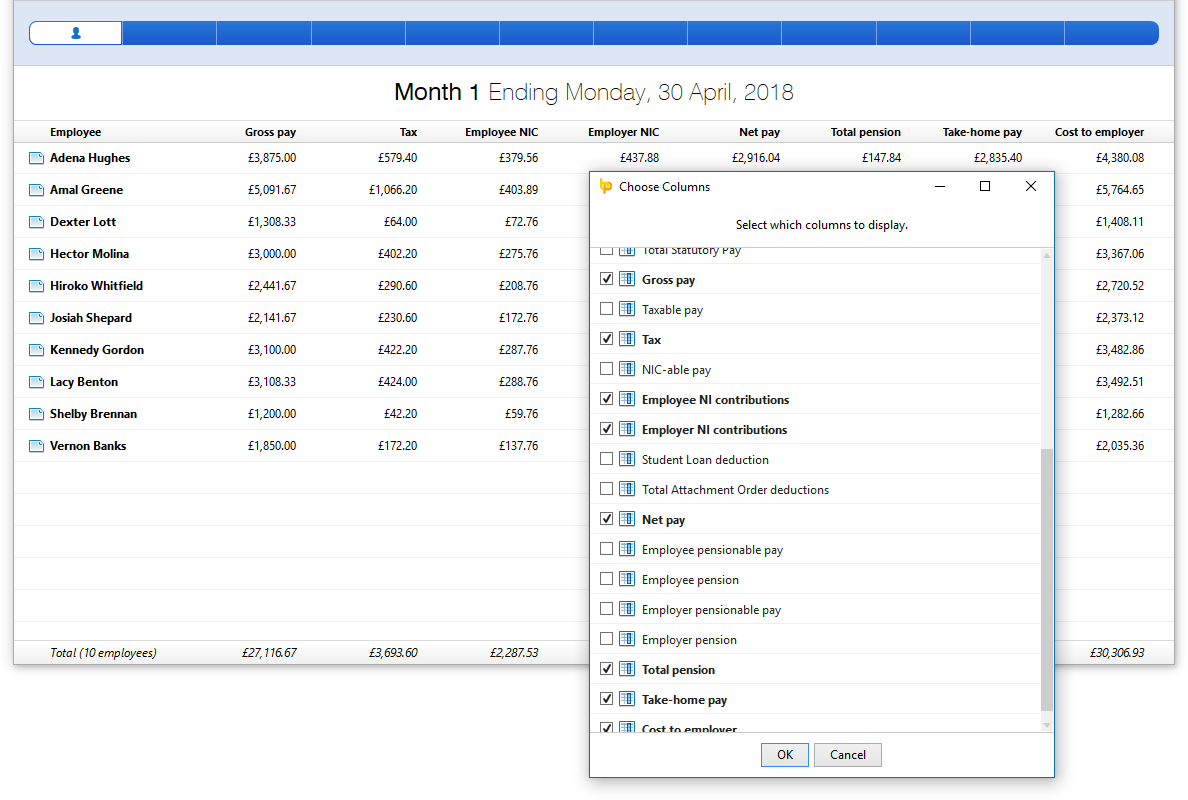
Ability to Quickly Email any Document/Report
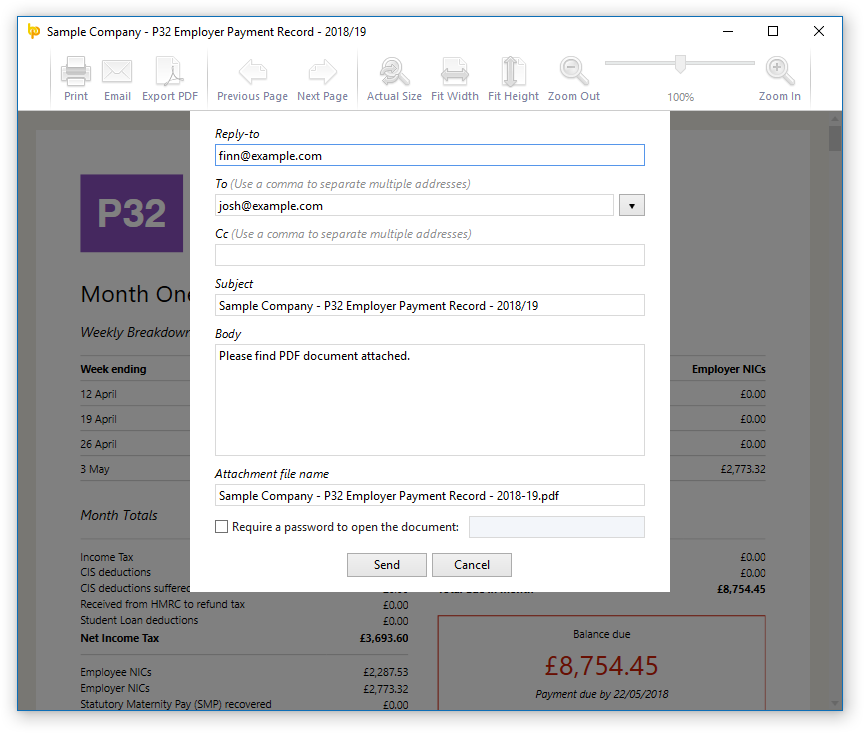
There is a new Email button in the print preview of documents and reports in BrightPay which allows you to easily send it as a PDF attachment in an email. Where and when applicable, BrightPay makes it easy and quick to select the relevant employee, client or previously used recipient.
Note: In version 18.0, there are a few document types for which email support is not yet available (e.g. P45, SMP1, etc) – we will be adding support for these very soon.
New Feature: Employer Calendar
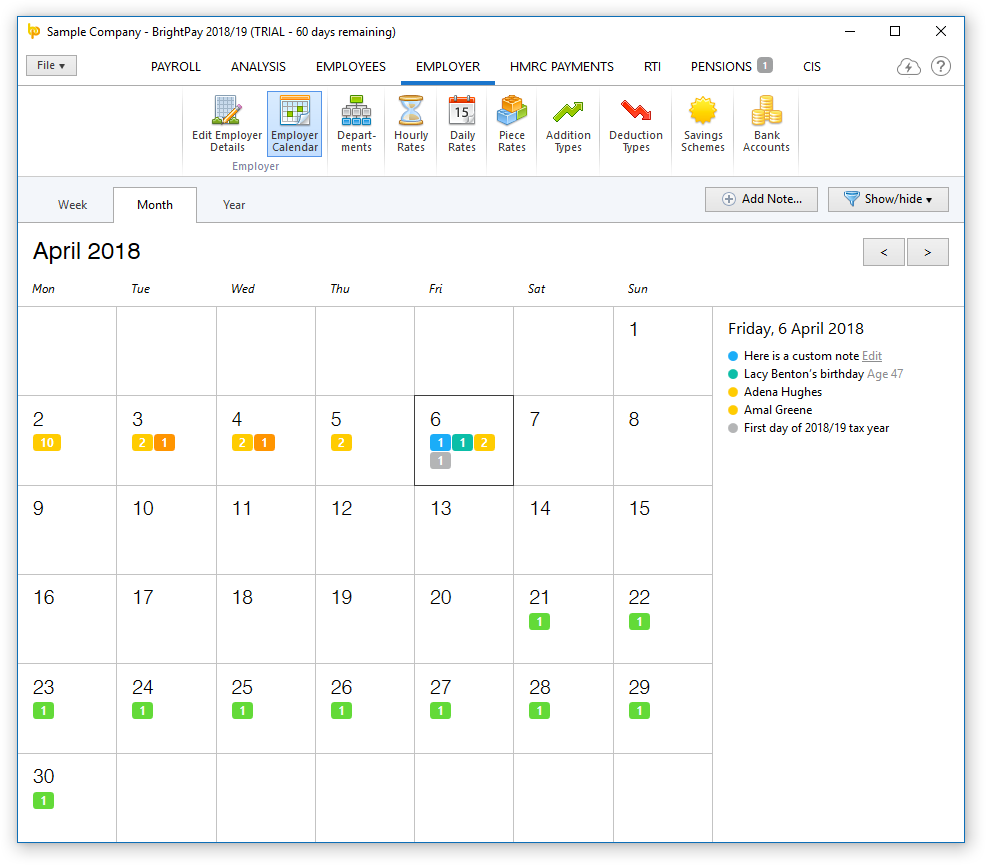
There is a new employer-wide calendar in the EMPLOYER section of BrightPay which amalgamates all the employee events along with other key payroll dates into a single view:
- Switch between Year, Month or Week view.
- Shows combined events for all employees (i.e. those entered on the employee calendar, as well as birthdays)
- Includes general tax year events and deadlines.
- Ability to filter which kinds of events are displayed on calendar and in the day event list.
- Ability to add/edit/delete your own notes.
Employee Calendar Improvements
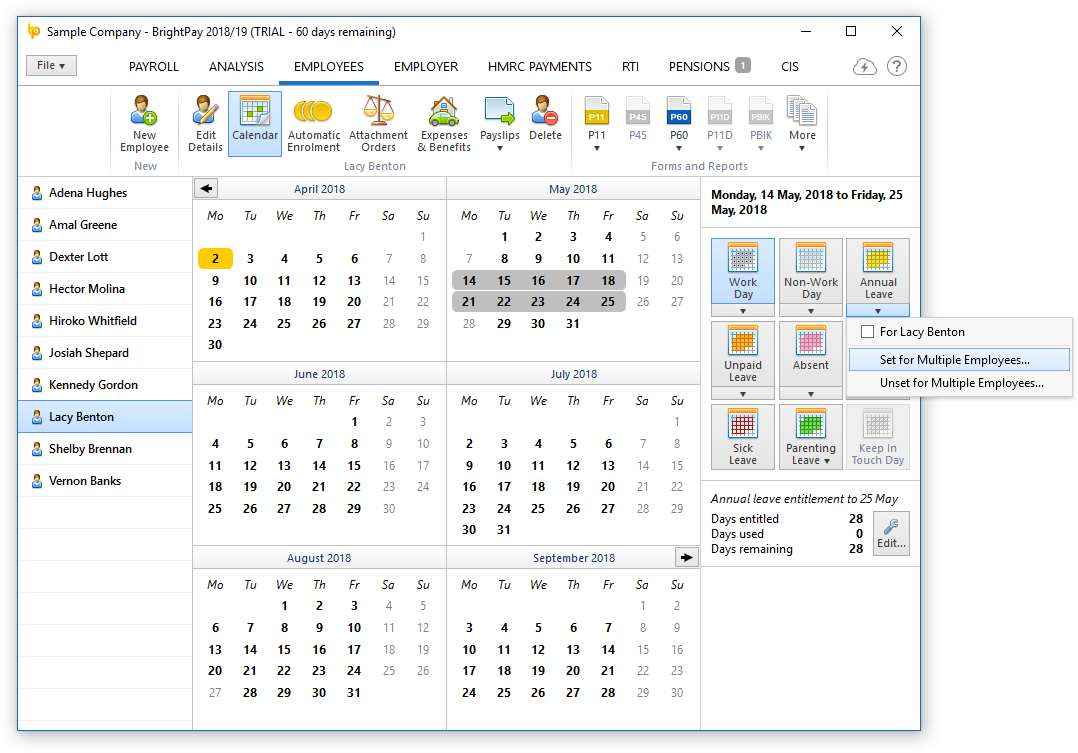
- Ability to batch set working days, non-working days and leave days for multiple employees at once.
- Holding the Ctrl key allows you to select (or unselect) multiple arbitrary days on the calendar.
Bureau Improvements
Several new Client Details fields have been added:
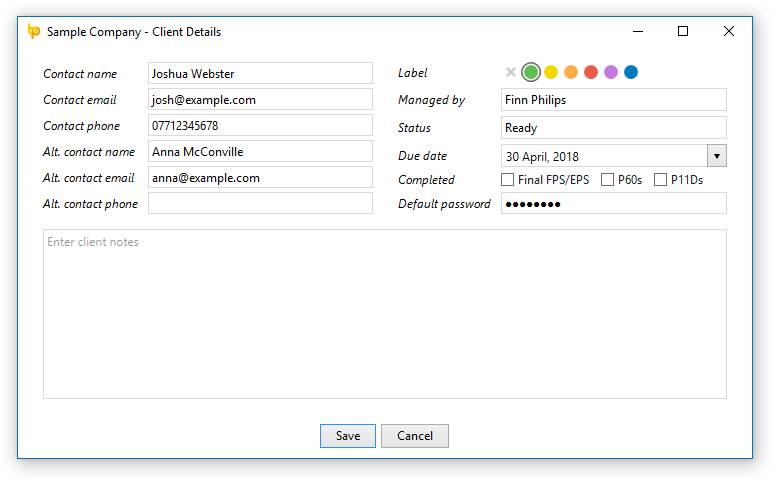
In BrightPay Agent Settings, you can now enter your own NEST delegate ID and password to use globally in NEST submissions:
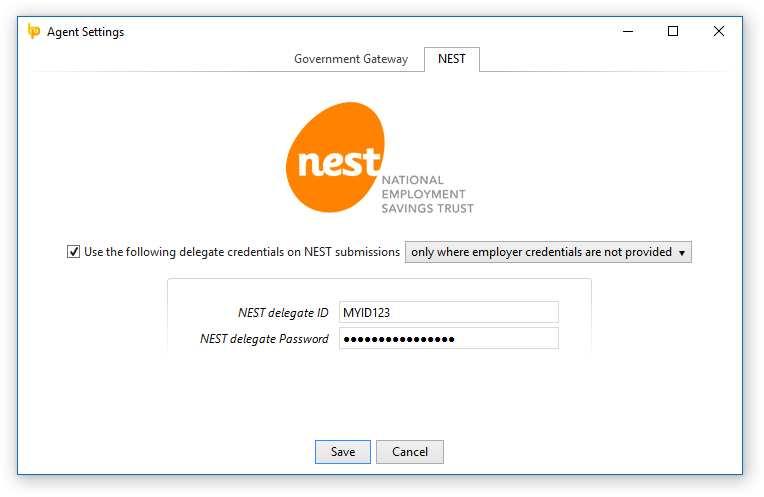
Other 2018/19 Changes in BrightPay
- We've made several key architectural improvements for dealing with large employer files (e.g. those with hundreds or even thousands of employees) with regard to both speed of execution and computer memory usage. This will be something we continue to improve as time goes on.
- When a text input field receives focus via keyboard tabbing, its content is all selected automatically.
- Adds several more customisability options for payslip production.
- When zero-ising payslips, you can now choose to zero-ise only the overtime (or non-overtime)hourly/daily payments.
- Enables specific period payments, daily payments, hourly payments, piece payments, additions and deductions to be explicitly hidden on printed payslip.
- Enables specific period payments, daily payments, hourly payments, piece payments, additions and deductions to be given a custom description to appear on printed payslip.
- Enables specific period payments, daily payments, hourly payments, piece payments and additions to 'contribute to gross for minimum wage' or not.
- Ability to set whether or not an hourly rate/payment should accrue hour-based annual leave entitlement.
- For 'accrued' annual leave days/hours, ability to manually specify additional accrued days/hours not accounted for in payroll (i.e. an adjustment).
- Annual leave accrual is now calculated up to end of the currently open pay period (rather than up to the end of the last finalised pay period).
- Printing page setup is now centralised into the File menu of BrightPay.
- Ability to control whether or not the PDF export settings are remembered between usages.
- Enables traditional pension schemes to use employer AVCs.
- Includes Student Loan Plan on FPS
- Lots of minor improvements throughout the entire BrightPay user interface, as well as the latest bug fixes.
Includes all updates made to BrightPay during the 2017/18 tax year
While we have traditionally focused our announcements of new features and updates in each new tax year version of BrightPay, it doesn't mean we're not busy during the rest of the year. In 2017/18, we released many updates and enhancements throughout the tax year, all of which are of course included in BrightPay 2018/19. See our release notes for full details. Here's a quick reminder of some of the main areas of improvement:
- Additions or deductions can be set up to calculate as a percentage of the payslip’s basic, gross or net pay.
- Hourly and daily rates with the same 'description', whether set up at employer level or employee level, are all reported under a single column in analysis.
- Ability to make additions 'notional' i.e. only contributing towards taxable, NIC-able and/or pension-able pay, without actually giving the payment to the employee (also works for CIS-able pay and subcontractors).
- Ability to include declaration on FPS (or EYU) that an employee's payment is being made to a non-individual.
- Ability to easily switch one or multiple employees from one auto enrolment pension scheme to another.
- Any automatic enrolment pension scheme contribution can now include additional one-off amounts
- Any automatic enrolment pension scheme contribution (whether employee or employer, standard or one-off) can now be entered as a percentage amount or a fixed amount.
- Support for sending enrolment and contributions submissions directly to Aviva via API.
- New/updated documents and reports (e.g. Statutory Pay Calculation and Schedule, Attachment Orders Summary, SMP1, SPP1, SAP1, Employee Count, Employee Address Labels)
- Net to gross functionality can now do ‘Take-home pay to gross’ and ‘Cost-to-employer to gross’.
- Improvements to handling of 'no longer enrolled' employees in selection lists.
- TUPE support
What's Next?
We're continually at work on the next version of BrightPay, developing new features and making any required fixes and improvements. See our release notes to keep track of what has been changed to date at any time.
Here’s some of the new things coming in April/May 2018:
- Journal API support for Quickbooks, Xero and Sage
- API support for The People’s Pension
- Improved and more flexible CIS P&D statement
- Exciting new BrightPay Connect features.
Mar 2018
6
Auto Enrolment - Integration between payroll & pension providers
This year we will see an increasing number of key pension providers developing an API option that will allow payroll software to fully integrate with them. Certain pension providers such as NEST, have made real head way in terms of automation. Direct API integration allows payroll software and the pension scheme to communicate or talk directly to each other, which is a similar concept to RTI.
API integration means that users no longer need to export and save the data file to their PC and then log into the pension provider web portal to upload the data. Instead, data can be sent directly to the pension provider at the click of a button from within the payroll software.
This method of sending information between two systems will be of particular interest to payroll bureaus who could have a large number of payroll clients. The integration will enable bureaus to reduce errors and minimise the time spent submitting their clients’ files to the pension provider each pay period.
NEST have two other APIs to validate groups and payment sources, and to approve contribution payments from within the software. This integration further streamlines the setup and ongoing tasks involved when using NEST as your pension provider. Again any good payroll software will offer all three of these NEST API’s.
BrightPay offers csv support for 18 pension providers. We are now proud to say we offer API integration with NEST, Smart Pension and we’re the very first payroll provider to offer API integration with Aviva.
BrightPay Newsletter - Are you missing out?
GDPR is changing how we communicate with you. After May 2018, we will not be able to email you about webinar events, special offers, legislation changes, other group products and payroll related news without you subscribing to our newsletter. You will be able to unsubscribe at anytime. Don’t miss out - sign up to our newsletter today!
Related articles:









