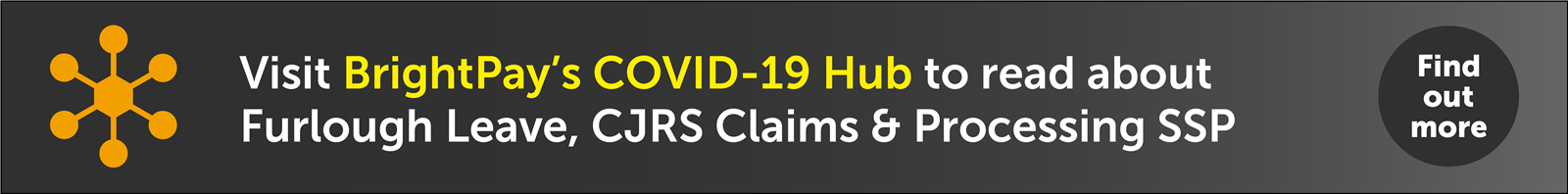Mar 2021
9
Making the move to BrightPay: The time is now!
As we approach the new 2021/22 tax year, many accountants are evaluating whether they are using the right payroll software to suit their client's needs. There are so many payroll software providers on the market that choosing the right one for your practice can become overwhelming. To make it easier for you, we have summarised the key reasons why hundreds of accountants are switching to BrightPay.
Multi-User Remote Access
All BrightPay licences can be installed on up to 10 PCs, and this means that payroll processing is possible by up to 10 users, or from 10 different locations. In conjunction with BrightPay Connect, BrightPay has a new ‘version checking’ feature when opening an employer, and an ‘other users check’ when opening an employer to prevent the risk of conflicting payroll copies.

Furlough Pay Calculator and Claim Report
BrightPay has a furlough pay calculator, including support for flexible furlough, to help users calculate an employee's furlough pay each pay period. BrightPay also has a CJRS claim report to make it easier for the user when making a claim via HMRC’s online claim portal.
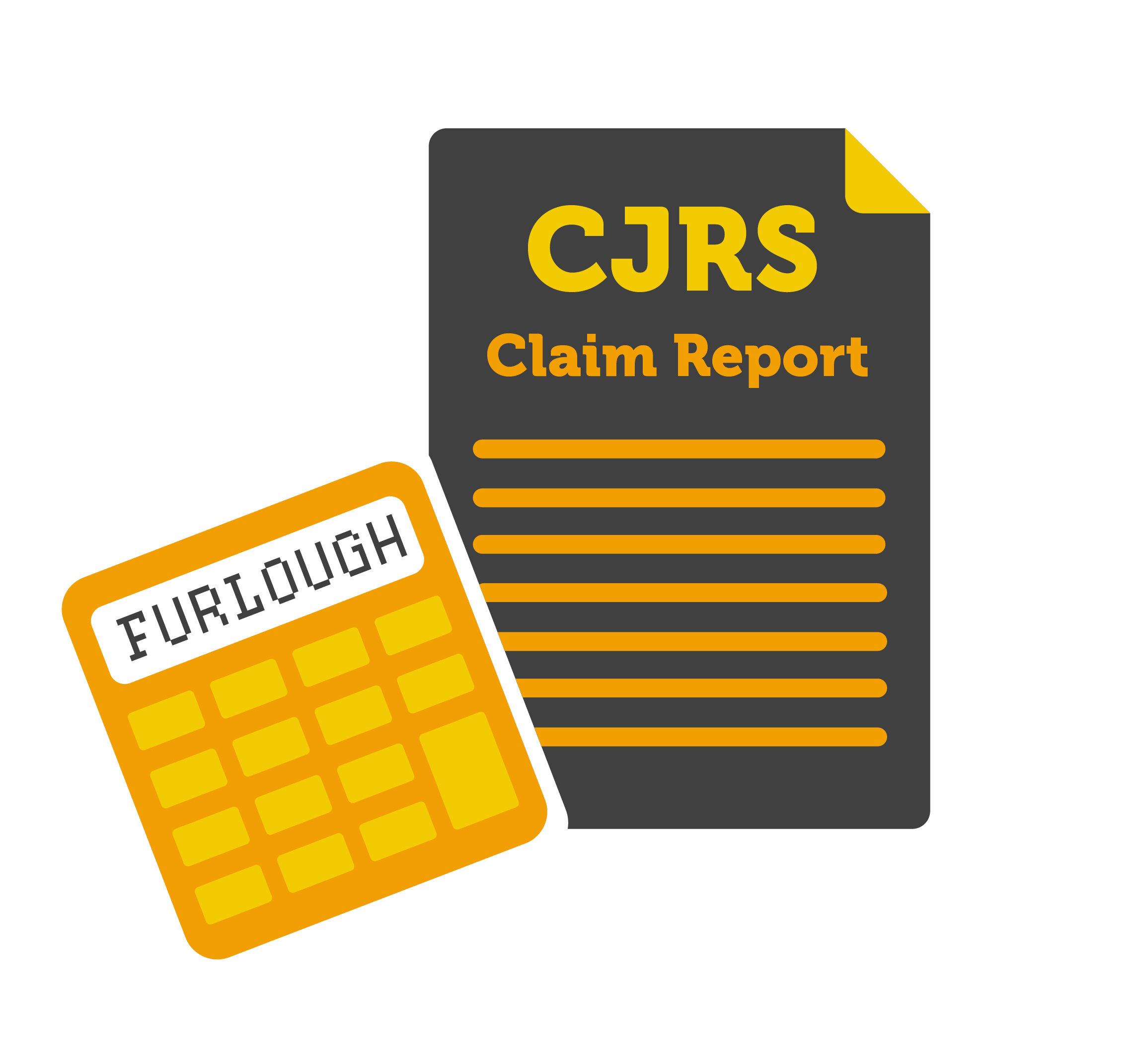
Batch Payroll Processing Capabilities
With BrightPay’s batch payroll processing, you can finalise payslips, check for coding notices and send outstanding RTI and CIS submissions to HMRC for multiple clients at the same time. This will allow you to save time on manual, repetitive tasks, especially if you have a number of payrolls that don’t change from week to week or where a large number of single-director companies are on the payroll software.

Integration with Accounting and Pension Systems
BrightPay includes direct API integration with various accounting and pension systems. Send payroll journals directly to your general ledger from within BrightPay. Send auto enrolment files directly to the pension provider at the click of a button.
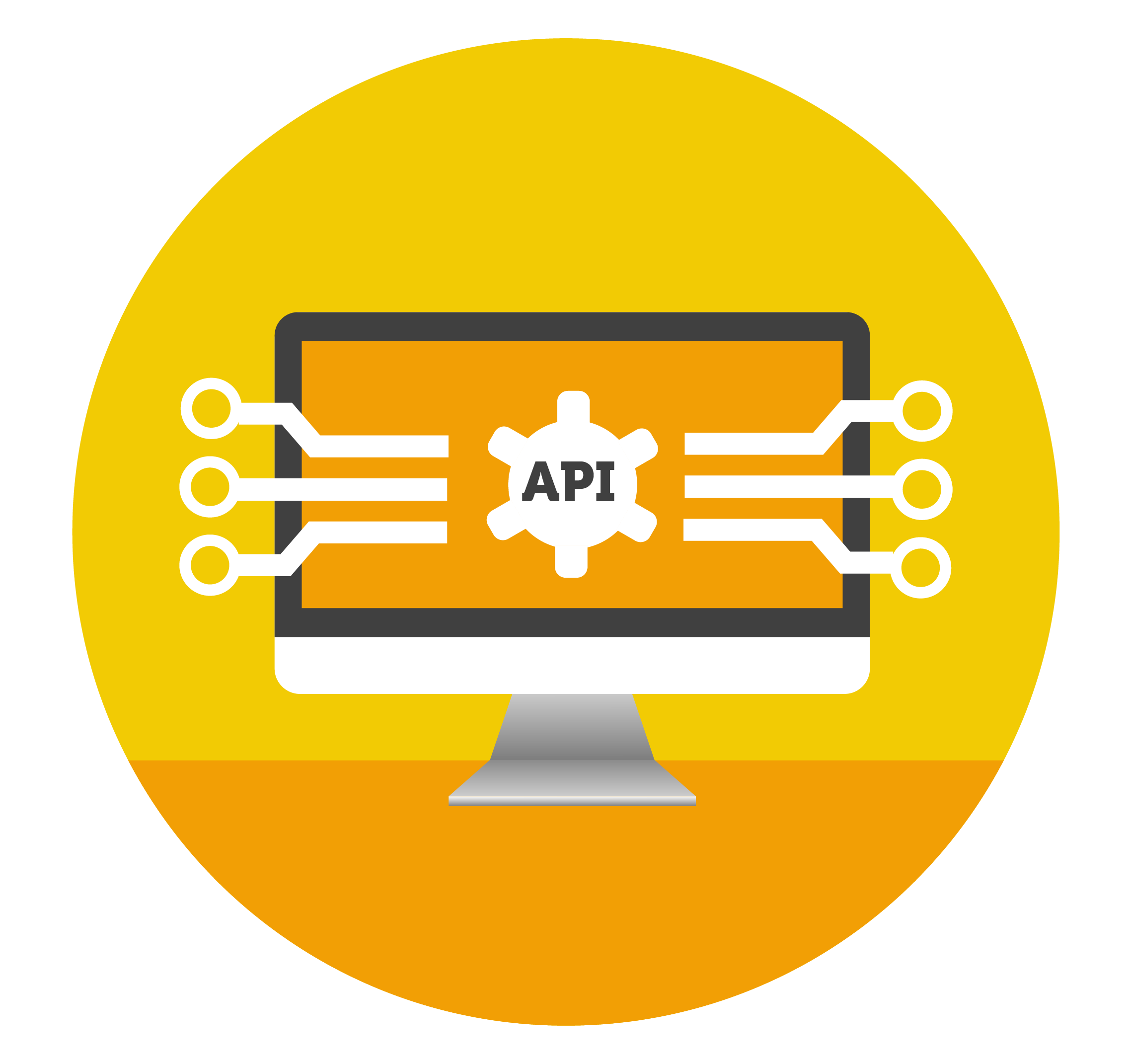
Online Client & Employee Portals
Invite clients to their own secure online dashboard. Clients can upload timesheets, approve the payroll, notify you of payroll changes, access employee payslips, run payroll reports and much more. Employees also have self-service access to payroll and HR information via an employee smartphone and tablet app.

Pay Employees Directly from BrightPay
BrightPay’s new functionality will give you a fast, secure and easy way to pay employees through BrightPay. Eliminate the need to create bank files and the manual workload associated with making payments to employees.

Free Webinar for Accountants & Payroll Bureaus
Don’t let the fear of switching payroll software hold you back. Register for this free webinar to discover top tips for making the transition to BrightPay as seamless as possible.
Book a demo today to discover more ways that you can automate your payroll processes. With payroll automation, simple furlough processing, and multi-user remote working capabilities, you can turn payroll into the quick and easy process it should be.
Related articles:
Mar 2021
8
International Women’s Day 2021
Thesaurus Software is proud to be supporting International Women’s Day 2021.
The theme of International Women’s Day this year is “Choose to Challenge”, a theme we wholeheartedly agree with. When we challenge the norms, the status quo, the “because that’s just the way it is”, we create change. At Thesaurus Software we firmly believe that change is necessary for development and improvement, so much so that it is embedded in our core values.
This year we are enhancing our Inclusion and Diversity efforts, in the hope that all staff will feel comfortable in bringing their whole self to work. International Women’s Day is our first day of celebration this year, our aim is not only to celebrate our women, but to raise awareness of inclusion more generally.
Promoting Gender Equality at Thesaurus
We are proud to say that we have always had a strong representation of women right across our company.
Our senior management team is 66% female. Across the Company as a whole, we are 64% female.
As we grow, we are continuously looking at how we can best assist our employees to grow and be themselves. In the last six months, we have introduced two key initiatives which help us achieve this.
- Firstly, LinkedIn Learning has been made available to all employees. LinkedIn Learning has been a game-changer for our employees and opened the window on learning and awareness.
- Secondly, we have just introduced paid maternity and paternity leave. We really hope that this will help new parents to be successful both at work and at home.
Our Female Leaders
We asked some of our female leaders for their thoughts on working in leadership;
“It’s important that all managers inspire, engage, and encourage their team. This is what I strive for. As a female manager, I’m very privileged to work for a company that recognises and promotes these values for both men and women equally. Females in any workplace should never underestimate what they are capable of achieving” - Karen Bennett, Chief Commercial Officer
“My advice to my 20-year-old self would be to think of your career as a marathon, not a sprint. Don’t ever settle on the first job or career path you undertake, if you are not invested in it. Allow yourself the time to discover what are you passionate about doing. Finding a job that I love has certainly helped me reach the point in my career that I’m at today.” - Victoria Clarke, Product Development Manager
“As a woman working for Thesaurus Software for the past 23 years and fast approaching retirement, I feel I am now entering the most exciting period of my career at Thesaurus Software and rather than winding down, the journey forward in this fast-growing company, supported by our amazing CEO, Paul Byrne has no limits.” - Ann Tighe, Senior Business Development Manager
“Working at Thesaurus as a woman in management, I feel inspired by other female leaders and peers within the company to lead my team with the same encouragement I feel every day. I have always felt hugely supported as a woman within Thesaurus which has provided me with the tools I need to motivate and empower my team, particularly as I progressed into the management role.” - Cailin Reilly, Sales Manager
“After joining Thesaurus Software as a Marketing Intern, I never thought that I would be where I am today after just 6 years. Working at Thesaurus Software has really given me the opportunity to progress, both in terms of personal and professional development. No two years have been the same and it has been an exciting time to be part of the team, helping the company grow to where it is today.” - Rachel Hynes, Marketing Manager
IWD 2021 in Thesaurus
Some of our fantastic team have taken part in the IWD challenge, standing up socially distantly and choosing to challenge. See their fab pictures below.

This year, we will also be using our LinkedIn Learning platform to raise awareness around inclusion and equity in the workplace. We have a series of short informative videos addressing a range of topics that we will share with staff remotely during March.
Our message to all our employees today is, bring your whole self to work, your thoughts and ideas are valued, we love to hear them. Working together, trusting, respecting and supporting each other we can only do great things.
Mar 2021
4
Customer Update: March 2021
Welcome to BrightPay's March update. Our most important news this month include:
-
Budget 2021 – An Employer Focus
-
BrightPay 2021/22 is Now Available to Pre-Order
-
Year End - Frequently Asked Questions
BrightPay 2021/22 is Now Available to Pre-Order
BrightPay 2021/22 is scheduled for release the week commencing 22nd March. We will send you another email once it is released and ready to download.

Top Tips for Migrating your Payroll to BrightPay
In this webinar, we explore the benefits associated with switching to BrightPay. Plus, discover some top tips for making the transition to BrightPay as seamless as possible.
Free Webinar | IR35 Reforms - Are you Ready?
Discover how to comply with the upcoming changes to the off-payroll working rules, and how they will affect your business and payroll processes. Guest Speaker: Jas Jhooty, emTax
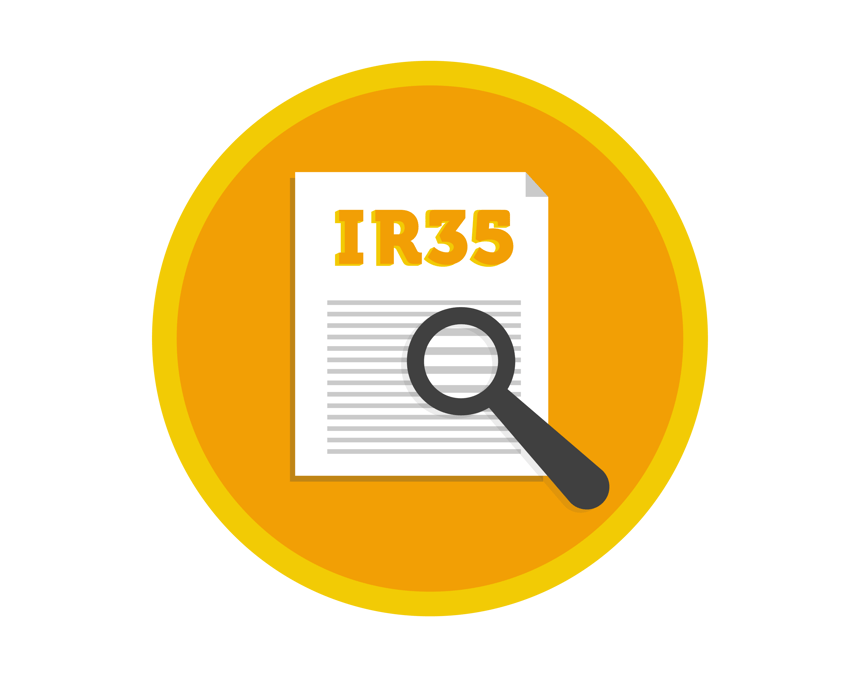
Pay Employees Directly from BrightPay – Coming in BrightPay 21/22
BrightPay’s new functionality will give you a fast, secure and easy way to pay employees through BrightPay. Eliminate the need to create bank files and the manual workload associated with making payments to employees.
Another Furlough Extension, Another Set of Changes
The furlough scheme has been extended for a further five months until the end of September, with the scheme winding down from July. In this webinar, we look at how the scheme rules are going to change between now and September.
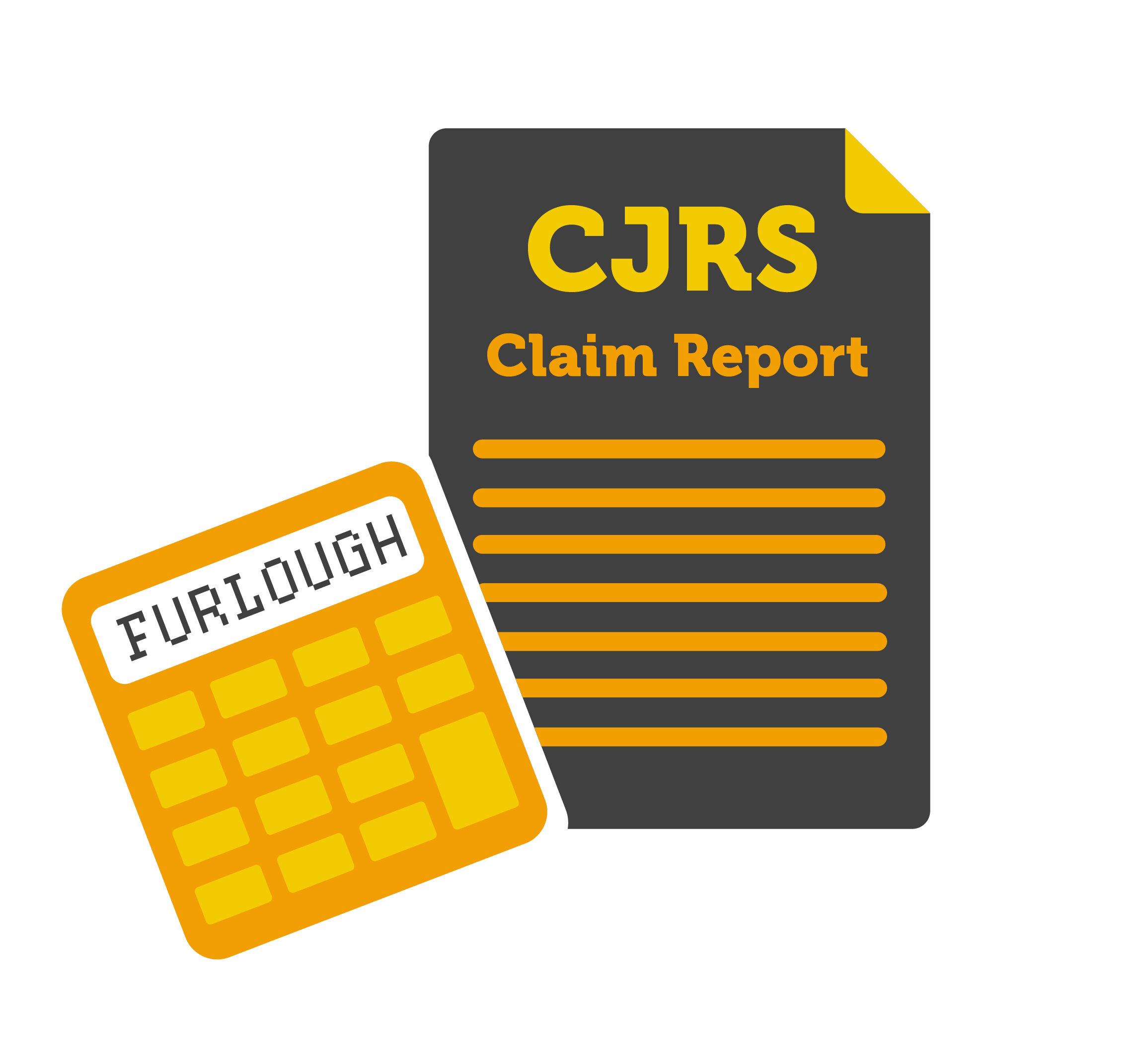
New and Improved Multi-User Features are on the way
We are introducing new multi-user features that work in conjunction with BrightPay Connect to improve the working from home experience, including an 'other users' check and a 'latest version' check.
Mar 2021
3
Budget 2021 – An Employer Focus
Chancellor of the Exchequer Rishi Sunak presented Budget 2021 to Parliament today 3rd March 2021.
The main points to be noted by employers are:
- The personal tax allowance will increase from £12,500 to £12,570 for the new tax year 2021-22 and the plan is to keep it at this level until 2026.
- The higher rate income tax threshold will increase by £270 to £50,270 from 6th April 2021 and will be frozen until April 2026.
- The NIC primary threshold will increase by £68, from £9,500 to £9,568 for 2021-22.
- The Coronavirus Job Retention Scheme is to be extended until the end of September 2021 with the government to continue paying 80% of employees' wages for hours they cannot work. Employers will be asked to contribute 10% for July and 20% for August and September.
- The grant for new apprenticeships made available by employers in England to be extended to September 2021 and the amount increased to £3,000.
- Traineeships to get a £126 million boost to fund 40,000 more places.
- The Employment Allowance remains at £4,000 and will apply to eligible employers whose Secondary Class 1 National Insurance Contributions liability is under £100,000 a year.
- From 1st April 2021, the National Living Wage of £8.91 per hour will now be paid to employees aged 23 years and over instead of the previous age threshold of 25 years and older.
- The Vat rate for the hospitality sector will remain at 5% until 30th September 2021. This will increase to 12.5% until 31st March 2022, with the 20% rate resuming from April 2022.
- £5 billion in new Restart Grants for businesses announced – £6,000 for non-essential outlets that are due to re-open in April and for hospitality, accommodation, leisure, gym and personal care businesses, a one-off cash grant of up to £18,000.
Related Articles:
Mar 2021
3
New Advisory Fuel Rates from 1st March 2021
The latest Advisory Fuel Rates that will come into effect from 1st March 2021 for company cars has been advised by HMRC. Employers may use the old rates for up to one month from the date the new rates apply. Employers are under no obligation to make supplementary payments to reflect the new rates but can do so if they wish. Hybrid cars are treated as either petrol or diesel cars for this purpose for the fuel rates. For fully electric cars, the Advisory Electricity Rate is 4 pence per mile. However, electricity is not a fuel for car fuel benefit purposes. Click here to see all details per HMRC.
| Engine size | Petrol - amount per mile | LPG - amount per mile |
| 1400cc or less | 10 pence | 7 pence |
| 1401cc to 2000cc | 12 pence | 8 pence |
| Over 2000cc | 18 pence | 12 pence |
| Engine size | Diesel - amount per mile |
| 1600cc or less | 9 pence |
| 1601cc to 2000cc | 11 pence |
| Over 2000cc | 12 pence |
Related Articles:
Mar 2021
1
Year End - Frequently Asked Questions
To assist users in completing the 2020-21 tax year and transitioning to tax year 2021-22, we have compiled a list of frequently asked questions below.
1. What steps do I need to complete to finalise the 2020-21 tax year?
Please click here to access our simple step-by-step guide for completing the 2020-21 year end process in BrightPay.
2. How do I issue P60s to employees?
The P60 option is located within the 'Employees' menu. Select an employee who is in active employment as at 5th April from the left-hand listing. Click 'P60' on the menu bar and simply select the P60 option you require.
3. How do I notify HMRC that the last RTI submission is my final submission for the tax year?
Within the 'RTI' menu in BrightPay 2020-21, select 'RTI > New > Employer Payment Summary'. Where you have recoverable amounts, tick this box and select 'tax month 12' or 'tax quarter 4'. Tick the 'Final Submission' indicator and click OK to generate the EPS and submit to HMRC.
4. Do I have a week 53 in the 2020-21 tax year?
Only if an employer pays employees on a Monday and the last pay date of the 2020-21 tax year is Monday 5th April 2021.
5. When will BrightPay 21-22 be available?
BrightPay 21-22 is scheduled for release week commencing 22nd March 2021.
6. Is it ok to import my data into BrightPay 2021-22 before my payroll is finished for the 2020-21 tax year?
We advise waiting until your payroll is fully completed for the current tax year before importing into the new tax year version. This will ensure the most accurate and up-to-date information is being imported from the previous tax year.
7. Why is BrightPay 2021-22 downloading as a 60-day free trial - I have already purchased a licence?
BrightPay will initially download as a 60-day free trial (with full functionality). On purchasing a 2021-22 licence, you will have received a licence key on the invoice that was emailed to you. Simply select 'Upgrade Licence' on the 'Open Company' screen of your BrightPay 2021-22 software and enter and activate your licence key here. Your software will no longer show as a free trial and instead will indicate your purchased licence type.
8. How do I install BrightPay 21-22 for the new tax year?
Every tax year we release brand new software in line with the new budgetary requirements. Thus, to move your payroll on to a new tax year, simply download the new tax year version of BrightPay that is available on our website here.
Once downloaded, this will install separately to your previous year’s software and you will see a new BrightPay icon appear on your desktop. You can still access the information for the previous tax year in BrightPay 2020-21.
9. How do I import my data from BrightPay 2020-21 into BrightPay 2021-22 for the new tax year?
First, check the location of where your 2020-21 employer data file is saved - you can do this by hovering your mouse over the employer name on your 'Open Employer' screen in BrightPay 2020-21 and making a note of the location that will appear.
Next, on the 'Open Company' screen in BrightPay 2021-22, select 'Import Employer(s) > Import BrightPay 2020-21 file(s)'. Browse to the location of your 2020-21 employer data file and double click on the file name to commence the import. Your employer and employee details will now be imported into BrightPay 2021-22 and your employer name will be added to your 2021-22 Open Company screen.
Please note: If the employer file is password protected, the password will be the same as the previous year.
10. Will tax codes L, M and N be automatically uplifted when I import my data from BrightPay 20-21 into BrightPay 2021-22?
Tax codes for L, M and N will be automatically uplifted for the new tax year in BrightPay 2021-22 when your employer file is imported from BrightPay 2020-21. Tax code L will be uplifted by 7, tax code M will be uplifted by 8 and tax code N will be uplifted by 6 in BrightPay 2021-22.
11. Do I need to send a new Employer Payment Summary to HMRC to claim the Employment Allowance?
Yes. Since 6th April 2020, Employment Allowance does not auto-renew for an employer as it did in previous tax years.
An employer now has to submit an 'Employer Payment Summary' to HMRC every tax year to notify HMRC that they will be claiming the Employment Allowance. Once this EPS is sent to HMRC, the employer can then 'enable' the Employment Allowance in the first tax period within the 'HMRC Payments' utility in BrightPay.
Please note: HMRC must also be notified via an Employer Payment Summary if you are no longer eligible for the Employment Allowance. Further guidance on operating the Employment Allowance in BrightPay is available here.
12. How do I sign into BrightPay Connect for the new tax year?
Please select the 'Connect' tab on your BrightPay 2021-22 'Open Company' screen and sign in to your BrightPay Connect account using your Connect username and password.
13. Why do I receive HMRC error 6010 when I try to submit a P11D(b) for the 2020-21 tax year?
HMRC will only accept a P11D(b) for the 2020-21 tax year from 6th April 2021. If trying to submit before this date, error number 6010 will be returned from HMRC into BrightPay. HMRC are currently accepting a P11D(b) for the tax year 2019-20 up until 5th April 2021.
Related articles:
Feb 2021
25
Get ready for April: IR35 rule changes in full-effect
It feels like it has dragged on for a long time, but the government’s much talked about changes to IR35 are finally kicking in from April 2021. These rules aren’t, of course, ‘new’. They’ve been in effect in the public sector for years. Indeed, IR35 has been in the pipeline since the turn of the Millennium. It’s simply that it’s only just trickled through to the private sector. April 2021 is simply the private sector catching up.
So what’s changing for private sector companies? As you may know, businesses will have to determine whether a contractor falls inside or outside IR35. So, the onus has been shifted onto the business to deduct the right tax and National Insurance contributions (NICs) and pay this directly to HMRC on behalf of the worker through RTI.
A small change with a big impact
If you employ contractors, you are now responsible for deciding whether the rules should apply and making sure they and their workers' pay the right tax. Critics have said this outsources compliance work to businesses. In effect, these critics are right. But that’s little solace for the many businesses who now have to reorient the way they work contractors.
The good news is that your only focus for these ‘off-payroll workers’ is tax and NICs. Off-payroll workers are not entitled to receive:
- Statutory payments: Statutory sick pay, statutory maternity pay, statutory adoption pay, statutory paternity pay, shared parental pay or statutory bereavement leave
- National Minimum Wage/ National Living Wage rates
- Annual leave entitlement / holiday pay
- Student Loans or Postgraduate Loans
- Automatic enrolment pension scheme contributions
This substantially decreases the complexity of what a business needs to do. The potential financial penalties of getting it wrong, however, are significant.
A blanket approach isn’t compliant
There is a right way and a wrong way to comply with IR35 rules. Just putting all contractors ‘inside IR35’ and hoping for the best isn’t good enough.
You can use HMRC’s online tool to assess whether that freelancer you're working with should be classified as an off-payroll worker. Your payroll software needs to be IR35 ready, too. BrightPay will be able to cater for workers who are inside IR35. Once an employee is set up in BrightPay as an off-payroll worker, some settings will be automatically disabled, including student loans, postgraduate loans, directorship, and annual leave entitlements.
Click here to discover how BrightPay caters for IR35.
Free IR35 Webinar
BrightPay is hosting a free IR35 webinar with industry expert Jas Jhooty, Director at emTax. Discover how to comply with the upcoming changes to the off-payroll working rules, and how they will affect your business and payroll processes. Plus, learn how you can obtain ‘outside IR35’ SDS rulings for as many contractors as possible to keep 'inside IR35’ contractors to a minimum and reduce costs from April 2021.
Limited places available - click here to book your place now.
Related Articles:
Feb 2021
22
Plan for Jobs - £1,000 for Traineeships
In the July 2020 Plan for Jobs announced by Chancellor Rishi Sunak, an investment fund of £111 million is available to assist the largest development ever for traineeships and employers that provide a traineeship. An employer can claim a £1,000 bonus for each trainee that is enrolled under this new traineeship programme. The new project will help young people learn new skills and experience that will assist them in finding employment or an apprenticeship or equip them for further study options.
Registration for applicants for this scheme can now be made online here. The bonus of £1,000 will be available to employers to claim until 31st July 2021 and will help employers with the traineeship costs such as uniforms, travel cost and providing facilities. The maximum number of trainees an employer can claim under this programme is 10 trainees. Employers can claim this incentive of £1,000 per trainee for any trainee placement they have since 1st September 2020
The traineeship programme period will last for a period of at least 6 weeks and can be as long as 12 months. The programmes will help the trainees develop skills for the workplace such as digital skills in conjunction with English and maths skills. Traineeships will be combined with job placements for a minimum of 70 hours.
Research has shown that traineeship programmes have previously assisted nearly 120,000 young people since 2013 and two thirds of trainees either progress to employment or study further or partake in an apprenticeship within six months of completing the traineeship programme.
This scheme encourages and assists employers to help train or educate young people in conjunction with the apprenticeship scheme. Under the apprenticeship scheme employers can claim £2,000 for any new apprentice aged under 25 that is hired and £1,500 for any new apprentice aged 25 or older. This scheme will end in March 2021 and over 10,000 have already availed of this scheme.
Related articles:
- Minimum Wage Increase on 1st April 2021
- Changes to the Kickstart Scheme
- New Proposed Statutory Payment Rates Announced for 2021-22
Feb 2021
12
Minimum Wage Increase on 1st April 2021
The Low Pay Commission’s recommendations for the new National Minimum Wage were approved by Government and these new wage rates will come into effect on the 1st April 2021. The National Living Wage of £8.91 per hour will now be paid to employees aged 23 years and over instead of the previous age threshold of 25 years and older. This is an increase of 2.2% from £8.72.
The National Minimum Wage (NMW) is the minimum pay per hour most employees are entitled to by law. An employee's age and if they are an apprentice will determine the rate they will receive. The hourly rate for the minimum wage depends on an employee's age and whether they are an apprentice:
- The apprentice rate is applicable to apprentices aged under 19 and those aged 19 or over when they are in the first year of their apprenticeship
- Employees under 23 years old are entitled to the National Minimum Wage
- Employees aged 23 or over are entitled to the National Living Wage
Rates from 1 April 2021 will be:
Related articles:
Feb 2021
8
10 Reasons why People are Switching to BrightPay
Payroll software has evolved a great deal in the past decade. Advances in digital technology and cloud computing have helped to create a new breed of payroll software, with platforms that offer streamlined and automated processes, integration with accounting software and links to other helpful third-party apps and business solutions.
So, if you’re a payroll bureau that’s looking to update its systems, or an accounting firm that wants to upgrade its outsourced payroll offering, how do you choose the best software? To make it easier for you, we have summarised the key reasons why you should switch to BrightPay today.
Book a demo to discover more about BrightPay or read on to find out more.
1. At the forefront for COVID-19
With the Coronavirus Job Retention Scheme being processed through payroll software, our development and support teams have been working hard to provide a quick response with ample payroll upgrades. We have been at the forefront for our customers both with product upgrades and expert guidance. We were awarded a COVID-19 Hero Award (Suppliers) at the Accounting Excellence Awards.
2. Furlough Pay Calculator
BrightPay provides a furlough pay calculator to assist users with calculating pay for furloughed employees, including support for flexible furlough. BrightPay also includes a CJRS Claim Report to help you work out how much to claim when making a claim through HMRC’s online claim portal.
3. Automatic enrolment at no extra cost
Auto enrolment is free with all BrightPay licences. BrightPay automates many tasks and ensures employers comply with their pension duties, for example, BrightPay automatically assesses employees each pay period and notifies you when you have auto enrolment duties to perform. BrightPay includes direct integration with a number of pension schemes including NEST, The People’s Pension, Smart Pension and Aviva.
4. Integration with accounting & bookkeeping software
Directly send the payroll journal to your accounting software from within BrightPay. You no longer need to export the journal via a CSV file and upload it manually through your accounting software. It’s secure and reduces the risk of errors making it more seamless. BrightPay includes integration with Sage One, Quickbooks Online, Xero, FreeAgent, AccountsIQ, Twinfield and Kashflow.
5. Batch Payroll Processing
Process payroll for multiple companies at the same time with BrightPay. Batch finalise open pay periods, batch send RTI & CIS submissions to HMRC and batch check for coding notices. This feature is available for accountants and payroll bureaus who process payroll for a number of clients. It enables you to save time on administrative tasks, especially if you have a large number of single-director companies on your payroll, or payrolls that don’t change from week to week.
6. Free CIS Module
BrightPay caters for all subcontractor types, including companies, trusts, sole traders and partnerships on a weekly and/or monthly basis. BrightPay also creates CIS300 monthly returns for submitting to HMRC. The CIS module is free with all BrightPay licences.
7. Payroll software you can trust
We have been developing payroll software for almost 30 years and our products are trusted by over 320,000 businesses across the UK and Ireland. With a 99% customer satisfaction rate, it’s no surprise that BrightPay won Payroll Software of the Year awards in both 2018 & 2019.
8. Free Friendly Customer Support
We're here to help you every step of the way with FREE phone and email support. We also have a whole range of step-by-step guides and video tutorials available on our website. Not only do our team of experts offer product advice, but we also run free online webinars and distribute free eBooks regarding legislative updates and changes. Whether it’s Auto Enrolment, GDPR, Employment Legislation or COVID-19 Furlough Schemes, you will always be kept one step ahead.
9. Online access anywhere, anytime
With the BrightPay Connect optional add-on, you can access a whole range of payroll and HR features anywhere anytime. As well as the peace of mind of having your payroll data automatically backed up to the cloud, you will also have access to a secure online employer dashboard and employee smartphone and tablet app. Access employee payslips, run payroll reports, view amounts due to HMRC, manage your employees’ leave, upload and distribute HR documents, send notifications to employees and much more.
10. Cost-effective solution with a 60-day free trial
BrightPay's 60 day free trial is a great way for you to discover just how easy BrightPay is to use without having to make any commitment. The trial version has full functionality with no limitations on any of the features, including auto enrolment, CIS, payrolling of benefits, integration with accounting systems and much more. There is no obligation to buy. We will not ask you for any credit card details or get you to sign any contract. Should you decide to purchase BrightPay, our pricing structure is simple and straightforward with no hidden charges, in-year upgrade charges or additional charges for customer support.
But don’t just take our word for it. Have a read of our customer testimonials to see why 99% of customers would recommend BrightPay.
Book a free online demo of BrightPay to avail of a free migration consultation with the BrightPay team. You will be assigned a dedicated account manager to help you through your decision making and setup process, ensuring a smooth transition to BrightPay.
Download Free Trial | Book a Demo