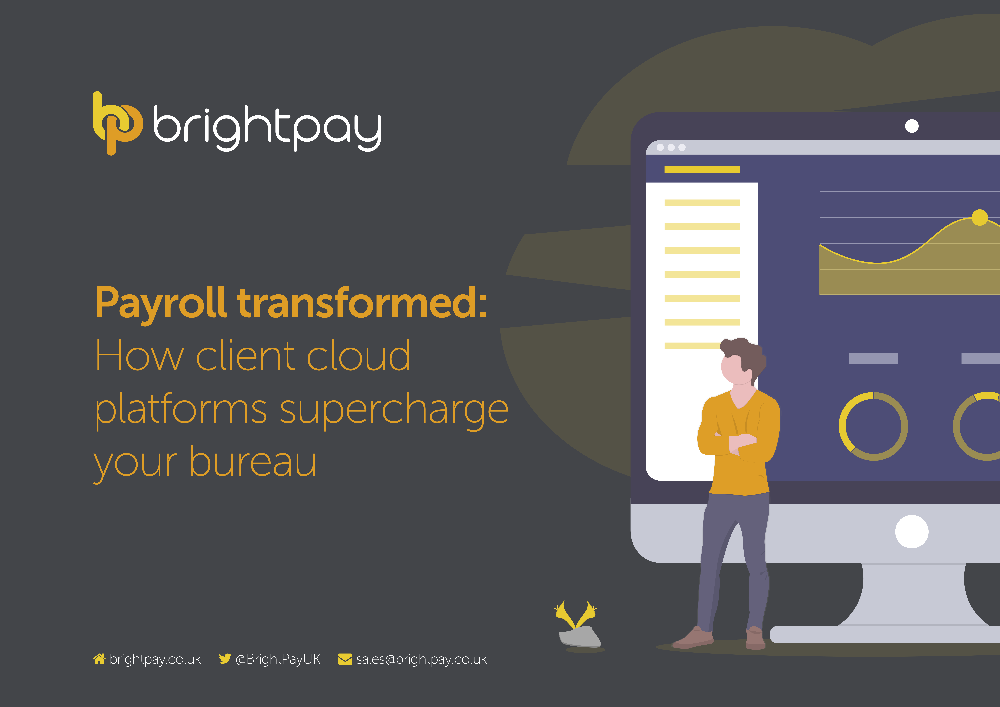Aug 2019
27
More capacity, more time, more flexibility: Payroll as a cloud service
Payroll processing has never exactly been the belle of the ball. Businesses disliked it because it’s onerous, while accountants loathe it because payroll has proven difficult to monetise. Not to mention, the work is complex and there are bountiful opportunities to mess it up.
But now, payroll is finally having a moment. Cloud portals have altered the landscape, unlocking new productivity and profits for businesses and accountants. Moving beyond the confines of the desktop and connecting payroll software to the cloud opens all sorts of new, exciting prospects.
The benefits of cloud allows constant and iterative improvements because software companies can offer added benefits and additional layers of access via the web, rather than through more traditional, unsecured methods like sending attachments via email. This formula for progress holds true for cloud payroll accessibility. Synching your payroll data to the cloud enables new features, fully supported by a remote access infrastructure for your clients that’s always improving the payroll process.
As for your clients and their employees, a cloud portal can act as an in-house HR system, streamlining many internal payroll administrative duties. For employees, there is just one login to view employee documents and a company noticeboard. Employers can upload documents such as employment contracts, staff handbooks, privacy policies, training manuals. The employer can decide whether the employee should have access to view the document or not, using it as a central location for everything to do with each individual employee.
Cloud integration updates your information in real time which is easily accessible at any time via any device with internet access. Whether it’s just checking something after hours, or enabling flexible online access to payroll information creates freedom. Cloud payroll portals are making it easier and cheaper to provide payroll services at scale for all of your clients. Drudge work is automated, it’s more collaborative, and a simple, intuitive online interface speeds up your work.
But the potential profits from online payroll platforms aren’t just about payroll itself. Time is money, as the old saying goes. Less work filling in boxes means more time spent on lucrative work such as advisory services, consulting and new business development. All throughout the accounting profession, we’ve seen that when firms cut the time spent on traditional services like bookkeeping, tax preparation and now payroll, they can then take on additional clients and projects, using the same number of staff.
More capacity, more time, more flexibility, more collaboration, more profits: the benefits of cloud automation and remote self-service portals will seep into every corner of your practice.
Book a BrightPay Connect Demo today to increase your profits from your payroll service.
Aug 2019
20
Three day easement for FPS to continue
HMRC have confirmed they are continuing the three day easement for filing of Full Payment Submissions that was introduced in 2015. Employers are required to file their PAYE information to HMRC on or before each payment date, which is the statutory filing date, unless the circumstances set out in the 'sending an FPS after payday guidance' are met. The three day easement is not an extension to the statutory filing date. No late filing penalties will be charged for late filing up to three days after the statutory filing date.
Employers can get a penalty in the following circumstances:
- The Full Payment Submission was late
- Failure to send:
- Expected number of FPS
- An Employer Payment Summary when there were no payments made to any employees in a tax month
HMRC had advised they will not charge a penalty if:
- The FPS is late but all reported payments on the FPS are within the three day period of the employees’ pay date. However, employers who consistently are filing their returns for up to three days after the payment date may be contacted by HMRC or considered for a penalty.
- The employer is a new employer and the first FPS is sent within thirty days of paying an employee
- It is the first time the employer has failed to send an RTI on time in the tax year (does not apply to employers with an annual scheme)
Aug 2019
15
Payroll transformed: How client cloud platforms supercharge your bureau
Accounting and payroll processing is best left to the experts. That’s always been true - and it remains true. The steady hand of a seasoned accountant or payroll professional is a powerful commodity that can’t be replaced by software.
But as much as things have stayed the same, other things have changed, too. The relationship between client and professional is no longer one-directional. What software has created is a new collaborative framework in which the payroll professional can thrive.
Payroll services can - and should - be a team effort. Gone are the days of payroll bureaus continuously slogging through manual processes, and the frustration of clients who need to approach their payroll services provider with every minor tweak.
In its place is software with cloud integration that envelops the day-to-day tasks like annual leave management, payslip distribution and backing up your payroll. That’s more time to focus on the essentials and provide better service.
Software can never replace the core professionalism of a payroll professional, but it can supplement it in many ingenious ways. Through self-service, through apps, through cloud backup: payroll software is about making your life easier.
You do the hard work, you get the credit, while your software hums along quietly in the background, automating and simplifying the repetitive aspects of the job and keeping you compliant.
Download our free guide where we discuss six exciting ways client cloud platforms have transformed payroll services. Not in the distant or even medium-term future: now. Here’s how cloud integration can help you today.
Aug 2019
7
Save the trees: Instant access to payroll data without the paper trail
We don’t get paychecks anymore, do we? The concept has been banished to TV shows set in the 1960s, where we see a down-on-their-luck salesman contemplate their paper cheque with sad resignation.
Outside of these cultural portrayals, we’ve all moved along to bank transfers. And yet, there’s still one hangover from the era of manual, paper led payroll: the payslip. Many of us, despite receiving our pay electronically, will receive a paper payslip detailing precisely how much we’ve earned and the taxes we’ve paid. Often these slips will clutter on the employee’s desk, unsecured and aimless.
But how much can you innovate with the old fashioned payslip, anyhow? Quite a bit, actually. This resource heavy, old school process can be taken entirely online. All employee payslips can be securely stored and instantly accessible on BrightPay Connect.
From here, individual employees can also access their HR documents such as their contract of employment through a personal self-service portal as and when they need it. That’s less legwork for you and a simple, well-organised process for the employee.
This can completely replace the more labour intensive process you have now. Payslips can be set up by the user to be automatically available on BrightPay Connect with an email notification to employees, eliminating the need to email them or print it out to hand out, one-by-one manually.
But, of course, employers should still have the choice to do it their way. The business can always email, download or print payslips from BrightPay Payroll. Whichever way the client would prefer is fine, but it remains seamless for you, the accountant.
It’s all about what’s most comfortable. With 24/7 access to employee payslips and other payroll reports, missing payslips and confusion will be consigned to the past. No more manual processes, no more unnecessary legwork -- just the information when you need it, in one location, accessible from anywhere for the accountant, employer and employee.
And with BrightPay Connect, the self-service process empowers the employee beyond payslips. The self-service portal is a powerful, multi-purpose cloud tool.
Employees can access their own personal leave calendar, view remaining holiday days, view sick leave taken, request annual leave, view and change their contact information, access payslips and other payroll and employment-related documents. Clients can even give managers access to approve leave for their department and restrict access the other sensitive payroll information such as employee salaries. It’s payroll software with integrated cloud automation that’s about so much more than just pay.
Book a BrightPay Connect demo today to see just how much time cloud automation and integration can save you.
Jul 2019
23
Using intelligent automation to streamline your payroll
There’s a part in Joseph Heller’s classic novel Catch-22 where the character asks a military officer: “What do you do when it rains?" The captain answers the question frankly. "I get wet.” The captain’s resignation and simple acceptance echo the accountant’s attitude to admin. What else is there to do when processing payroll? Same as getting wet in the rain, payroll processing comes assigned with a burdensome bureaucracy.
Or does it? There are a lot of boxes to be ticked in the accounting profession. There are laws, statutes, regulations, each adding another bit of work to your already busy schedule. Indeed, the profession will never be without its share of bureaucracy and admin. But payroll doesn’t have to mean legwork and elbow grease. By using intelligent automation and the right system, you can cut out many of the repetitive (and plain tedious aspects) of payroll processing. Repetition becomes a thing of the past, too.
With BrightPay, you only need to set up payroll documentation and reports once. After that, you save them on the BrightPay desktop application for future use. It couldn’t be simpler. These documents and reports will also be automatically synced to BrightPay Connect and will be available to log in and view from anywhere. This includes payslips, periodic reporting, P60s, and P45s.
But perhaps for payroll bureaus the most critical way you can reduce the admin burden is by devolving it, so it’s not all on you. Using the password protected self-service portal, your clients and their employees can login online to view their payroll data. For routine tasks, clients can help themselves. The more mundane aspects of payroll processing hum along in the background while you focus on the important stuff. All while maintaining complete control over the entire process.
So what do you do when it rains? You don’t have to get wet - and if you’re a payroll bureau, there’s a more straightforward, smarter way ahead. Admin doesn’t need to be a by-word for payroll, with BrightPay it can be a profitable, low touch service.
Book a demo today to find out how BrightPay can streamline your payroll processing.
Jul 2019
18
Proposed Changes for the Employment Allowance for 2020-21
The Employment Allowance was introduced on 6 th April 2014 by HMRC as an allowance to reduce businesses’ and charities employers’ national insurance liability for the tax year. The employer Class 1 National Insurance contributions (NICs) would be reduced up to the maximum of the allowance in the tax year. The allowance was introduced at £2,000 in the tax year 2014-15 but it was increased to £3,000 from 6 th April 2016 to the current tax year.
HMRC are in the process of drafting legislation to change the Employment Allowance for employers. The main change would be that to focus the Employment Allowance on small to medium businesses in the case that employers with a liability of Class 1 secondary National Insurance of £100,000 or more in the preceding tax year will not be able to claim the Employment Allowance. In order for an employer to be able to claim the Employment Allowance for the tax year, they must have space for the full Employment Allowance within their relevant de minimis state aid threshold.
HMRC intend for this legislation to come into effect from 6 th April 2020, once the regulations are published under powers in section 5 of the National Insurance Contributions Act 2014. In October 2019 a final version of the guidance will be published and made available for employers to view.
Jul 2019
12
Roll back the clock: How cloud payroll reclaims hours of lost productivity
What would you do with 15% more time? It’s not to be sniffed at: over the course of 24-hours that amounts to over three-and-a-half hours, and in a working day, 15% is well over an extra hour! That’s time you could spend with family, learning French, going for a run, or just getting more done at work. No over-stretched payroll professional would sniff at this spare chunk of time -- and yet, according to BrightPay’s estimates, many payroll bureaus are unknowingly losing 15% of their working time completing mind-numbing, repetitive admin.
It doesn’t need to be like this. Many of the tasks eating up 15% of your day aren’t technical. Your clients and their employees could easily satisfy those needs for themselves. In short, the problem isn’t technical, it’s technological. Using the right payroll solution is a critical step towards reclaiming these lost hours. With BrightPay Connect, for example, you can grant access to the client dashboard for as many users as required for each of your payroll customers.
The client dashboard includes an overview of their employer details, notifications, all employee's contact details and payslips, any outstanding amounts due to HMRC and payroll reports that have been set up in BrightPay on the desktop application. All this can be accessed by the client remotely, at any time, with no help needed from your end. Without losing control: you retain a role as administrator, and you can also share administrative access to all clients with your colleagues.
Employers using BrightPay Connect can share their payroll data with anyone who needs it, too - for example a departmental or HR manager. BrightPay’s employer dashboard can be used to empower authorised individuals to get what they need when they need it.
Generally, bureaus send payroll reports to clients each pay period by email which, aside from security issues, can be quite a laborious and time-consuming task. A client online dashboard eliminates these twin concerns by empowering clients to help themselves.
The BrightPay Connect client portal automatically synchronises payroll reports and client information in one central online location, providing your clients with:
- Access to an overview of all payroll reports, employee payslips and amounts due to HMRC.
- Saved payroll reports are automatically available to clients each pay period.
- Seamless annual leave management, with leave requests instantly added to a company-wide online leave calendar.
- Facility to enter employee hours, payments, additions and deductions for the pay period.
- Approve the payroll summary statement before the payroll is finalised.
No more laborious, repetitive admin. Just one simple client portal that can save you hours every pay period while simultaneously reducing HR queries and payroll administrative tasks. Book a BrightPay Connect demo today to see just how much time cloud automation and integration can save you.
Jul 2019
8
BrightPay - Award-winning payroll software you can trust
After winning ‘Payroll Software of the Year’ at last years’ Accounting Excellence Awards, the BrightPay team are delighted to be shortlisted in the payroll software category again this year. The winner is decided by a public vote held by AccountingWEB, whereby members are asked to rate the software systems that they use to determine the best products on the market.
In recent months, BrightPay carried out a customer survey and we were happy to discover that we have maintained our 99% customer satisfaction rate. Recent comments from some of our happy customers include:
- “Using BrightPay has revolutionised the way we manage payroll as a practice. The staff are always extremely friendly and helpful, and especially attentive to suggestions.” - Carol Webb, Casktrak Ltd
- “After using other payroll packages for several years, I was highly delighted when I discovered BrightPay. The time I save per payroll is great and it’s the easiest, fastest and operator-friendly software I have ever used.” - Irene Hopkinson, Westmill Accountancy
- “Having tried various payroll software, BrightPay is far superior to anything else on the market and their customer support is superb.” - Helen Bower, Adder Bookkeeping Ltd
- “BrightPay is the first payroll software we have used which is truly fit for purpose. The functionality and straightforward approach of the software is second to none, and when paired with the fantastic customer support and value for money makes BrightPay the payroll software provider of choice.” - David Atyeo, Donovan Atyeo
- “This is our first year using BrightPay Connect and we are so pleased with it as it has enabled us to automate more in the way reports and how payslips are delivered to our clients. Really love the approval feature. Well done!” - Bharat Hathi, BDH Chartered Certified Accountants
Over the past year, our team of developers have been working hard to make BrightPay better than ever. We have added many new features to help our customers manage their payroll processing more efficiently.
- This year we introduced payroll journal API integration with a number of accounting packages. This allows users to send the payroll journal directly to their accounts software from within BrightPay. BrightPay currently has direct integration with Sage One, Quickbooks Online and Xero with many more currently in development.
- Another new feature this year is batch payroll processing, whereby users have the ability to finalise payslips, check for coding notices and send outstanding RTI & CIS submissions for multiple employers at the same time, which has significantly reduced the payroll processing time for payroll bureaus and accountants.
- With BrightPay Connect, we have also launched the client payroll entry and payroll approval feature, which is a game-changer for payroll bureaus and accountants. Clients can enter their payroll information into an online employer dashboard. Once reviewed by the bureau, the information is seamlessly synchronised back to the payroll software, eliminating the manual input and putting the onus on the client to make sure that the payroll information is 100% accurate.
Book an online demo today to find out more about our new features. You can also have a look at our Accounting Web Product Showcase where Ann Tighe from BrightPay shows AccountingWEB’s head of insight John Stokdyk some of the features that enable accountants to save time and boost efficiency.
Best of luck to all of the software providers who have been shortlisted for an Accounting Excellence Award.
Jul 2019
4
Top Payroll Trends in 2019
The CIPP unveiled their latest “Future of Payroll Report” (2019) for the second year running and surprisingly, it’s not a total snoozefest! The foreword by CEO Ken Pullar is a tour de force of future forward-thinking, extolling the virtues of embracing change and moving with the times in an ever changing industry. He acknowledges that whilst payroll software and technology makes things easier, the number of enquiries does not decrease and payroll departments need to be on the ball to be in a position to answer these queries effectively.
This brings me to what I feel is the most interesting part of the report - “Key Issues Facing Your Payroll Department”. The report itself was made possible by feedback so this snazzy little section has its finger on the proverbial pulse and is super useful to anyone whose bread and butter is payroll.
Surprisingly, Brexit is nowhere to be seen which makes a nice change! Instead, coming in at Number 1 with 38.50% of queries is “GDPR and Data Protection”. It just goes to show how much of a quagmire this thing still is for people. You can find a very interesting article here that may clear a few things up. In any case, your payroll processes should be GDPR compliant and if you still don’t know how to achieve this, then simply outsource it to a payroll provider who will do the hard work for you. And if you are the payroll provider, then making sure your staff are up to scratch is half the battle.
Coming in just behind GDPR is “Automatic Enrolment” with 32.50%. Yes, the same automatic enrolment that began to be rolled out back in 2012 and is by no means a new government initiative. While auto enrolment has been a huge success, enabling hundreds of pensioners to finally be able to afford that trip to Benidorm, it seems that confusion is still rife. The report makes some interesting conjecture about why this is - Is it the sheer number of employers who are hitting their automatic re-enrolment date for the first time? Is it the ins and outs, the complexity behind understanding the scheme in layman’s terms? or is it simply that payroll software is not doing enough to help the soldiers on the frontline? With more phasing imminent perhaps employers aren't aware of their obligations? Who knows? Well, you - you should know! So it’s time to brush up because it’s clear that auto enrolment queries aren’t going anywhere.
“Holiday Pay Calculations” come in at a close third (31.75%), maybe because of the changes to payslips, the rise of the gig economy coupled with some landmark Employment Tribunal rulings, businesses are getting their ducks in a row. Next is “Expenses and Benefits” (29.50%) which is likely due to the increase in employers moving to payrolling benefits and away from the traditional method of submitting P11D forms to HMRC after year end.
Next on the list is “Automation of Business Processes” which will be music to payroll software provider’s ears. Companies are always looking for ways to streamline processes and make things more efficient. It is unsurprising that this is a huge issue for people moving into 2019 with the introduction of so many new employment and payroll changes such as phasing and changes to payslips to name but a few.
The last two topics on the list are “Gender Pay Reporting”, which is slightly up from last year (24%) and still obviously a very important issue, and finally - “Implementing a New System”, (21%) which is really just the not-as-attractive cousin of “Automation of Business Processes” which we’ve already discussed.
So there you have it! A lot of information to stick in your pipe and smoke. If you recognise yourself among these statistics, or if you’ve thought “same” whilst reading any of this, then check out BrightPay's award-winning payroll software. It is fully GDPR and auto-enrolment compliant, automates all of the most confusing payroll and HR processes including holiday pay, expenses and benefits and offers incredible customer support. They are at the forefront of payroll software and will take the pain out of your payroll.
Jun 2019
27
The P11D filing deadline is almost here
As an employer, if you provide expenses or benefits to employees or directors, you may need to tell HM Revenue and Customs (HMRC) and pay tax and National Insurance on them. The means of reporting these details to HMRC is on a P11D and P11D(b) form. The P11D is a statutory form required by HMRC from UK based employers detailing the cash equivalents of benefits and expenses that they have provided during the tax year to their directors and employees. Your P11D(b) tells HMRC how much Class 1A National Insurance you need to pay on all the expenses and benefits you’ve provided.
The deadline for reporting these details to HMRC for the tax year 2018-19 is on or before the 6th July 2019. An employer will get a penalty of £100 per 50 employees from HMRC for each month or part month the P11D(b) is filed late. The employer needs to ensure that employees employed on 5th April 2019 receive their P11D / P9D by 6th July 2019. The deadline for the employer to submit payment to HMRC for the liability for Class1A National Insurance owed on benefits or expenses is 22nd of July (or 19th July if you pay by cheque).
Examples of expenses and benefits include:
- company cars and fuel
- health insurance
- travel and entertainment expenses
- childcare
Some business expenses or benefits do not need to be reported to HMRC such as business travel, business entertainment expenses, telephone bills and uniform and tools for work.
BrightPay can produce a P11D for sending to HMRC after year end, which includes your Class 1A NICs declaration and details of the expenses and benefits provided including cash equivalents. If the P11d(b) has been already submitted to HMRC from BrightPay and amendments have to be made you must submit using a paper form.
Click here for more information.