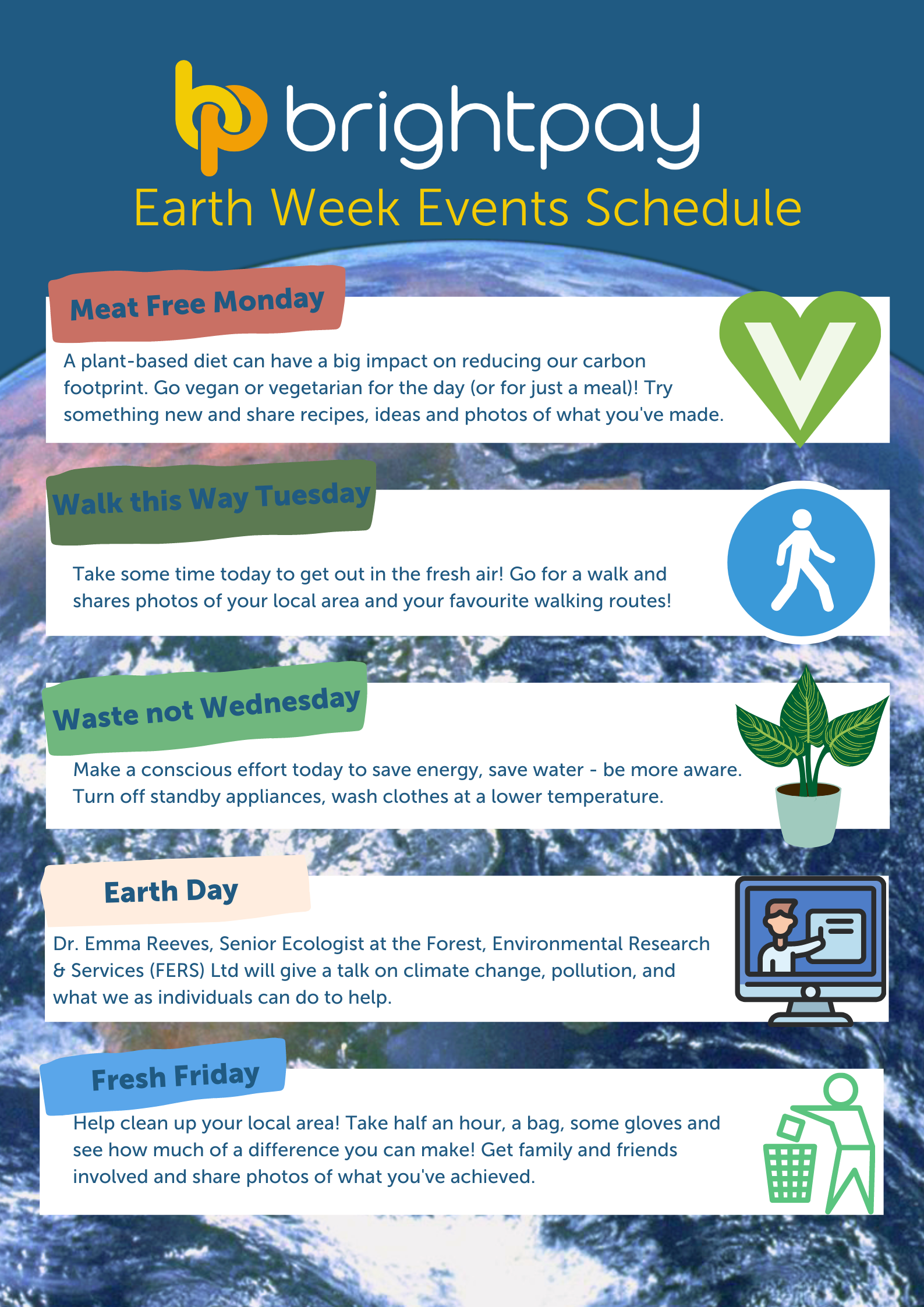Jul 2021
15
Educate clients on BrightPay Connect using our new online resources
How to introduce new services to existing clients
When it comes to growing your practice, your focus may be on attracting new clients. However, introducing new services to your existing clients is also a great way to grow your business and increase its profitability. Selling new services to the clients you already have can be easier to do, as they already trust you and the services you provide.
Once you have decided on the new services you would like to introduce, how do you promote these new solutions to your clients? Email, your website and social media are all channels that can be used to promote your new services. However, promoting a new service isn’t enough if you do not effectively communicate the benefits of the new services being offered. Educating your clients on the full benefits of a service and instructing them on how to use it, means they will be able to get the most out of it, improving customer satisfaction.
Introducing your clients to the benefits of BrightPay Connect
So, you have decided to introduce BrightPay Connect, our optional cloud add-on into your practice. By linking payroll data and access to the cloud, this functionality offers you significant online benefits to enhance your payroll services, strengthen client relationships and increase profits. You may understand how much you, your clients and your clients’ employees can benefit from using BrightPay Connect but what’s the easiest way to inform clients of these benefits?
At BrightPay, we’ve done the work for you and have put all the information your clients need in one place. Below are three options for sharing the information with your clients:
1. Direct them to our new Client Hub Webpage
To bring clients up-to-date on your new services simply send them a link to the new Client Hub webpage on our website. There they will find:
- A client-focused demo video of how to use BrightPay Connect.
- A full list of BrightPay Connect’s features and how your clients can benefit from them.
- Information on the employee self-service app.
- A link to our Connect Employee Starter Pack with information on how to get started using Connect.
- Instructions on how your clients can invite employees to start using the app.
- Instructions on how your clients can invite line managers, department managers, HR managers and other colleagues to the employer dashboard.
- Links to other useful resources.
2. Send them our Client Hub PDF
Rather than sending your clients straight to our website, you can send them our Client Hub document instead. The document contains all the same information as the webpage and can be downloaded and read anywhere, on any device. The document could also be attached to emails being sent out to clients as a way of promoting this new range of services.
3. Embed our Client Hub PDF onto your own website
Creating a page on your own website where you can display all the information your clients need on BrightPay Connect is easier than you think. You can create a simple webpage where you have all your information on the new service you are offering and how much it costs etc. On the same page you can embed our Client Hub PDF, by simply pasting the code below into the HTML on your website:
<p><iframe src="https://www.brightpay.co.uk/guides/Client-Hub-UK.pdf" width="1080" height="1092"></iframe></p>
Visit here for help on how to embed code onto your website. Below is how the PDF will look once added:
For more information on how BrightPay Payroll Software and BrightPay Connect can automate payroll processes and help your practice become more efficient watch back our webinar ‘Optimising your payroll offering to improve profitability’.
Related articles:
- Payroll transformed: How client cloud platforms supercharge your bureau
- From process to profit: Four ways payroll processing can add to your bottom line
- The Future of Payroll: Pay employees in 90 seconds
Apr 2021
19
BrightPay celebrates Earth Day 2021
The first Earth Day launched fifty-one years ago in response to an emerging environmental consciousness, catalysed by a number of environmental disasters in the ‘60s. Although the stakes only grow as the years go by, we can appreciate that there has been a profound cultural shift since it began.
At BrightPay we are committed to a cleaner, greener future for all. This commitment will see us developing our business towards ecological sustainability at both a company and an individual level. Our new offices (opening soon!) are purpose built to be energy efficient, affording us the opportunity to record and monitor our carbon emissions. In addition to this, we have established the Green Team, an internal company initiative, to educate, promote and inspire sustainability among our colleagues and our loyal customers.
The Green Team members are brimming with ideas to identify and support the implementation of solutions to help BrightPay operate in a more environmentally sustainable way. Our plans, including those for Earth Day, are grounded in the belief that small actions at the individual level can build to create a larger change. We will leverage our individual power to influence, as an employee, a consumer, a voter, and as a member of our community.
In our first campaign to raise awareness, the Green Team will be celebrating Earth Day 2021 with a number of activities planned throughout the week. Take a look below at what we have planned. On Earth Day, we will be inviting Dr Emma Reeves, Senior Ecologist at the Forest, Environmental Research & Services (FERS) Ltd to discuss climate change, pollution, and what we as individuals can do to help.
Our dedication to the environment won’t stop at the end of the week. Subscribe to BrightPay’s sustainability newsletter to follow our journey.
Apr 2017
3
Customer Update - April 2017
BrightPay 2017/18 is Now Available. What's New?
The release includes exciting new features to make your payroll and auto enrolment journey easier and less time consuming. Our development team have been working hard to bring you the best customer experience, improving BrightPay’s performance and responsiveness.
Payroll Benefits 2017-18 - Register before 6th April 2017
Employers who wish to payroll benefits in the tax year 2017-18 must register with HM Revenue and Customs (HMRC) using the online Payrolling Benefits in Kind (PBIK) service before 6th April 2017 (if you had not already registered last year).
Auto Enrolment employer duties - Employee Assessment
Read our blog published on UK Business forums as we explain the ins and outs of what you need to understand your employee assessment process.
Have tried our latest add on - BrightPay Connect?
BrightPay Connect (previously named BrightPay Cloud) is an optional add on online tool that gives your clients access to their own dashboard. It allows you to automatically backup your payroll data to the cloud. Employees can log onto an online self service portal to view payslips and request annual leave. Bureau discounts for bulk purchases.
BrightPay Payroll & Auto Enrolment Training
At the end of the training session, participants will know how they can best use BrightPay to suit their payroll requirements, including:
- how to set up employer and employee records
- how to create and process pay items
- how to complete a payroll run and submit data to HMRC
- how to generate customised reports to suit your business requirements
Payrolling Benefits: What do you need to know? - Free Webinar
This presentation explains how to calculate cash equivalents for all of the different benefits employers may wish to payroll. It also provides best practice advice on the systems that employers should have in place to improve their workflow if they are interested in payrolling benefits for the first time.
For Payroll Bureaus
Review BrightPay on Accounting Web
Accounting Web’s Practice Excellence Awards have just launched. Please share your views on BrightPay and you could win a prize. AccountingWEB are offering one lucky winner £500 in Amazon vouchers, and 2 runners up with Amazon vouchers worth £250. The survey takes less than 30 seconds.
Auto Enrolment Webinar with Guest Speaker NEST
Over 750,000 employers are due to reach their staging date this year. Many of whom will choose NEST as their AE pension scheme. Join BrightPay & NEST as we take you through creating an effective AE pricing plan and how to easily set up NEST.
For Employers
Rate BrightPay on Software Advice
Software Advice is a review platform that rates various software products. As a valued customer, your feedback is very important to us. Please share your views on BrightPay. The survey takes about 2 or 3 minutes to complete.