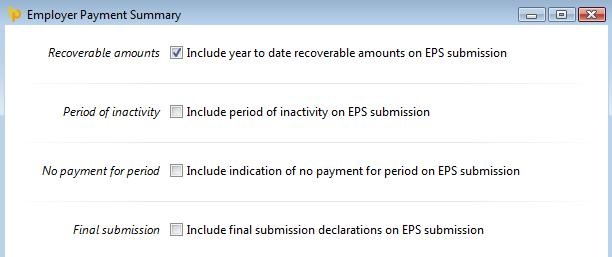Employer Payment Summary (EPS)
You report your payroll information by submitting Full Payment Submissions (FPS) and Employer Payment Summaries (EPS). You also use an EPS to tell HMRC if you haven't paid any employees in a pay period and have no return to make.
When to complete the EPS
There are certain situations when an EPS must be created and submitted, these situations all focus around claiming refunds/recoverable amounts from HMRC or making declarations to HMRC.
You should submit an EPS in the following circumstances;
- If no payments to employees are made within the current or past pay period (No Payment period), i.e. no FPS submission has been or is being submitted
- To declare a future period of inactivity, i.e. no FPS submission will be made
- To recover statutory payments
- To recover Construction Industry Scheme (CIS) deductions suffered
- To make the End Of Year declarations
Submitting an EPS to HMRC
To send an EPS to HMRC using BrightPay, simply select 'RTI' on the menu bar:
Click New on the menu toolbar and select Employer Payment Summary (EPS):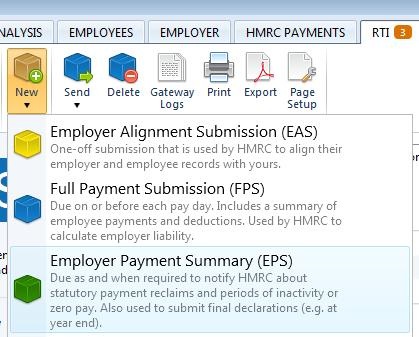
Recoverable Amounts
If you would like to recover statutory payments or CIS deductions suffered at the end of a tax month or quarter, tick the 'Recoverable Amounts' field. Such an EPS will inform HMRC of the reductions you are entitled to make to the totals already submitted on your Full Payment Submissions:
Periods of Inactivity – Future Periods
If there is a future period of inactivity, for which there will be no FPS submitted (i.e. there will be no payslips for the period in question) then this must be communicated to HMRC via the EPS.
This is indicated using the Period of Inactivity indicator on the EPS
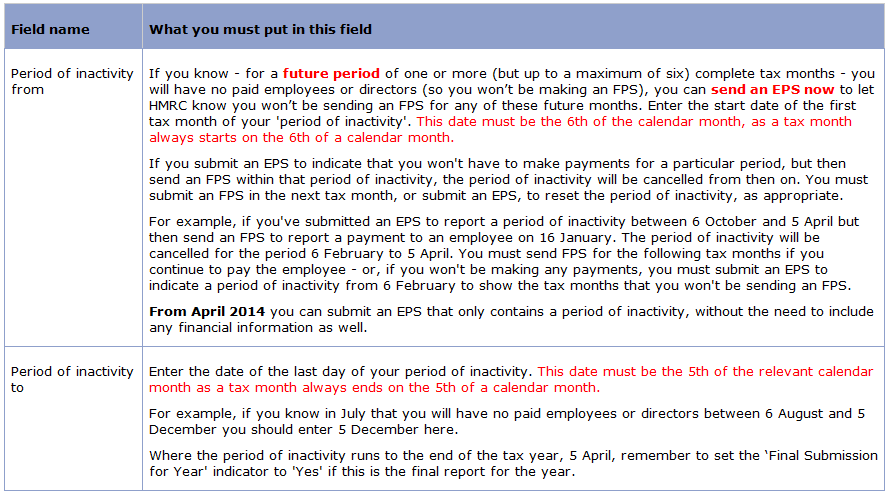
To prepare the EPS go to the RTI menu Employer Payment Submission
Tick Period of Inactivity and enter the future date range required
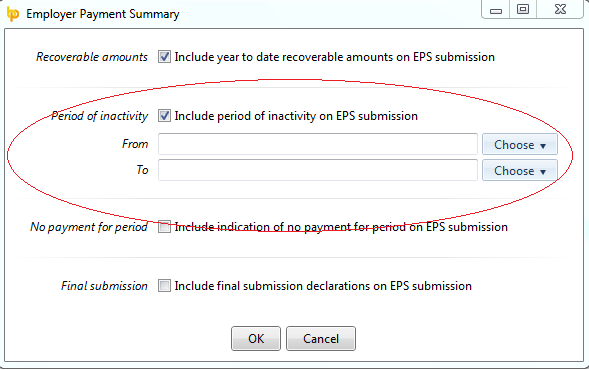
No Payment for Period – Current or Earlier (historical) periods
If there is are no payment in the current or earlier/historical pay periods, for which there will be no FPS submitted (i.e. there will be no payslips for the period in question) then this must be communicated to HMRC via the EPS.
This is indicated using the No Payment For Period indicator on the EPS
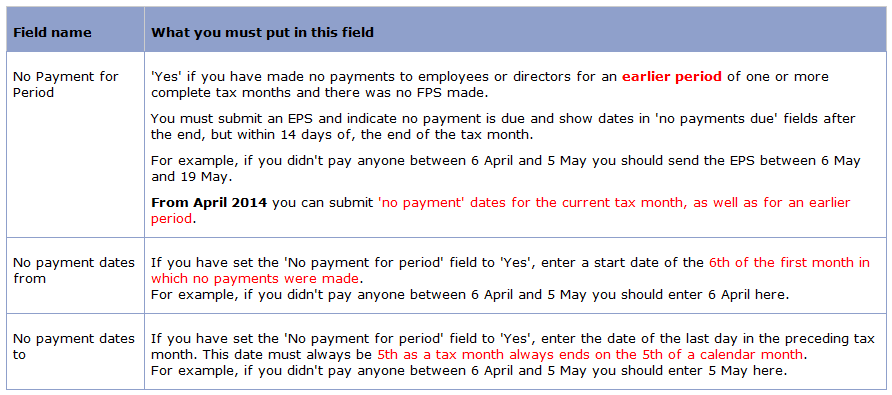
To prepare the EPS go to the RTI menu Employer Payment Submission
Tick No Payment for Period and enter the current / earlier date range required.
BrightPay will not allow you to use this option for a future date range.
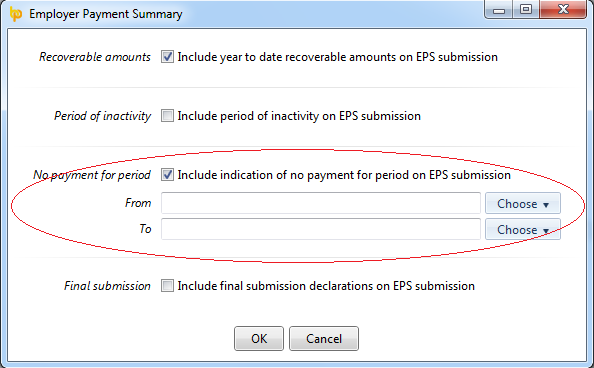
When ready to submit the EPS to HMRC, click Send Now.
Confirmation details will subsequently appear on screen to indicate that your submission has been accepted by HMRC.
Should your submission fail, simply click on the 'Details' button for more information on why your submission has been rejected by HMRC and correct your payroll information where required.
Year End
At the end of the tax year, a final Employer Payment Summary submission will be required in addition to your final FPS for the year. Within the RTI utility, simply indicate on the EPS that this is to be the final submission of the year and complete the declaration section accordingly. Submit your EPS in the normal manner by clicking ‘Send Now’.
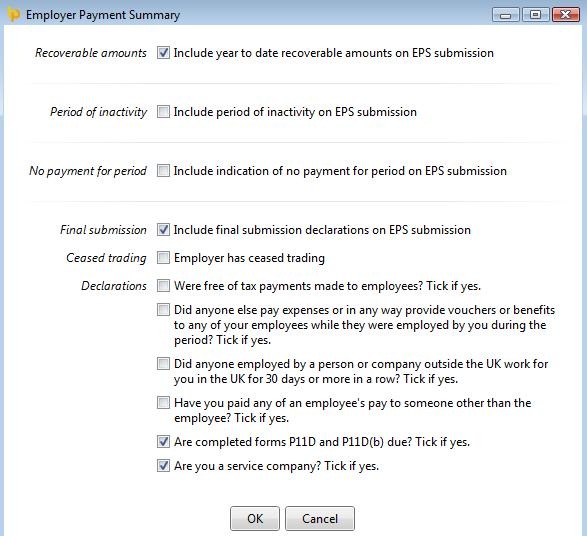
See our comprehensive Year End guide in the Year End menu.
Need help? Support is available at 0345 9390019 or brightpayuksupport@brightsg.com.