Batch Operations in BrightPay
BrightPay users have the ability to batch process multiple employers at the same time. This feature is very useful for bureau users, especially for those with a lot of single-director companies or payrolls that don’t change from week to week.The Batch Operation tab on the BrightPay startup window enables users to process or perform a task on multiple employer files with a single click. Batch processing is available to finalise payslips, to check for coding notices and to send outstanding RTI & CIS submissions for multiple employers at the same time.
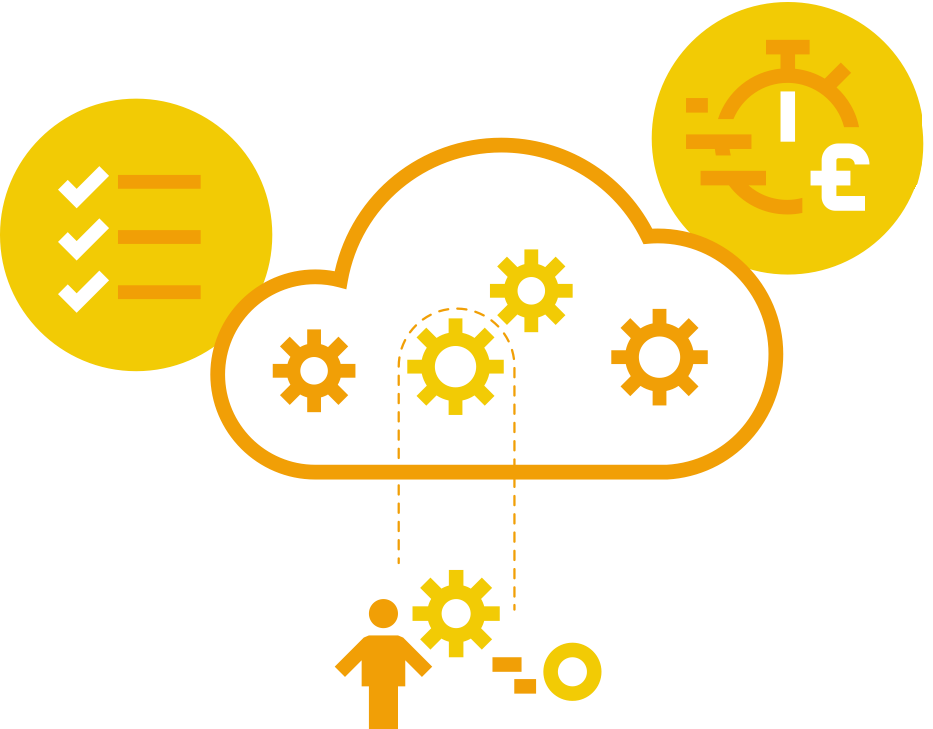
Batch finalise currently open pay period
The ‘finalise currently open pay period’ option gives users the ability to finalise the first available pay period with at least one open payslip for each employer. Users have the ability to select all employers instantly, select employers by the colour label or manually select the various employers they wish to include in the batch operation. The payroll will not be finalised if an applicable payslip is flagged for attention, for example, an automatic enrolment alert.Batch send outstanding RTI and CIS submissions
When this operation is selected, BrightPay sends/resumes all unsent RTI and CIS submissions to HMRC for each employer. For this operation to work, BrightPay requires that valid PAYE and Accounts Office references are entered, an employer/agent sender ID and password are available, and that any applicable late reporting reasons are selected.Batch check for coding notices
This batch operation connects BrightPay to HMRC to check for current coding notices for each employer. If there are any coding notices, the ‘number of current coding notices’ count will be updated. This operation works best if ‘number of current coding notices’ is selected as one of the columns on the ‘Open Employer’ tab.Batch send payroll entry and payroll approval requests
Along with the payroll software batch operations, there’s also some batch processing features in BrightPay Connect. Bureau users have the ability to batch send payroll entry requests and payroll approval requests to a number of clients for a specific pay period at the same time.Automate Reminder Emails to Clients
With Connect, you can automate tasks even further by enabling employer notification emails. Automatically send email notifications to your clients when payslips are finalised and available to view in the portal and to remind them when HMRC payments are due.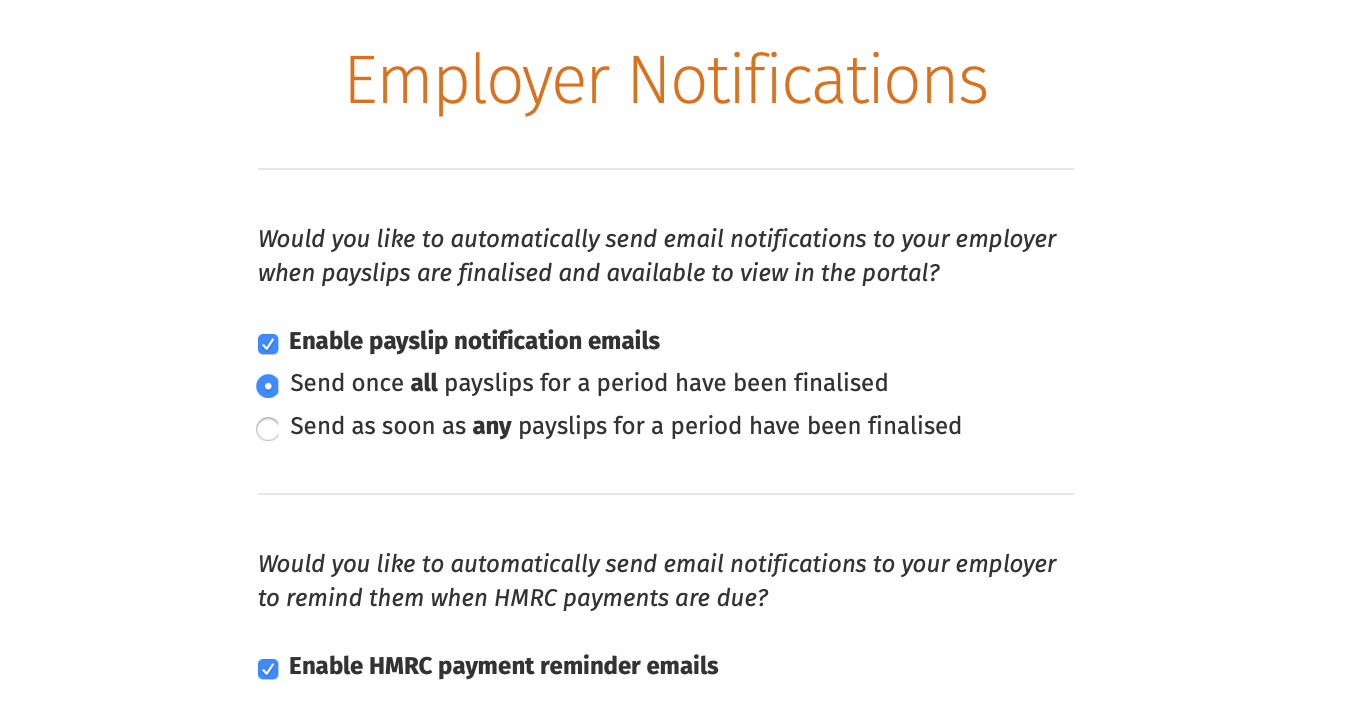
Book a demo today to see just how much time BrightPay’s batch operations and automation can save you.











