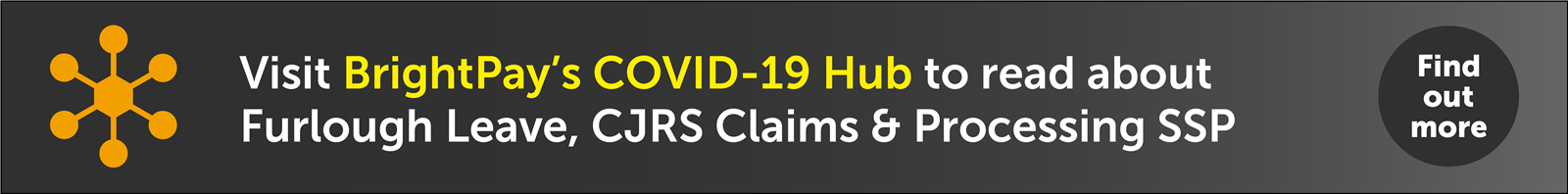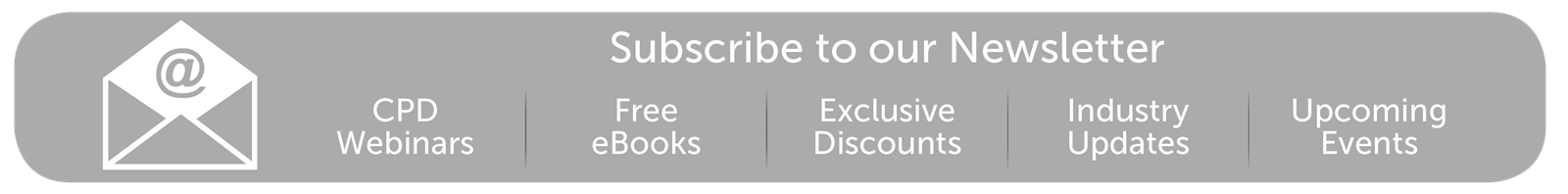Feb 2021
25
Get ready for April: IR35 rule changes in full-effect
It feels like it has dragged on for a long time, but the government’s much talked about changes to IR35 are finally kicking in from April 2021. These rules aren’t, of course, ‘new’. They’ve been in effect in the public sector for years. Indeed, IR35 has been in the pipeline since the turn of the Millennium. It’s simply that it’s only just trickled through to the private sector. April 2021 is simply the private sector catching up.
So what’s changing for private sector companies? As you may know, businesses will have to determine whether a contractor falls inside or outside IR35. So, the onus has been shifted onto the business to deduct the right tax and National Insurance contributions (NICs) and pay this directly to HMRC on behalf of the worker through RTI.
A small change with a big impact
If you employ contractors, you are now responsible for deciding whether the rules should apply and making sure they and their workers' pay the right tax. Critics have said this outsources compliance work to businesses. In effect, these critics are right. But that’s little solace for the many businesses who now have to reorient the way they work contractors.
The good news is that your only focus for these ‘off-payroll workers’ is tax and NICs. Off-payroll workers are not entitled to receive:
- Statutory payments: Statutory sick pay, statutory maternity pay, statutory adoption pay, statutory paternity pay, shared parental pay or statutory bereavement leave
- National Minimum Wage/ National Living Wage rates
- Annual leave entitlement / holiday pay
- Student Loans or Postgraduate Loans
- Automatic enrolment pension scheme contributions
This substantially decreases the complexity of what a business needs to do. The potential financial penalties of getting it wrong, however, are significant.
A blanket approach isn’t compliant
There is a right way and a wrong way to comply with IR35 rules. Just putting all contractors ‘inside IR35’ and hoping for the best isn’t good enough.
You can use HMRC’s online tool to assess whether that freelancer you're working with should be classified as an off-payroll worker. Your payroll software needs to be IR35 ready, too. BrightPay will be able to cater for workers who are inside IR35. Once an employee is set up in BrightPay as an off-payroll worker, some settings will be automatically disabled, including student loans, postgraduate loans, directorship, and annual leave entitlements.
Click here to discover how BrightPay caters for IR35.
Free IR35 Webinar
BrightPay is hosting a free IR35 webinar with industry expert Jas Jhooty, Director at emTax. Discover how to comply with the upcoming changes to the off-payroll working rules, and how they will affect your business and payroll processes. Plus, learn how you can obtain ‘outside IR35’ SDS rulings for as many contractors as possible to keep 'inside IR35’ contractors to a minimum and reduce costs from April 2021.
Limited places available - click here to book your place now.
Related Articles:
Feb 2021
22
Plan for Jobs - £1,000 for Traineeships
In the July 2020 Plan for Jobs announced by Chancellor Rishi Sunak, an investment fund of £111 million is available to assist the largest development ever for traineeships and employers that provide a traineeship. An employer can claim a £1,000 bonus for each trainee that is enrolled under this new traineeship programme. The new project will help young people learn new skills and experience that will assist them in finding employment or an apprenticeship or equip them for further study options.
Registration for applicants for this scheme can now be made online here. The bonus of £1,000 will be available to employers to claim until 31st July 2021 and will help employers with the traineeship costs such as uniforms, travel cost and providing facilities. The maximum number of trainees an employer can claim under this programme is 10 trainees. Employers can claim this incentive of £1,000 per trainee for any trainee placement they have since 1st September 2020
The traineeship programme period will last for a period of at least 6 weeks and can be as long as 12 months. The programmes will help the trainees develop skills for the workplace such as digital skills in conjunction with English and maths skills. Traineeships will be combined with job placements for a minimum of 70 hours.
Research has shown that traineeship programmes have previously assisted nearly 120,000 young people since 2013 and two thirds of trainees either progress to employment or study further or partake in an apprenticeship within six months of completing the traineeship programme.
This scheme encourages and assists employers to help train or educate young people in conjunction with the apprenticeship scheme. Under the apprenticeship scheme employers can claim £2,000 for any new apprentice aged under 25 that is hired and £1,500 for any new apprentice aged 25 or older. This scheme will end in March 2021 and over 10,000 have already availed of this scheme.
Related articles:
- Minimum Wage Increase on 1st April 2021
- Changes to the Kickstart Scheme
- New Proposed Statutory Payment Rates Announced for 2021-22
Feb 2021
12
Minimum Wage Increase on 1st April 2021
The Low Pay Commission’s recommendations for the new National Minimum Wage were approved by Government and these new wage rates will come into effect on the 1st April 2021. The National Living Wage of £8.91 per hour will now be paid to employees aged 23 years and over instead of the previous age threshold of 25 years and older. This is an increase of 2.2% from £8.72.
The National Minimum Wage (NMW) is the minimum pay per hour most employees are entitled to by law. An employee's age and if they are an apprentice will determine the rate they will receive. The hourly rate for the minimum wage depends on an employee's age and whether they are an apprentice:
- The apprentice rate is applicable to apprentices aged under 19 and those aged 19 or over when they are in the first year of their apprenticeship
- Employees under 23 years old are entitled to the National Minimum Wage
- Employees aged 23 or over are entitled to the National Living Wage
Rates from 1 April 2021 will be:
Related articles:
Feb 2021
8
10 Reasons why People are Switching to BrightPay
Payroll software has evolved a great deal in the past decade. Advances in digital technology and cloud computing have helped to create a new breed of payroll software, with platforms that offer streamlined and automated processes, integration with accounting software and links to other helpful third-party apps and business solutions.
So, if you’re a payroll bureau that’s looking to update its systems, or an accounting firm that wants to upgrade its outsourced payroll offering, how do you choose the best software? To make it easier for you, we have summarised the key reasons why you should switch to BrightPay today.
Book a demo to discover more about BrightPay or read on to find out more.
1. At the forefront for COVID-19
With the Coronavirus Job Retention Scheme being processed through payroll software, our development and support teams have been working hard to provide a quick response with ample payroll upgrades. We have been at the forefront for our customers both with product upgrades and expert guidance. We were awarded a COVID-19 Hero Award (Suppliers) at the Accounting Excellence Awards.
2. Furlough Pay Calculator
BrightPay provides a furlough pay calculator to assist users with calculating pay for furloughed employees, including support for flexible furlough. BrightPay also includes a CJRS Claim Report to help you work out how much to claim when making a claim through HMRC’s online claim portal.
3. Automatic enrolment at no extra cost
Auto enrolment is free with all BrightPay licences. BrightPay automates many tasks and ensures employers comply with their pension duties, for example, BrightPay automatically assesses employees each pay period and notifies you when you have auto enrolment duties to perform. BrightPay includes direct integration with a number of pension schemes including NEST, The People’s Pension, Smart Pension and Aviva.
4. Integration with accounting & bookkeeping software
Directly send the payroll journal to your accounting software from within BrightPay. You no longer need to export the journal via a CSV file and upload it manually through your accounting software. It’s secure and reduces the risk of errors making it more seamless. BrightPay includes integration with Sage One, Quickbooks Online, Xero, FreeAgent, AccountsIQ, Twinfield and Kashflow.
5. Batch Payroll Processing
Process payroll for multiple companies at the same time with BrightPay. Batch finalise open pay periods, batch send RTI & CIS submissions to HMRC and batch check for coding notices. This feature is available for accountants and payroll bureaus who process payroll for a number of clients. It enables you to save time on administrative tasks, especially if you have a large number of single-director companies on your payroll, or payrolls that don’t change from week to week.
6. Free CIS Module
BrightPay caters for all subcontractor types, including companies, trusts, sole traders and partnerships on a weekly and/or monthly basis. BrightPay also creates CIS300 monthly returns for submitting to HMRC. The CIS module is free with all BrightPay licences.
7. Payroll software you can trust
We have been developing payroll software for almost 30 years and our products are trusted by over 320,000 businesses across the UK and Ireland. With a 99% customer satisfaction rate, it’s no surprise that BrightPay won Payroll Software of the Year awards in both 2018 & 2019.
8. Free Friendly Customer Support
We're here to help you every step of the way with FREE phone and email support. We also have a whole range of step-by-step guides and video tutorials available on our website. Not only do our team of experts offer product advice, but we also run free online webinars and distribute free eBooks regarding legislative updates and changes. Whether it’s Auto Enrolment, GDPR, Employment Legislation or COVID-19 Furlough Schemes, you will always be kept one step ahead.
9. Online access anywhere, anytime
With the BrightPay Connect optional add-on, you can access a whole range of payroll and HR features anywhere anytime. As well as the peace of mind of having your payroll data automatically backed up to the cloud, you will also have access to a secure online employer dashboard and employee smartphone and tablet app. Access employee payslips, run payroll reports, view amounts due to HMRC, manage your employees’ leave, upload and distribute HR documents, send notifications to employees and much more.
10. Cost-effective solution with a 60-day free trial
BrightPay's 60 day free trial is a great way for you to discover just how easy BrightPay is to use without having to make any commitment. The trial version has full functionality with no limitations on any of the features, including auto enrolment, CIS, payrolling of benefits, integration with accounting systems and much more. There is no obligation to buy. We will not ask you for any credit card details or get you to sign any contract. Should you decide to purchase BrightPay, our pricing structure is simple and straightforward with no hidden charges, in-year upgrade charges or additional charges for customer support.
But don’t just take our word for it. Have a read of our customer testimonials to see why 99% of customers would recommend BrightPay.
Book a free online demo of BrightPay to avail of a free migration consultation with the BrightPay team. You will be assigned a dedicated account manager to help you through your decision making and setup process, ensuring a smooth transition to BrightPay.
Download Free Trial | Book a Demo
Related Articles:
Feb 2021
8
Two Factor Authentication Explained
As security is a large concern for many businesses nowadays as data breaches are a threat to all entities, Two Factor Authentication can now be enabled as a feature for users of BrightPay Connect. Two Factor Authentication is a second layer of protection to re-confirm the identity for users logging into Connect through an internet browser or through BrightPay. This improves security, protects against fraud and lowers the risk of data breaches as users can access sensitive employer and employee data in Connect with the increased security layer.
BrightPay Connect is an optional cloud add-on feature that works with BrightPay. BrightPay Connect provides a secure, automated and user-friendly way to backup and a self-service dashboard to both accountants and employers so they can access payslips, payroll reports, amounts due to HMRC, annual leave requests and employee contact details.
How it works
If Two Factor Authentication is enabled for a Connect account, when any user on the Connect account tries to sign into Connect via their internet browser here or through BrightPay, they will be asked to enter in a security code that needs to be sent to them. The user can select to have the security code to be sent by email or by text to the user.
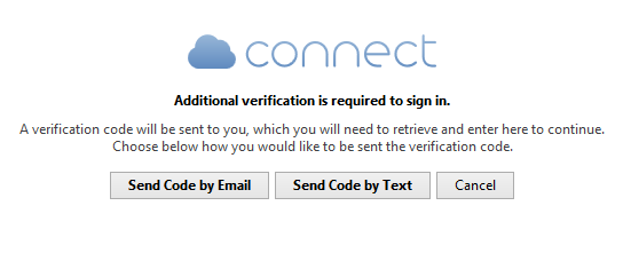
Once the user receives the security code the user enters this in the 'verify code' field and selects 'Verify Code'. The user will only be able to access the security code if they have access to the email account or mobile device. The random generated 6 digit security code will expire after fifteen minutes so a new code will have to be sent if the code is not used in the time limit.
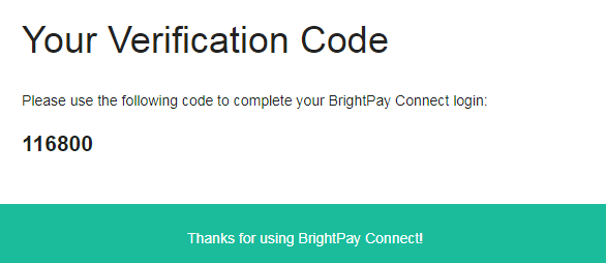
This Two Factor Authentication uses a second security measure of identification ensuring the user is the correct user when logging into Connect. It adds an additional layer of security to an already secure hosted platform and gives the user more reassurance that their payroll data is safer and more secure.
To Enable this option in Connect when you are logged in > Go to 'Settings' > Go to 'Two Factor Authentication' > Tick the box > 'Save Changes'.
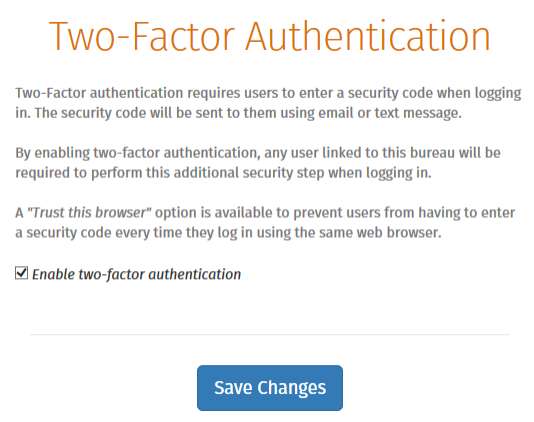
Related Articles:
- GDPR: Frequently Asked Questions
- GDPR and BrightPay
- Five Challenges Businesses Face When Switching Payroll Software
Feb 2021
4
Five Challenges Businesses Face When Switching Payroll Software
Switching software for any business can be a confusing, challenging, and disagreeable process. When it comes to payroll software, this challenge can be even greater. If you are in the process of switching to a new payroll software you may have spent weeks, months even, searching for the best available solution. This likely involved speaking to various customer service and sales teams, watching online product demos, and comparing all the different options available to you. By now, you may have narrowed down your choices. Chances are, this will include BrightPay Payroll Software!
From your research, you fully understand all the additional features and advantages that this new software will bring, from automating tedious tasks to saving you money in the long run. Yet, many businesses who have spent months and months of their time analysing their options, who are fully aware that they are losing money and opportunities by staying with their current provider, are still hesitant to make the move. They feel that the challenges are greater than the benefits.
Let’s take a look at some of these very real challenges and examine how they can be minimised.
1. Business as usual:
Implementing any new software has teething problems. It’s not simply a matter of installing the software; it also means migrating the data over to a new system and ensuring that your team is properly trained to use and make the most of it. Accomplishing this while ensuring that it doesn’t interfere with your day-to-day operations can be quite challenging. You cannot afford to process your own or your client’s payroll incorrectly.
With BrightPay, we recommend that you initially run your new payroll software alongside your previous software. This is a good way to determine that everything has been set up correctly in BrightPay and there are no inaccuracies. It also provides the comfort of knowing you have a fail-safe. We offer a 60-day free trial, an ideal way to test out the software to see if it’s the right fit for your business.
2. Migrating data:
How much time will you have to spend entering data to get the new payroll system up and running? Arguably, migrating data from an old system to a new one, is the most time-consuming part of the job. Certainly, it’s the most tedious. However, it is an important part of the process and requires careful attention to reduce errors and minimise potential issues. Early preparation is key.
To speed up this process, BrightPay facilitates the importing of employee information. If your current payroll software allows it, you can export your data in a CSV file format (or to Excel, which can subsequently be converted to CSV format) and import it into BrightPay. If there is no option to export a CSV file, you also have the option to import the employee information using a FPS file. We also have a dedicated migration team that can assist you through this process.
3. Support for your Software:
Customer support is something that every business needs when switching to a different payroll software. Even if migration runs smoothly, chances are you’ll have a question or a tricky issue down the line that you will need help with. When considering your options, check whether the payroll software provider you choose has a dedicated customer support team, how you can get in touch with them, and if there are any additional costs to avail of support. What other forms of support do they offer? Are there webinars, online product documentation, step-by-step guides and video tutorials easily available?
A lack of support beyond the implementation phase is not acceptable and neither is a whole load of added costs. BrightPay support is completely free and has been for nearly 30 years! This includes payroll experts available via phone or email, free webinars, video tutorials, eBooks, and comprehensive online support documentation. All BrightPay licences include software updates in response to any changes to payroll legislation and government schemes.
We believe providing free support is what’s best for our customers and it motivates us to create easy to use, problem-free software. Don’t just take our word for it though. View our customer testimonials page and see for yourself!
4. Integrating with Internal Processes:
A different challenge but one that can be equally frustrating to buyers is ensuring that the new software they’re looking at will work with internal workplace policies. You may be convinced the software is right for you and your team, but it’s equally important the software meets your IT and Legal team’s requirements. Data protection and compliance with GDPR should be a priority for any company. Speak to the software provider about their privacy policy and how they handle your data or your client’s data. If you’re still unsure, ask your company’s Data Protection Officer to join in on the conversation.
Data Protection has always been a concern for BrightPay and we’ve always aimed to act with complete integrity in this regard. Like all companies, in preparation for GDPR we have had to complete a total review on how we gather, maintain and use data. Find out about BrightPay’s security measures.
5. Timing Differences
Knowing when to make the move can be difficult. On one hand, waiting for the new tax year may look appealing but on the other hand, staying with your current provider may have a negative impact on your business. We would recommend moving at a time that is most convenient to you. If this means waiting for the new tax year, then you will only have to import employee details into BrightPay. If you want to move mid-year, then both employee information and their mid-year pay information will need to be imported.
Book a demo to avail of a free migration consultation with the BrightPay team. You will be assigned a dedicated account manager to help you through your decision making and setup process, ensuring a smooth transition to BrightPay.
Related Articles:
Feb 2021
2
Customer Update: February 2021
Welcome to BrightPay's February update. Our most important news this month include:
-
New Proposed Statutory Payment Rates Announced for 2021-22
-
Self Assessment late filing penalty deadline extended to 28th February
-
Free webinar: A recap of recent furlough changes
-
Changes to the Kickstart Scheme
How to spend less time on payroll & furlough
In the past year, the role of the payroll processor has been made even more complex than ever before with furlough calculations and working from home. It’s now more important than ever before to automate payroll tasks. In this free webinar, we look at how integrated payroll and accounting systems can help reduce time wasted on manual work. Places are limited.
Are you ready for the changes to IR35?
From April 2021, the rules in relation to off-payroll workers are due to change for contractors working with medium to large sized clients in the private sector. BrightPay will be able to cater for workers who are inside IR35.
Coming in February: BrightPay Connect supports two-factor authentication sign in
With two-factor authentication, you can add an extra layer of security to the employer login on your BrightPay Connect account in case your password is stolen. Instead of only entering a password to log in, you’ll also enter a code or use a security key.
10 Benefits of using a Cloud Payroll Portal to Manage Employees Annual Leave
COVID-19 has created many new challenges for organisations processing their employees’ annual leave entitlements. As more people are now working remotely, it is likely that organisations’ annual leave request methods are no longer adequate. Discover ten benefits of using BrightPay Connect to manage your staff’s annual leave.
Switching to BrightPay: Free Migration Consultation
Book a demo today to avail of a free migration consultation with the BrightPay team. You will be assigned a dedicated account manager to help you through the setup process, ensuring a smooth transition to BrightPay. Don't delay - migration appointments are filling up fast!
COVID-19 & the big shift to bringing payroll in-house to safeguard jobs
The impact of COVID-19 has seen a growing shift towards businesses bringing their payroll in-house to save money and reduce the risk of employee redundancies. Register for our free webinar to discover the benefits that businesses can gain by making the switch to bringing their payroll in-house.
Feb 2021
1
Changes to the Kickstart Scheme
The Kickstart Scheme was introduced by the Department for Work and Pensions for employers in September 2020. This new scheme has created over 120,000 jobs since September 2020 for employees aged between 16 and 24 years old. It is helping young people start their careers as they have been some of the people hardest hit due to economic conditions from the global pandemic.
This scheme allows an employer or group of employers to create new placements for young people and apply for funding from the scheme. The 6 month placements are open to those currently claiming Universal Credit and in danger of long term unemployment. The job placements will allow the participants to gain experience and skills that will assist them in finding employment when they have completed the scheme.
There was a condition previously that an employer had to have a minimum of 30 job placements in order to qualify under this scheme but from 3rd February this threshold will be removed and employers will be able to apply to the Kickstart Scheme without this condition. The closing date for new applicants under this scheme was 28th January, but for employers who want to partake in this scheme they can contact one of the 600 gateway organisations that have been set up such as a Local Authority or Chamber of Commerce. The Department for Work and Pensions welcomes existing gateways continuing to apply to add more employers and job placements. There is £2 billion available under this scheme and the scheme will run until December 2021.
Under the Kickstart Scheme funding for 25 hours per week for 100% of the relevant National Minimum Wage category in addition to employer National Insurance contributions and employer minimum automatic enrolment pension contributions is available per participant. Funding of £1,500 for setup, support and training costs per placement is also paid. This scheme is available to employers in England, Scotland and Wales.
The job placements must:
- Be a minimum of 25 hours per week, for 6 months
- Pay at least the National Minimum Wage or National Living Wage for the person’s age category
- Only require basic training
Every application ought to include how the employer will aid the participants grow their skills and experience.
Development options could include:
- Providing support to the participants to seek long-term work, including career advice and setting goals
- Support with CV and interview preparations
- Developing their skills in the workplace such as timekeeping, attendance and teamwork
Related Articles: