Jan 2022
27
How to process a leaver in BrightPay
When an employee leaves their job, they must be marked as a leaver in the payroll. The employee’s leave date must be entered before their final pay period is finalised. This sends information to HMRC when the Full Payment Submission (FPS) is sent to let them know that the employee has left. Even though employers are no longer required to submit a P45 to HMRC when an employee leaves, it’s still best practice for the employer to send the employee a P45 to keep for their own records.
How to process a leaver in BrightPay
It couldn’t be easier to process a leaver in BrightPay. To do so, follow the step-by-step instructions below:
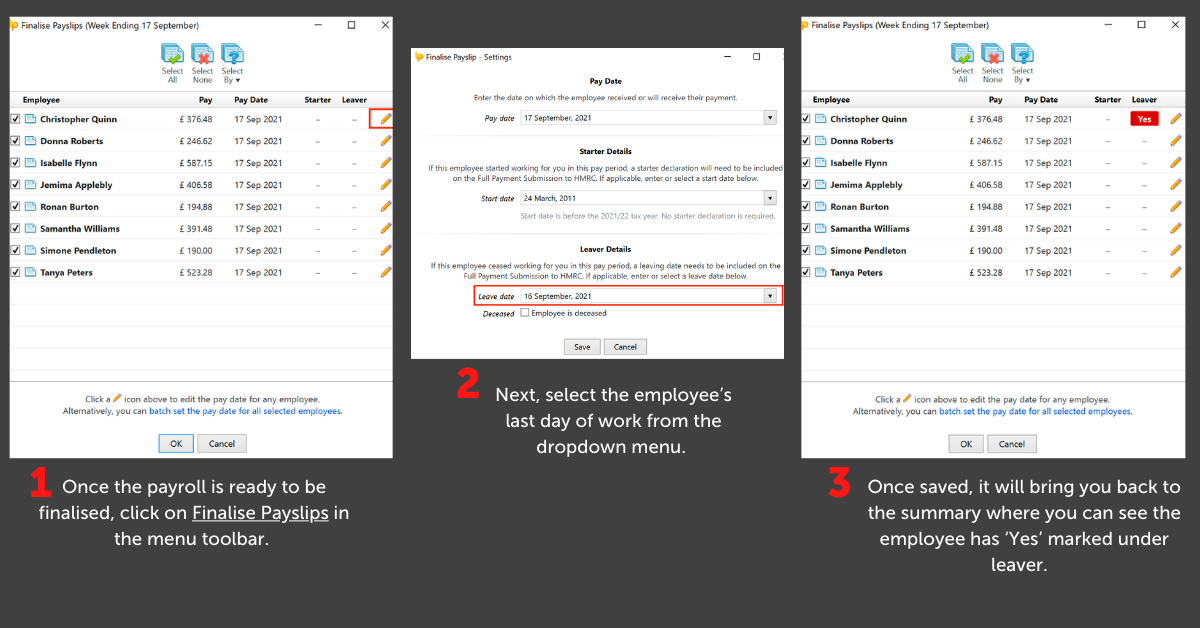
1) Once the payroll is ready to be finalised, click on Finalise Payslips in the menu toolbar. You will be shown a summary of employees as seen below where you can edit each individually.
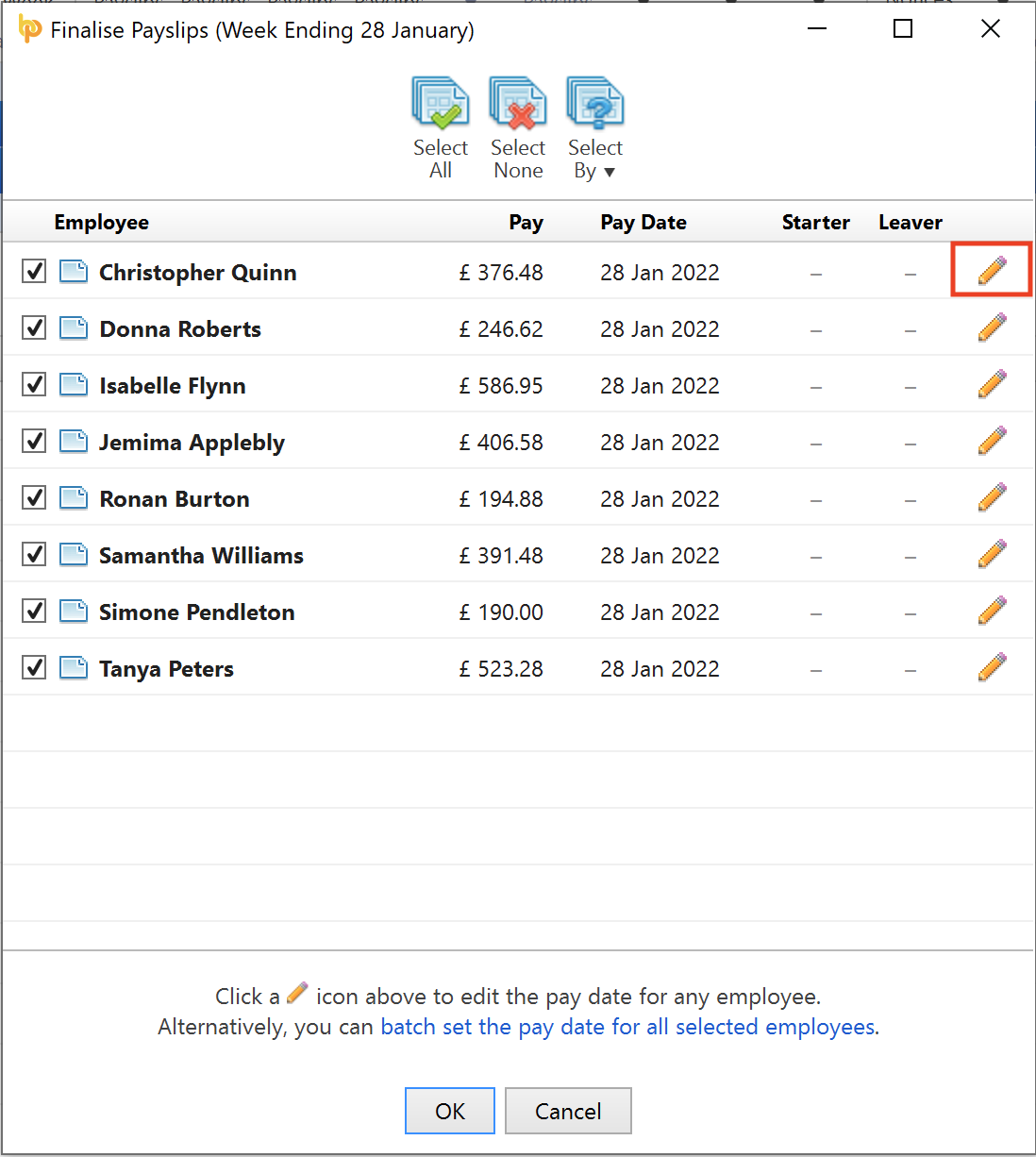
2) Next, you can select the employee’s last day of work from the dropdown menu.
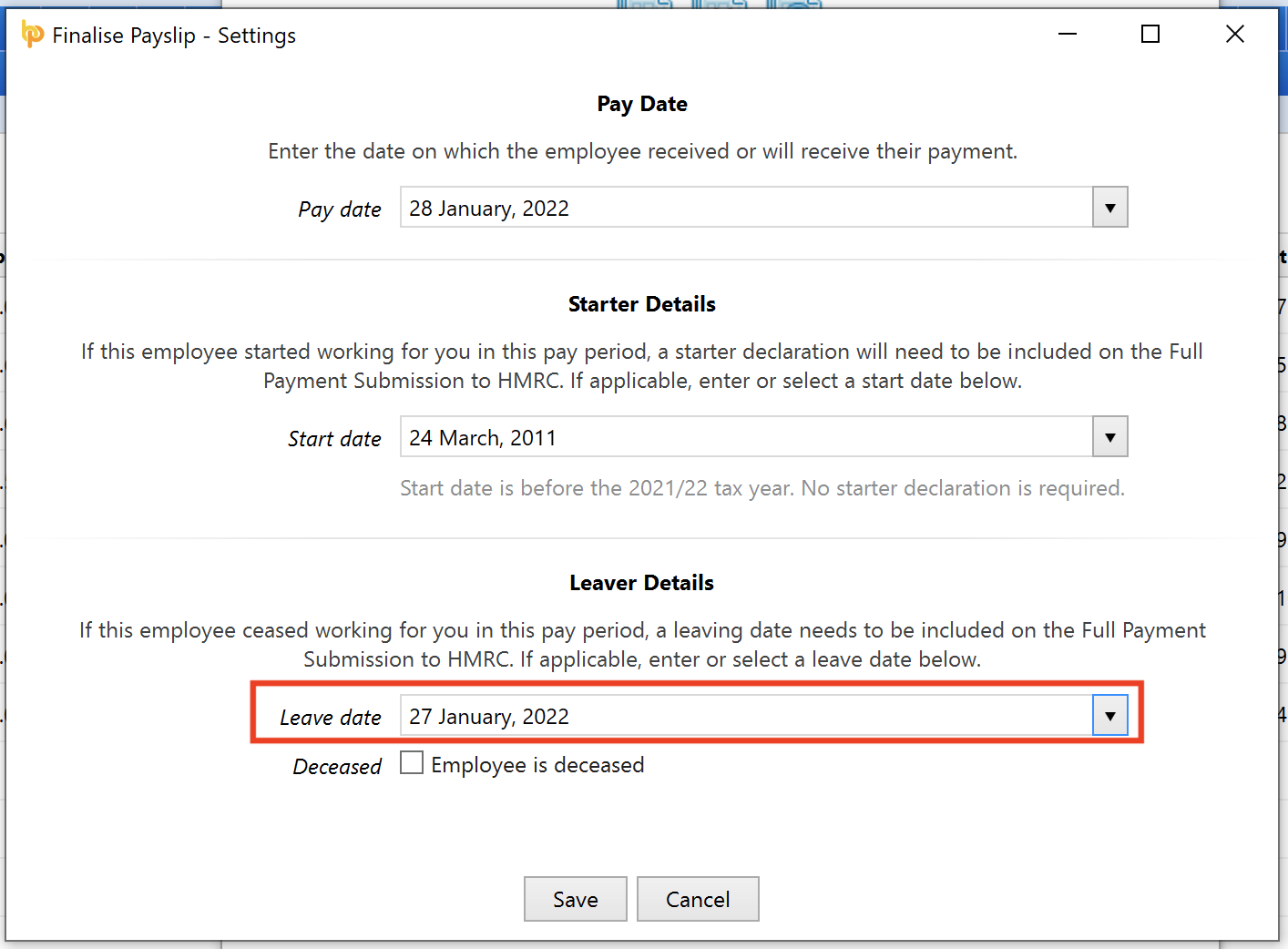
3) Once saved, it will bring you back to the summary where you can see the employee has ‘Yes’ marked under leaver.
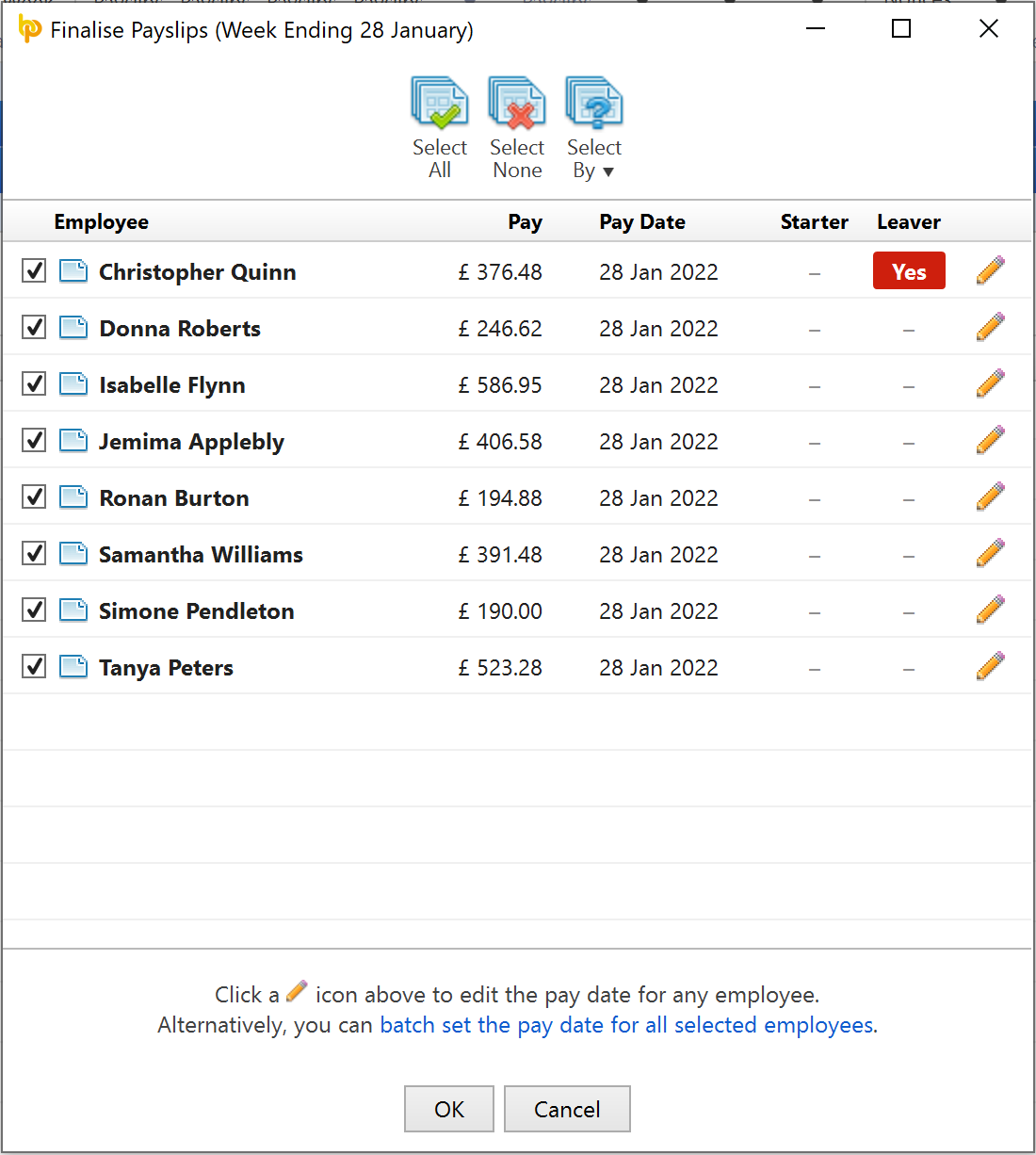
When the Full Payment Submission is sent to HMRC, the employee marked as a leaver will no longer be included in any future pay periods. However, the employees’ payslip history will be still available on BrightPay if needed.
What to do if the wrong leave date is entered
If you select the wrong leave date for an employee in the FPS, you must update your payroll records with the correct date. Do not wait to update the leave date in the next FPS as this may create a duplicate record for the employee.
What to do if the employee continues to work for you
If you submit an FPS with an employee's leave date and they carry on working for you, there are two options, you can:
- Use the same payroll ID if you haven’t issued a P45 yet and remove the leave date (do not enter a new start date).
- Give them a new payroll ID if a P45 has already been issued.
Related articles:
Jan 2022
18
Integrate Zoho & BrightPay to automate your payroll workflow
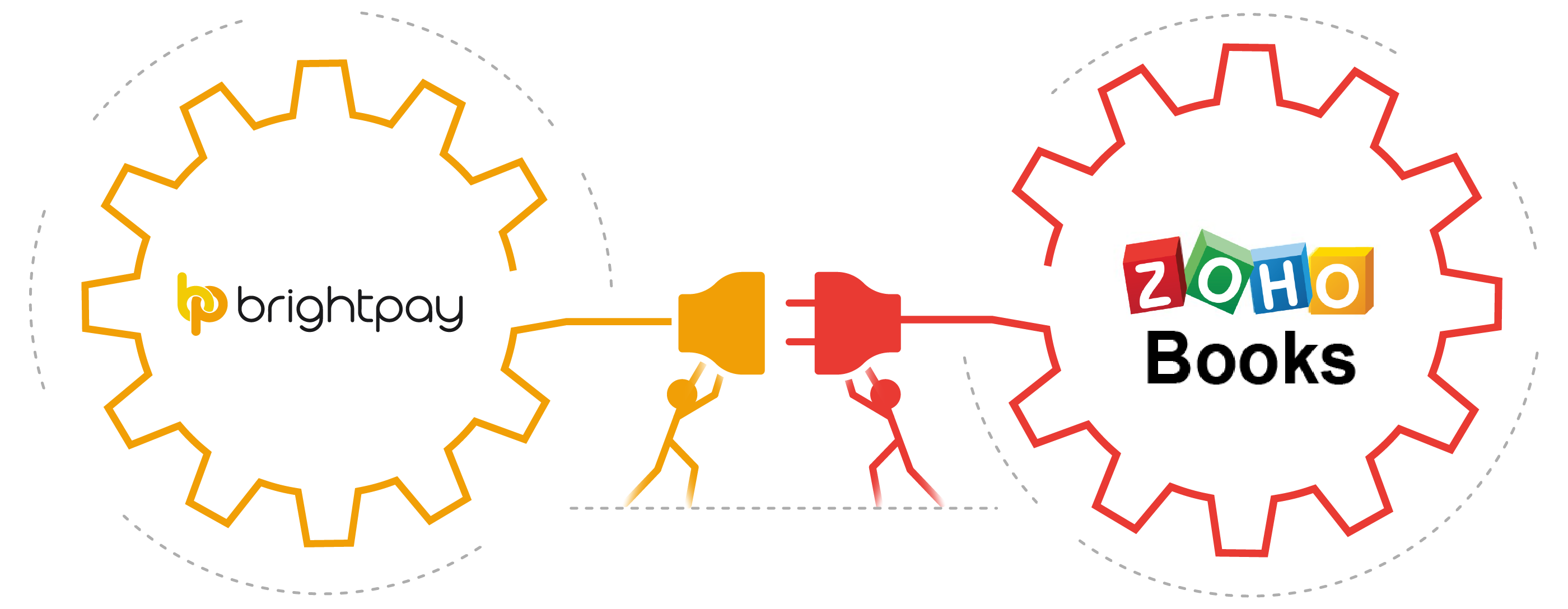
Customers of Zoho Books will be happy to hear that they can now integrate their payroll and accounting packages using the API (Application Programming Interface) integration offered by BrightPay payroll software. This payroll and accounting integration has numerous benefits and has the ability to improve your payroll workflow.
It's typical for accountants to consider their accounting software as the essential hub of their business tools and it's for this reason that you look for one which can communicate seamlessly with these other crucial applications. Payroll journal integrations are an important requirement for any accountant or bureau today. Unlike in the past, you can no longer be satisfied using a one-stop-shop solution. Although they may be convenient, they sometimes lack the specialisation and the support required for running a successful business today.
Payroll, for example, is a specialised area that rose to prominence in 2020. The COVID-19 pandemic highlighted its importance as well as its complexity. Accountants relied on their software to release the necessary updates, calculate furlough payments, and adapt to these changes. While this expertise is important, it’s also worth looking at how you can get the most out of your payroll software and its ability to work with other accounting tools.
What are the benefits of a BrightPay and Zoho Books integration?
The integration between BrightPay and Zoho Books can save users time, increase productivity and improve your payroll efficiency.
Save time:
Using this integration means you no longer need to spend time on double entry and manually copying figures from your payroll software into your general ledger. The API allows for instant interaction between the two systems, resulting in much faster processing times. You can simply send your payroll information directly through to Zoho Books with just a couple of clicks.
Improve efficiency:
Once you’ve completed your initial set-up, you can immediately begin to benefit from the improved workflow. To set-up the integration, you can assign or ‘map’ each payroll data item to your relevant nominal accounts. The functionality allows you to include records for payslips across multiple pay frequencies in your payroll journal. You can also include records for each employee or merge the records for each unique date. Additionally, you can also specify any circumstances for which amounts should mapped to an alternative nominal account code.
Make fewer mistakes:
Double entry of payroll figures is notorious for producing errors, which need to be found and rectified, and in some cases, this will require creating new journal entries to fix the mistake. The API integration between Zoho Books and BrightPay eliminates the need for double entry, improving your data accuracy to free up your time on more important tasks.
About BrightPay:
BrightPay Payroll makes processing payroll quick and easy. Its comprehensive functionality provides a complete solution to your payroll needs and at the same time, its easy-to-use interface provides a hassle-free experience. Along with this API integration with Zoho Books, BrightPay aslo facilitates integrations with numerous other accounting packages, including Xero, Quickbooks, Sage One, FreeAgent and AccountsIQ. You can view the full list here.
Find out more:
Interested in learning more? Book a free BrightPay demo today to talk to a BrightPay specialist about how you can streamline your payroll and accounting processes. The BrightPay team can answer your questions and guide you through the integration process.
Related Articles:
Jan 2022
12
New Statutory Payment Rates for 2022-23
National Insurance rates and thresholds and Statutory Payment rates have been confirmed by HMRC for the 2022-23 tax year. The weekly earnings thresholds Lower Earnings Limit (LEL) will rise to £123. The first six weeks of Statutory Maternity Pay (SMP) and Statutory Adoption ay (SAP) will remain as 90% of the employee’s average weekly earnings. For week seven and the remaining weeks, the statutory weekly rate will be whichever is lower: 90% of the employee’s average weekly earnings or £156.66.
For Statutory Paternity Pay (SPP), Statutory Shared Parental Pay (ShPP) and Statutory Parental Bereavement Pay (SPBP) the payment will be whichever is lower: 90% of the employee’s average weekly earnings or £156.66.
Please see some rate details below:
| Statutory Adoption Pay | 2021-22 | 2022-23 |
| Earnings threshold | £120.00 | £123.00 |
| Standard rate | £151.97 | £156.66 |
| Statutory Maternity Pay | 2021-21 | 2022-23 |
| Earnings Threshold | £120.00 | £123.00 |
| Standard rate | £151.97 | £156.66 |
| Statutory Paternity Pay | 2021-21 | 2022-23 |
| Earnings Threshold | £120.00 | £123.00 |
| Standard rate | £151.91 | £156.66 |
| Statutory Shared Parental Pay | 2021-21 | 2022-23 |
| Earnings Threshold | £120.00 | £123.00 |
| Standard rate | £151.91 | £156.66 |
| Statutory Sick Pay |
2021-21 | 2022-23 |
| Earnings Threshold | £120.00 | £123.00 |
| Standard rate | £96.35 | £99.35 |
Related articles:
Jan 2022
6
Customer Update: January 2022
Welcome to BrightPay's January update. Our most important news this month include:
-
5 payroll resolutions for the new year
-
New Advisory Fuel Rates from 1st December 2021
-
Five key payroll trends to watch out for in 2022
5 ways to boost the efficiency of your payroll process
Boost the efficiency of your payroll process by using cloud technology. BrightPay Connect enables your HR and payroll processes to be more streamlined than ever before. Join our webinar to find out how your business can benefit.
How to make a profit while streamlining your payroll services
Kick-off the new year by aligning your payroll software around key goals that will help propel your company into the future! By introducing cloud technology to your payroll such as BrightPay Connect, your payroll and HR processes can be more streamlined than ever before.
2022 is the year of the payroll app
An employee app has many benefits, including improving employee engagement and reducing admin work for employers. BrightPay Connect gives employees access to their payslip library 24/7, the ability to request annual leave, and update personal details. Book a free 15-minute online demo to see for yourself.
Extending the hybrid-working plan
Due to current COVID-19 restrictions, it is advised that people work from home (if they can). Download our free e-book to find out how payroll technology can help your business adapt to remote working again and how to best manage employees.
Take the repetitiveness out of payroll
Without integrated systems, you will find yourself entering payroll data repeatedly because the information needs to be inputted into multiple systems. BrightPay’s range of APIs include direct integration with pension providers, eleven accounting software packages, and our newest integration with payments platform Modulr, to pay employees through BrightPay.
Jan 2022
5
Take the repetitiveness out of payroll
Each pay period, many busy payroll bureau managers find themselves having to input the same payroll data into both their accounting and payroll software. And while the repetitiveness of these tasks might not be in the same bracket as Greek mythological figure Sisyphus, the process can still be quite monotonous. If you haven’t heard of him, Sisyphus was a badly-behaved king who endured a unique punishment. Judged harshly by the gods, he was doomed to push a large rock up a steep hill, only to find it rolling back on nearing the top. Cruelly he was damned to repeat this task for all eternity.
Without integrated systems, you will find yourself entering payroll data repeatedly because the information needs to be in both the payroll and accountancy software. Having to repeat data entry tasks is a negative drain on time, and it also means the payroll will be more prone to human error. Luckily, the evolution of payroll software is not a myth, and technology now exists to reduce this type of endless payroll data entry.
Accounting software integrations rescuing your time
BrightPay Payroll Software’s Application Programming Interface (API) integration feature allows it to easily communicate with and directly send the payroll journal to eleven different accounting packages, including QuickBooks, Sage, Xero and FreeAgent. Because BrightPay’s payroll journals can match all the file formats used by the accounting packages, the need for double entry of information is eliminated. This means there is less chance of errors that can crop up during duplication, which also omits the need to log errors on the payroll diary.
What can you do to improve your #payroll services and how you deliver them?
— BrightPay UK (@BrightPayUK) December 14, 2021
1??Where can you save time?
2??How can you improve client communications?
3??How can you become more profitable?
Register for this upcoming webinar to find out more: https://t.co/DyS5MXDiGt pic.twitter.com/vEKoRPVskP
More BrightPay APIs equals better workflows
BrightPay also has APIs that cater for a quicker pension contribution process. Through BrightPay, you have the ability to send pension-related files in one simple click to the relevant pension systems, removing repetitive data entry and saving you valuable time. BrightPay has direct API integration with pension providers NEST, The People’s Pension, Smart Pension and Aviva.
One of our newest integrations is with payment platform, Modulr, allowing you to pay employees directly through the payroll software. This means you no longer need to create bank files as all the pay information is sent straight to Modulr. All you need to do is set up a Modulr accounts, go in and approve the payments, and employees can be paid in minutes.
Eternal workflow efficiency instead of endless graft
Payroll integration technology now exists that simplifies the potentially burdensome task of sharing payroll journals, pension files and bank files. Because BrightPay’s APIs ensure easy communication with those software solutions, payroll staff need no longer be subject to eternal repetition of routine tasks.
Book an online demo today to find out more about how BrightPay’s integrations can help you.









