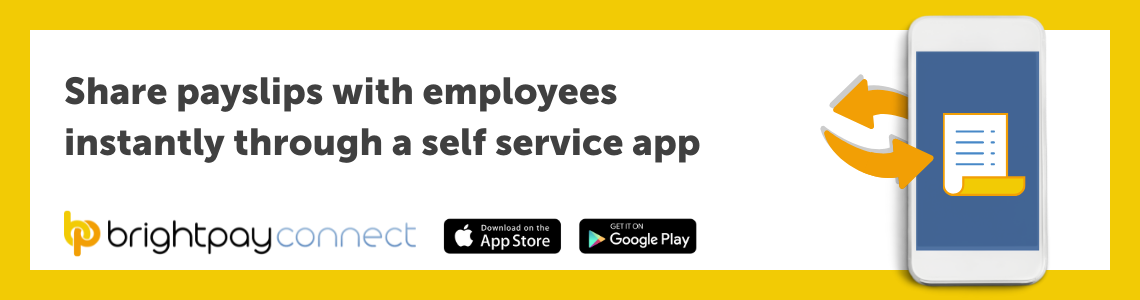Feb 2022
14
What the New Health and Social Care Levy means for employers
On the 7th of September 2021, the government announced a new 1.25% Health and Social Care Levy. The objective of the levy is to fund investment in the NHS, health and social care. This new plan for health and social care will lead to a permanent increase in spending.
In 2020 and 2021, government borrowing was at an all-time high, due to the COVID-19 pandemic. Because of this, it has been decided that increased taxation would be the most responsible way to fund these investments in health and social care.
What does this mean for employers?
The scheme is set to come into effect on 6th April 2022 and will mean that employees’ National Insurance contributions will increase. As an employer, if you pay Class 1, Class 1A or Class 1B National Insurance contributions, you’ll need to start paying the 1.25% increase in contributions from 6th April 2022. These changes will not affect employees who are above State Pension age and are not an employee or self-employed.
From April 2023, NICs rates will return to 2021-22 levels and the 1.25% levy will become a separate new tax. You will need to pay the separate 1.25% levy, and this will also apply to the earnings of individuals who are working and are above State Pension age.
See the gov.uk website for guidance on the Health and Social Care Levy.
What does this mean for payroll?
Your 2022/23 payroll software should be updated to cater for this increase. HMRC are also asking payroll processors to include the following message on the payslips of those affected by the increase:
‘1.25% uplift in NICs, funds NHS, health & social care’.
They are asking that this note be added so that employees understand the increase and what it is helping to fund. Users have the ability to remove this messaging, if they wish to do so.
From the 2023/24 tax year, when the levy becomes a separate tax, it will need to be shown on payslips as a new item. Your payroll software should be updated for the 2023/24 tax year to cater for this.
How do I add the HMRC message to payslips?
If you are a BrightPay customer, this message will be automatically added to the payslips of affected employees. If you are not a customer of BrightPay, depending on the software you use, this message may need to be added manually to payslips by the payroll processor.
While the 1.25% levy will show as a message by default on the payslips, it is optional. This option can be unticked under > Print Payslips > Options in the Payroll section of BrightPay 2022-23
Free Migration
If you’re looking to switch to BrightPay, we offer dedicated migration specialists to help you through the importing and set-up process. You can book a free migration consultation here.
Related articles: