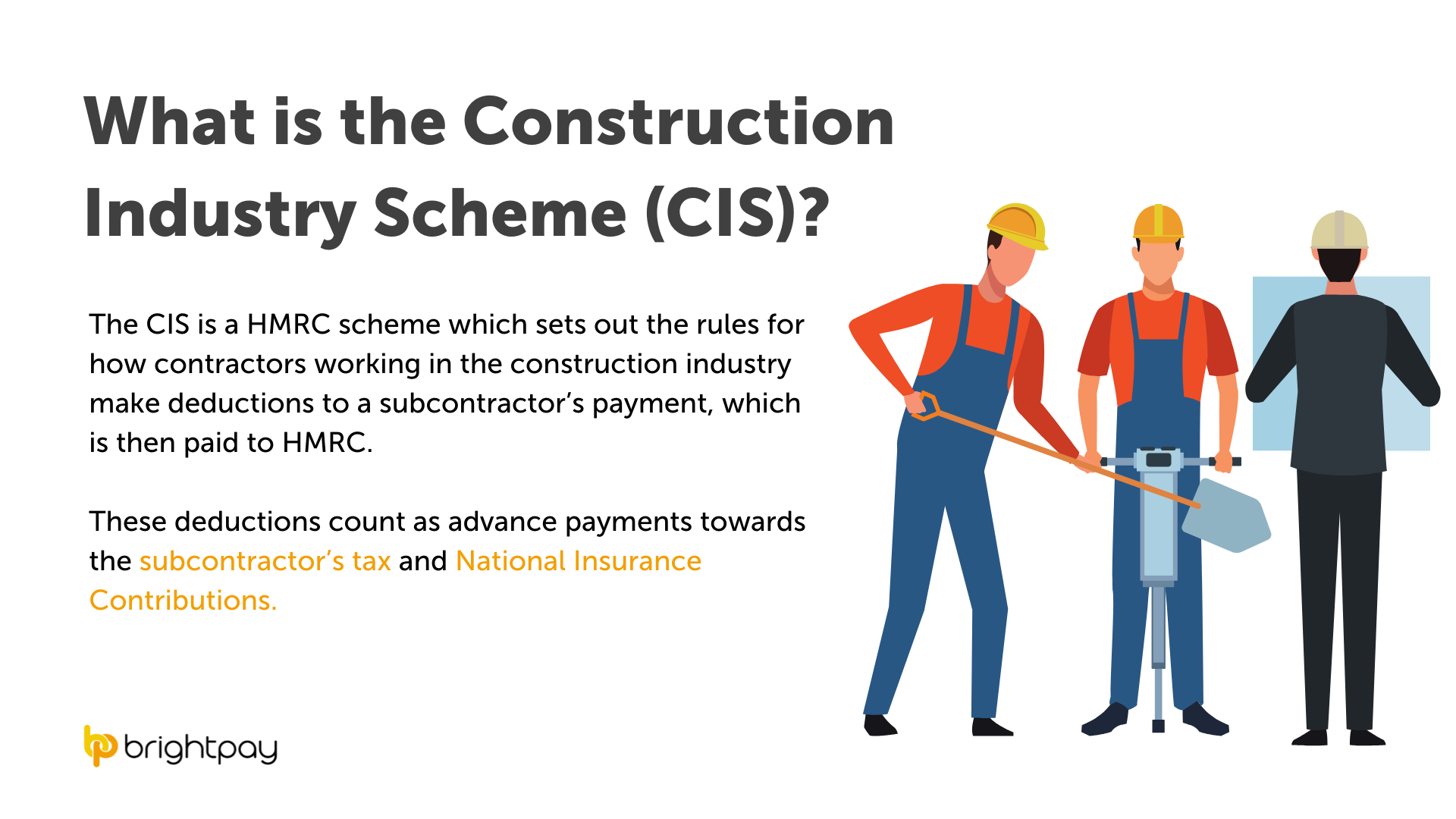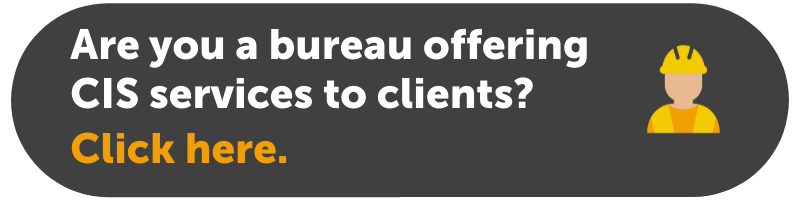Mar 2022
1
Construction Industry Scheme: Full functionality at no added cost
All contractors and subcontractors working in the construction industry are likely to be aware of the Construction Industry Scheme (CIS), a system HM Revenue and Customs (HMRC) uses to collect tax at source from a subcontractor’s pay.
Fulfilling your CIS obligations can initially appear to take a significant amount of time. However, your payroll software can streamline the CIS process, help keep everything in one place, avoid errors, and crucially, save you precious time.
If you’re not familiar with CIS, here are some important points to remember before you get started.
What is the Construction Industry Scheme (CIS)?
The CIS is a HMRC scheme which sets out the rules for how contractors working in the construction industry make deductions to a subcontractor’s payment, which is then paid to HMRC. These deductions count as advance payments towards the subcontractor’s tax and National Insurance Contributions.
Who does the CIS affect?
The CIS affects contractors and subcontractors who work in construction. It does not apply to employees who work in construction.
Contractors
HMRC defines ‘contractors’ as a business or entity that pays subcontractors for work or one which has spent more than £3 million on construction within the previous 12 months. This amount is part of a recent amendment brought in to tackle abuse of the CIS rules.
Subcontractors
A subcontractor is defined as a body or person who is under a contract to:
- Carry out construction operations
- Supply their own labour or the labour of others for such operations
- Arrange for the labour of others to be supplied for carrying out the operations
- And is answerable to the contractor for the work
It does not apply to all contracts between construction contractors and subcontractors. It applies to a contract “relating to construction operations”. This term is quite broad and applies even if the construction element only forms part of the overall contract.
Do contractors and subcontractors have to be CIS registered?
All contractors must register with HMRC for the CIS before hiring their first subcontractor. Contractors can be a sole trader, in a partnership or own a limited company.
Although subcontractors are not legally obliged to register for the scheme, if they do not, contractors must deduct 30% from their payments rather than 20%.
If you’re a contractor and a subcontractor, you’ll need to register for CIS as both.
How are subcontractors verified?
Once the contractor is registered for the CIS they need to verify all subcontractors online using HMRC CIS online service or by using your payroll software, such as BrightPay. Through the verification HMRC informs you of whether the subcontractor is registered for the CIS and if so, at what rate of deduction to use.
Once the subcontractors have been verified, the contractor can then begin to calculate the deductions from their payment to pay HMRC.
To learn more about CIS, click here.
How can BrightPay help?
BrightPay payroll software includes full CIS functionality designed to streamline the entire process for contractors and subcontractors working in the construction industry. BrightPay’s CIS functionality covers:
- CIS weekly and monthly payments
- CIS monthly filings
- HMRC Subcontractor verification
- Yearly CIS reclaim utility
- CIS payment and deduction statements
- Re-open and edit subcontractor payments
- Subcontractor direct payment facility
Unlike other available payroll software, BrightPay Payroll offers full CIS functionality included in the payroll licence, at no extra cost! To learn more about BrightPay book a demo today.
If you’re looking to switch to BrightPay, we offer dedicated migration specialists to help you through the importing and set-up process. You can book a free migration consultation here.
Related Articles: