Mar 2022
31
World Backup Day – Protect and Secure Your Data
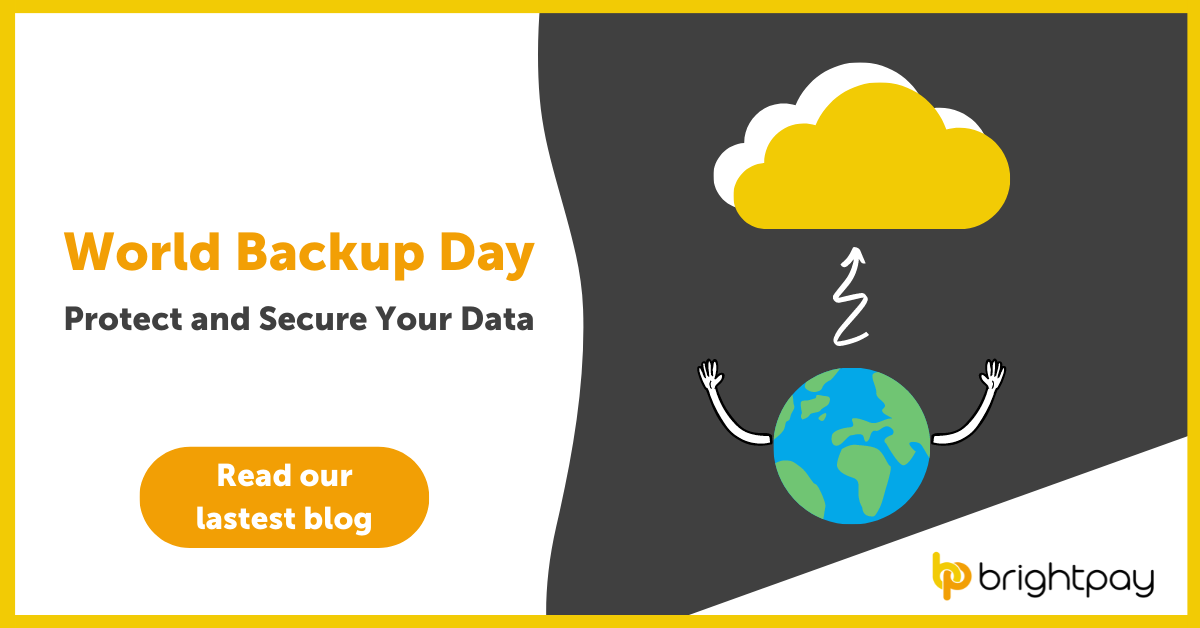
As technology advances, cyber-attacks and loss of data are becoming more frequent. According to the UK Government, 39% of businesses and 26% of charities have experienced cyber-attacks between 2020 and 2021. This highlights the importance of data backups and how awareness of World Backup Day could help save your business from losing important data.
What is World Backup Day?
For businesses that already back up and secure their data, World Backup Day, which takes place on 31st March, is a gentle reminder to continue doing so, and to make sure that your data is being stored properly.
For those who have never heard of this day, its purpose is to raise awareness of the importance of backing up your data on a regular basis. Ultimately, businesses that don’t back up and secure their data will not only pay the price of the loss of important files, but they may also pay a heavy price financially. According to a recent survey, businesses spent on average, £8,460 annually as a result of cyber security breaches.
What could happen if you don’t backup your data
Not backing up your data can result in the following consequences:
- Loss of valuable time
- Potential loss of money
- Losing your client’s valuable data
The backing up of your data has never been more important, especially as cyber threats are growing more sophisticated. In previous years, data loss often meant a device of yours was stolen or your device was broken (e.g., water spilled on your laptop), which led to your device being unusable. These days, while these situations are still a worry, the main concern of losing data is that devices can be either hacked by a person or a group of people who may hold your data for ransom, or your device can get a virus which essentially damages it.
How to protect your data working from home
According to Microsoft, 38% of people in the UK are working in a hybrid environment (working from home and in the office). Therefore, how do you protect your employees who work from home and the data they share with others? Payroll software provider, BrightPay, has a cloud-based extension called BrightPay Connect, which is carried out on a safe channel with maximum security. Thus, offering you peace of mind, knowing your data is safe and secure, wherever you may be.
What is BrightPay Connect?
BrightPay Connect is a cloud extension that links to BrightPay’s payroll software. Essentially, BrightPay Connect is a secure and user-friendly way to back up and store your payroll data. BrightPay Connect automatically backs up your payroll data every 15 minutes and once again when you close down the file, making sure all updates to your data are saved.
To add to BrightPay Connect’s fantastic features, there is also a mobile app available for employees. From here, employees can book annual leave, access payslips, and view any documents you wish to share with them through the app.
There are plenty of features BrightPay Connect has to offer, but most importantly our priority is keeping your data safe and secure. Things like data injection, authentication hacking, cross site scripting, exposure flaws, request forgery and many other types of vulnerabilities are protected. Whilst we have security measures in place to protect your data, it remains your responsibility to keep your sign-in details secret, to sign out of BrightPay when you are not using it and to ensure there is no unauthorised access to your computer.
Finally, BrightPay Connect uses one of the world’s leading cloud-computing platforms, Microsoft Azure to securely store data. We have also introduced IP whitelisting, meaning that knowing the login credentials is not enough, the request must come from a trusted location. Overall, this automated service saves you time backing up your data and gives you peace of mind knowing it is stored in a reliable place.
BrightPay Connect offers free live demonstrations that run through the features in real-time. If you wish to take a closer look and learn more about keeping your data safe, book a demo.
Related articles









