Aug 2022
2
Weather alert: How to handle last-minute annual leave requests
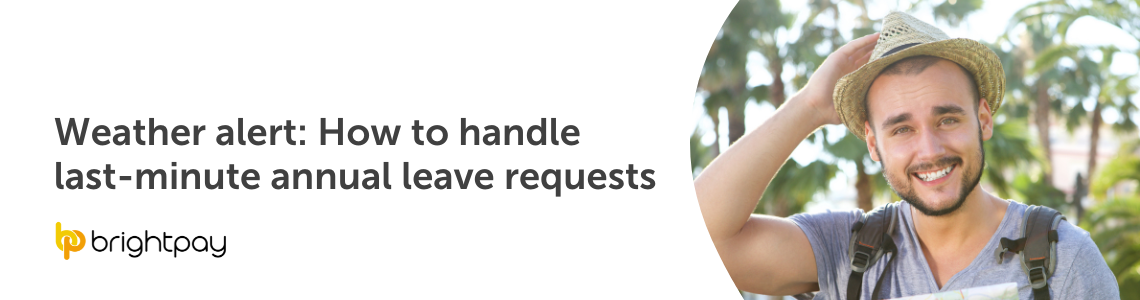
Phew, what a summer we’ve been having! From barbeques to beach days, it’s no wonder staff have been booking days off last-minute to soak up the sun. However, this can lead to businesses becoming short-staffed, which can put a strain on your usual workflow. With more staff taking annual leave, it can also often lead to you spending more time on payroll. You’re a business owner, not a juggler, so how does one handle last-minute holiday requests, every time the sun comes out? Here are our top 3 tips and tools from the payroll industry.
1. Take your annual leave management online
Rather than receiving annual leave requests via letters, phone calls or emails, why not get a software that manages the whole process for you? For example, employee apps are becoming increasingly popular, and with good reason. With an employee app, you can let employees book annual leave themselves, from a few simple taps on their phone. This means your employees can submit annual leave requests from anywhere, at any time.
You, as the employer, will then be notified of this request and can sign into your employer portal from a browser, where you can accept or reject the requests, at the click of a button. This can be done whether you’re on your desktop in the office, or your tablet at the beach – perfect for those last-minute leave requests!
This not only streamlines and automates your annual leave management process, it also makes your business much more tech savvy, improves employee job satisfaction, and aligns more with hybrid and remote working models.
2. Automatically sync employee annual leave to your payroll software
Adjusting payroll files last-minute can be exhausting, especially during busy holiday periods. However, using a payroll software that can automatically sync your employees’ annual leave data back to the payroll software, can save you a significant amount of time, each pay period.
For example, our cloud extension, Bright Pay Connect, syncs all of the data from our annual leave management tool, directly back to the payroll software. This means that all of your employees’ leave data will be up-to-date in the payroll software while you’re using it. This reduces the likelihood of errors on payslips, saving you time rectifying any errors that can crop up from mismanaged annual leave.
3. Get an online company calendar
Having an online companywide calendar lets you view your entire company’s leave (annual leave, maternity leave, sick leave, etc.) from your browser, on any device. This means that when you’re deciding whether to accept or reject a last-minute annual leave request, you can quickly pop onto your online company calendar to see who else might be booked off on those selected dates.
Having an online company calendar also allows you recognise patterns in staff’s annual leave bookings. For example, John might have taken annual leave the past four Mondays in a row, Frank could be unknowingly taking every second Friday off, while Mary doesn’t seem to have taken any leave in the past 10 months. This lets you keep a closer eye on your staff’s time off, and lets you make more strategic and well-rounded decisions for your business.
Summer isn’t over, and neither are last-minute leave requests
As you can see, annual leave management really has never been easier. All of the features mentioned above are available in our cloud extension, BrightPay Connect. If you’re interested in learning more about BrightPay Connect, why not book a free 15-minute demo, where we can show you even more ways our cloud extension can benefit your business.
New to BrightPay? BrightPay is one of the UK’s leading payroll software providers for small businesses, and is award-winning payroll software. Download our completely free of charge 60-day trial, with full functionality.
Want to stay in the loop of all things payroll? Keep up-to-date on all the latest payroll trends, news and legislative updates in our weekly newsletter.









