Oct 2021
1
Customer Update: October 2021
Welcome to BrightPay's October update. Our most important news this month include:
-
How is payroll impacted by the new national insurance levy?
-
What should employers do once furlough ends?
-
BrightPay & Relate Software join forces to create an accounting & payroll software champion
How is payroll impacted by the new national insurance levy?
A 1.25% health and social care levy on earned income will come into effect in April 2022. BrightPay payroll software will be updated to apply the new rates to employee’s earnings accordingly.
How to boost the efficiency of your payroll process (for employers)
Don’t let payroll be a task that you dread every pay period. Find out how the power of cloud technology allows employers to spend less time on payroll admin and more time on more important aspects of the business in our latest webinar.
Payroll success with increased profits (for bureaus)
Transform your payroll services and increase profits with BrightPay Connect. Discover six ways that cloud technology can integrate and streamline your payroll and HR processes in our latest webinar.
Set up BrightPay for multiple users
Each BrightPay licence key can be installed and activated on up to 10 PCs. If shared access is required, the data location can be set to your server or cloud environment.
How hybrid working has transformed payroll forever
In this guide, we discuss how COVID-19 has affected payroll and what long-term implications we should expect to see in the near future, including long-term hybrid working.
10 tips for successfully switching payroll software
In this guide, we discuss the challenges when switching payroll software providers and top tips to ensure you have a smooth transition.
A step closer to sustainability
Earlier this year at BrightPay we formed a ‘Green Team’ that will identify and implement opportunities that can improve the sustainability of our company. Follow us on our journey to keep up with our latest projects.
The roadmap out of lockdown
Join our sister product Bright Contracts for their free webinar on 13th October where they will be discussing SSP & isolation, hybrid working, redundancy and many more hot topics.
Sep 2021
13
A start-ups guide to auto enrolment
If you’ve just started a new business, firstly – congratulations! Secondly, are you planning on hiring employees? If so, under the Pensions Act 2008, every employer in the UK must enrol their eligible staff into a workplace pension and pay into it. If you are not a new business but are considering hiring your first employee, you will have automatic enrolment duties that you must comply with straight away. Your new auto enrolment responsibilities apply from the new employee’s first day of employment. This will be known as your duties start date.
Getting started
The Pensions Regulator (TPR) have an online tool that employers can use to find out what you’ll need to do for automatic enrolment. What you need to do will depend on whether your employees are being enrolled into a pension scheme or not. Either way, all employers have duties to carry out including an online declaration of compliance that needs to be submitted to The Pensions Regulator.
Ongoing duties
Each time you pay your staff (including new starters), you must monitor their age and earnings to see if they need to be enrolled into a pension scheme and how much you as the employer, need to pay in. BrightPay payroll software will automatically assess all employees once the duties start date is reached. It will continuously monitor any changes to an employee's work status each pay period and flag an employee if they become eligible to notify you that auto enrolment duties need to be performed.
BrightPay is compatible with 18 different workplace pension schemes and includes direct API integration with NEST, The People's Pension, Smart Pension, and Aviva. The API integration allows BrightPay users to send their pension data to the pension provider with one click.
Automatic re-enrolment
Every three years (from your duties start date) you must carry out re-enrolment to put back in any staff who have left your scheme. Re-enrolment is a legal duty whereby if you don’t act, you could be fined.
In BrightPay, if employees meet the criteria for re-enrolment, on-screen flags and alerts will appear to notify you that you now have re-enrolment duties to perform. This feature is included in BrightPay and will be activated by entering your chosen re-enrolment date into the software.
Costs involved
According to The Pensions Regulator, 61% of employers with 1 to 4 staff had no overall set up costs. All payroll software providers should be making it easy for employers to comply with their duties and not charge extra for the functionality. All BrightPay licences include full auto enrolment functionality at no extra cost, including personalised auto enrolment letters to employees.
Find out more about processing payroll and automatic enrolment by booking a free 15-minute online demo.
Related Articles:
Sep 2021
1
Customer Update: September 2021
Welcome to BrightPay's September update. Our most important news this month include:
-
How BrightPay Connect can help with your back to work strategy
-
Payslips explained: Top tips to help your employees
-
Employee Apps - The Next Big Thing In Employee Self-Service
5 ways to boost the efficiency of your payroll process (webinar for employers)
Join our upcoming webinar on 16th September where we discuss practical ways you can streamline payroll and HR processes within your business using cloud technology.
6 tips for payroll success while making a profit (webinar for bureaus)
Join our upcoming webinar on 29th September where we discuss practical ways you can streamline payroll and HR processes in your practice using cloud technology while making a profit.
Free eBook: Hybrid working and payroll
Discover how you can use the move to hybrid working as an opportunity to grow and diversify your practice while also improving how you communicate with clients.
Furlough scheme ends 30 September
We are now in the last remaining weeks of the furlough scheme as the Coronavirus Job Retention Scheme (CJRS) will end on 30th September 2021. Unless there is a sudden and surprising change of policy, the government support for organisations affected by COVID-19 will end.
How do I choose a re-enrolment date?
Re-enrolment occurs every 3 years from your staging date. Your re-enrolment date is chosen by you, and you have a 6-month window to choose from. The 6-month window rule means that you can choose a date three months before your staging date and up until three months after it.
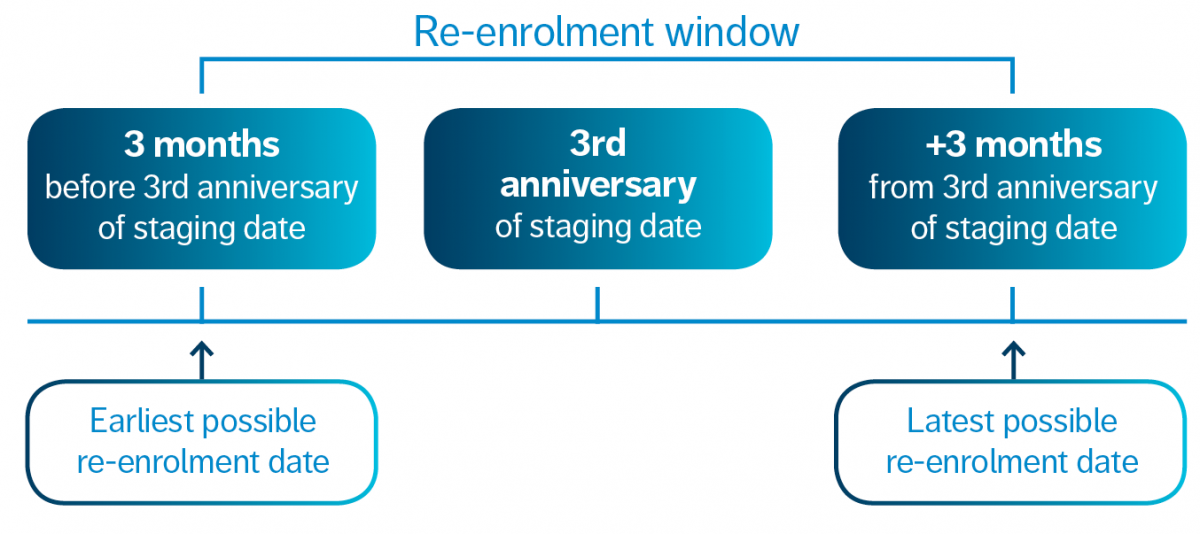
It’s time to go paperless: how an employee app can help?
BrightPay Connect is a cloud add-on to our payroll software that can help you to digitalise payroll and HR processes, allowing you to cut down on your use of paper and even stop using it altogether.
Aug 2021
3
Customer Update: August 2021
Welcome to BrightPay's August update. Our most important news this month include:
-
Furlough Claims - Key dates you need to know
-
Hybrid working is the future
-
Re-enrolment and encouraging pension sign-up
The long-term implications of COVID-19 on payroll
Remote and hybrid working has forced us to explore payroll tools that we otherwise may not have considered pre-pandemic. BrightPay Connect can help with the challenges that many businesses faced throughout the past 18 months and will continue to affect businesses post-pandemic.
Employee self-service app: A must-have tool for every business
BrightPay Connect gives employees access to a user-friendly smartphone and tablet app that gives them access to their payslips, HR documents, annual leave calendar and much more. Self-service apps are becoming more popular as they benefit both the employer and employee.
Hybrid working & how it has transformed payroll forever
The impact of COVID-19 on the way we work can be seen across almost every business and payroll is no different. In this guide, we deep dive into how hybrid working has transformed payroll forever.
BrightPay’s integration with accounting software
BrightPay's must-have direct API integration feature allows users to create wage journals from finalised pay periods so that they can be added directly into various accounting packages. Join our upcoming webinar on 10th August to see how the accounting software integration feature can benefit your business.
.png)
Most watched webinar on-demand: BrightPay & Modulr
Simplify your payroll processes by integrating your payroll and payments. BrightPay’s integration with Modulr will allow you to pay employees, subcontractors, and HMRC in real-time. Find out more about the BrightPay & Modulr functionality by watching our webinar on-demand at a time that suits you.
Jul 2021
30
The Long-Term Impacts of Furlough
Remote and hybrid working has forced us to explore payroll tools that we otherwise may not have considered pre-pandemic. Using BrightPay payroll software along with the add-on product, BrightPay Connect, enables features that cater for the long-term impacts of furlough.
Automatic cloud back-up
Having access to payroll data from any location is so important. It’s even more important to keep that information safe. BrightPay Connect will automatically backup a payroll file every 15 minutes when open and again when the payroll file is closed down. You will never lose your payroll data again as it can be quickly restored if needed.
Multiple users
One of the biggest changes we have seen in the workplace in recent times is the move to hybrid working. Since working from home during lockdowns, employees have been able to create a better work/life balance and hence want to work some days in the office and some days at home. Each BrightPay licence can be installed on up to 10 devices, meaning payroll can be processed on multiple PCs from anywhere.
With BrightPay Connect, both employers and bureaus have the option to add as many users as they wish to a BrightPay Connect licence at no additional cost. You can also restrict access for these users – for example, some users might be able to view payroll data, and distribute HR documents to employees, while another user, say a sales manager, for example, can be set up so that they can approve leave for employees within their department, with no access to payroll data or confidential documents.
HR document upload
With BrightPay Connect, you can upload any type of document or resource that you want to distribute to your employees via a secure online portal that they can access 24/7. Documents such as a company handbook, a contract of employment, the weekly roster, your COVID-19 Response Plan or even a vaccine policy can be uploaded. Having a secure portal where documents are organised all in the one place, makes it easier for employees to find something when they need it, especially when they are out of the office.
No conflicting copies
When there is more than one person working on the same employer file at the same time, it is important that no conflicting copies are created which could result in mistakes in the payroll. This was a challenge at the beginning of the pandemic when people had to start working from home and were unprepared. BrightPay Connect includes a ‘version checking’ feature when opening an employer file, and an ‘other users check’ to prevent the risk of conflicting copies.
Client payroll entry & approval
You no longer need to visit or work from your client’s base to process their payroll. You don’t need to make phone calls or even email your client’s looking for payroll information anymore! BrightPay Connect gives bureaus the ability to send payroll requests to their clients, where they will be able to enter payments, additions and deductions via a secure portal. The approval feature allows bureaus to securely send their clients a payroll summary before the payroll is finalised to ensure 100% accuracy. Save time, resources and even reduce your carbon footprint!
Related articles:
- Hybrid Working is the Future
- 6 ways to stay ahead of the competition in the payroll services market
- BrightPay Connect: More than just a cloud back-up
Jul 2021
23
Hybrid Working is the Future
COVID-19 made working from home a necessity overnight, whether we preferred working that way or not. Unfortunately, many businesses had to close their doors as their work duties could not be completed at home. The COVID-19 lockdown was effectively a mass experiment in remote working, and one that many businesses and employees feel was at least a partial success. The world of work may change forever as employees want hybrid working to be the future by working some days from the office and some days from home. If businesses get it right, hybrid working has significant benefits.
Work/life balance
A recent study of 2,000 UK employees revealed that 67% of those working remotely since COVID-19 want to be able to split their time between the physical workplace and home working in the future. Working from home allows employees to spend more time with their partner, family or pets during lunch breaks and time they would have spent commuting. It also allows them to get chores around the house done or time to fully relax.
Employers and payroll processors can also enjoy hybrid working as they don’t need to worry about having to complete payroll tasks in one set location. BrightPay payroll files can be accessed remotely through cloud environments like a shared server, Google Drive or Dropbox. This flexibility will allow users to continue to operate their payroll as normal and can be installed on up to 10 PCs.
Communication
Keeping employees connected by effective communication is key. Employers must continue to provide multi communication channels for employees. It shouldn’t matter whether they are attending a meeting online via Zoom or in person face-to-face, the outcome should be the same.
One of the biggest frustrations for many employees working remotely is not having access to the physical paper-based files they had in the office. BrightPay Connect can help. BrightPay Connect is an optional cloud add-on to BrightPay's payroll desktop application. It offers a HR Document Upload feature which allows managers to share documents with individuals, departments or the whole company at the touch of a button anytime, anywhere. Employees can access it using their smartphone or tablet device.
Regular communication is essential for hybrid working. Without it, employees can feel disconnected, morale can dip, and priorities can become confused. The click rate of a push notification is 7 times higher than that of email, and BrightPay Connect is a great way of communicating with employees when it comes to important updates.
Productivity
It took a global pandemic for a lot of businesses to realise that productivity was not lowered by remote working.
Remote working can increase productivity. The top number of reasons include:
- Fewer interruptions
- Less distractions
- Working in a more comfortable place
- More time to get work done
- Better daily routine
Working from the office can also benefit individuals as they are learning from others naturally e.g., overhearing a good sales call and getting tips to improve their own approach or building relationships with colleagues they might not work directly with.
Commute
A recent survey in the UK found that remote workers save the equivalent of 17 days when they don’t have to spend time getting to and from work with an average commute time of 50 minutes. This means less road rage and being late to work if you don’t have to commute every day! Remote working is vital to keeping air pollution to a minimum. Based on findings, working from home could cut 11 billion car miles per year.
BrightPay takes environmental responsibility seriously and is committed to developing our business towards ecological sustainability at both company and individual level. We are extremely excited to be opening our new carbon efficient offices in 2021.
Overall, a work/life balance can increase an individual’s happiness, fulfilment and job satisfaction.
Find out more about BrightPay and BrightPay Connect by booking a free 15-minute online demo.
Related articles:
Jul 2021
12
Furlough Claims - Key dates you need to know
Employers need to make a claim for their grant for their furloughed workers through HMRC's Coronavirus Job Retention Scheme online service. This is where employers can claim for some of their employee’s wages if they have put them on furlough or flexible furlough because of COVID-19.
Furlough claims must be submitted within 14 calendar days after the month they relate to, unless this falls on a weekend, in which case the deadline is the next weekday. The next deadline for claims relating to June 2021 will be 14th July 2021. Employers can make claims before, during or after the payroll is run.
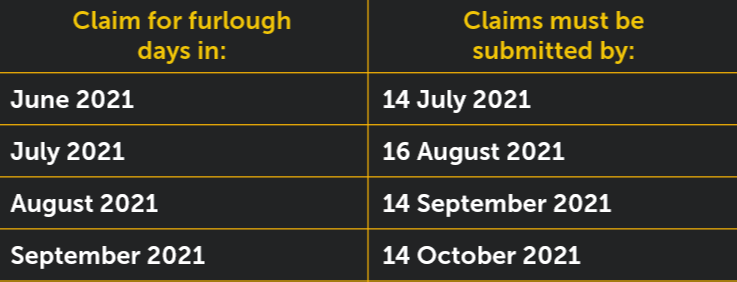
Employers can only make one claim per claim period, so you must include all furloughed and flexibly furloughed employees in the one claim, even if you pay them at different times. When claiming for employees on flexible furlough, employers will need to report hours worked along with the worker's usual hours in a claim period. Therefore, it is best to make a claim once you’re sure of the exact number of hours your employees will work so that you don’t have to amend your claim at a later date.
It’s important to note however that if the pay period crosses two calendar months, two separate claims are required to reclaim the furlough pay, for example, a claim in June would be needed to cover the dates falling in June and a claim in July will be needed for the dates falling in July.
Employers need to make a claim through HMRC’s online claim portal to avail of the scheme. BrightPay payroll software includes a CJRS Claim Report which can be used to ascertain the amounts needed for input into HMRC’s online service.
Find out more about how BrightPay caters for COVID-19 functionality by booking a free online product demo. BrightPay’s overall response to COVID-19 was rated 99.1% in a recent customer survey from May 2021, and this included payroll upgrades, webinars, online guidance and customer support.
Related articles:
Jul 2021
1
Customer Update: July 2021
Welcome to BrightPay's July update. Our most important news this month include:
-
Reminder: The P11D Deadline is Tuesday 6th July
-
Leaving lockdown: How to manage the annual leave backlog
-
The payroll mistake that could cost you (and how to avoid a fine)
-
How COVID-19 has accelerated payroll transformation
Furlough Update – New Changes Come into Effect Today
From 1st July, the Government contribution to furlough will reduce to 70% (up to £2,187.50) and the employer will also have to contribute 10% of wages. Join us for a free webinar where we will discuss the key changes to the CJRS and answer any questions that you may have. The webinar takes place on 28th July at 10.30 am and is free to attend for all employers and payroll bureaus.
Introducing BrightPay’s New Client Hub – Content to share with your clients!
How can you promote BrightPay Connect to your clients? To get the most out of it, you need to educate your clients on the benefits of the service and how to use it. We’ve designed a new Client Hub that you can share with your clients containing everything they need to know - videos, guides, benefits and more!
New Feature: Pay HMRC using Modulr
This new feature provides a fast, secure and easy way to pay HMRC through BrightPay. It adds to BrightPay’s existing integration with Modulr that helps you to:
- Pay Instantly (under 90 seconds)
- Pay anytime, anywhere (including weekends and bank holidays)
- Eliminate Bacs files when paying employees and HMRC
- Cut down on errors associated with manual entry
Multiple Users in BrightPay Connect
Employers have the option to add as many users as they wish to their BrightPay Connect account at no additional cost. Invite managers or an external accountant as a standard user and set up user permissions for different access levels. For example, you can set up a department manager to manage employee leave, with no access to the payroll.
Let's Get Topical - The Vaccine Policy
One year on, the impact of COVID-19 on the employment landscape is hugely significant and has brought about many changes, especially the provisions of an employment contract. This is why Bright Contracts has been a saving grace for many employers as it regularly updates all contract and handbook content.
To get an insight into what Bright Contracts can do, you can watch our video and you can also download a trial version of the software first to get a look at the content and layout.
BrightPay's Sustainability Journey
Here at BrightPay we take environmental responsibility very seriously and are committed to developing our business towards ecological sustainability at both a company and an individual level. Our new purpose-built offices opened in May 2021. We have also recently established a passionate Green Team to educate, promote and inspire sustainability to our employees and our loyal customers.
Jun 2021
11
3 APIs that your Business Should be Using
Have you ever been asked, “can’t you just use an API for that?” and thought to yourself “what the hell is an API and how does it work?”. APIs are a type of integration and are used in everyday life. API stands for application programming interface which allow two applications to talk to each other. APIs increase automation, improve efficiency and if you use APIs to your advantage, they'll make your life a lot easier.
If you’re a payroll processor you’re going to be very happy to hear that BrightPay payroll software includes a number of API integrations. These include direct payments from BrightPay, payroll journal APIs and integration with pension providers.
1. Direct Payments
BrightPay’s integration with Modulr will give you a fast, secure and easy way to pay employees and subcontractors through BrightPay. Get ultimate convenience with real-time and 24/7 payments including one-off and emergency payments. To avail of this integration, users will require an active Modulr account. Visit the Modulr website for more information.
Prior Problem: Time-consuming Bacs files and a 3-day process to pay employees
Our Solution: Pay employees in less than 90 seconds
2. Accounting Software
With BrightPay’s payroll journal integration, users will be able to directly send the payroll journal directly to the accounting package from within BrightPay. This accounts software integration eliminates the need to export the CSV file from the payroll software and import it into the accounting system, saving time and reducing the risk of errors. BrightPay includes direct API integration with Xero, AccountsIQ, Quickbooks Online and many more. A 'generic' CSV file journal option is also available for those who use other accounting software packages that are not listed on our website. Please note: the generic CSV file journal option is not part of the API integrations.
Prior Problem: Manually exporting wage journals and importing them into the accounting software
Our Solution: No more manual work – do it all within BrightPay
3. Pension Providers
BrightPay offers direct API integration with four pension providers: NEST, The People's Pension, Smart Pension and Aviva. This functionality means that users can submit their workplace pension data from within the payroll software directly into the pension provider. This API integration allows BrightPay users to send their pension data with one click.
Prior Problem: A lot of time spent importing and exporting files to send them to the pension provider
Our Solution: Send pension data to the pension provider with just one click
BrightPay invests a lot of time developing API integrations to improve the software and increase functionality for its users.
Book an online demo of BrightPay today to see how the accounts, pension and direct payments API integration features can benefit your business and help automate payroll tasks.
Related Articles:
Jun 2021
3
The key to managing the annual leave backlog
Managers will likely be in a situation where many employees will request to take leave at the same time. Whether it’s during the summer months, winter months or during school holidays, there will be a higher demand for leave at certain times of the year. But how do you handle it?
Employers should have a clear policy on holiday requests. Typically, a “first-come, first-served” approach works well. While it might not be possible to please everyone and give them their requested time off, it is important that you deal with annual leave requests in a way that is transparent and fair to all employees.
With the average annual leave in the UK at approximately 28 days per year, a recent Glassdoor Annual Leave Survey revealed that the average UK employee only uses 77% of their annual leave per year. To achieve a better work-life balance, employers should encourage employees to take their full annual leave days every year to avoid burn out further down the line.
Where possible, managers should allow and accept the annual leave requested. However, managers have the right to decline holiday requests (with the correct notice) if the timing of leave would result in the business being understaffed and unmanageable.
If your business is faced with a high demand for annual leave for certain time periods every year, you can require employees to take annual leave on dates chosen by the employer. Employers must give the employee twice as many days’ notice as the period of leave requested.
By introducing BrightPay Connect, employees can access a self-service portal via an app on their smartphone or tablet device. They will be able to request leave 24/7 from anywhere, meaning they don’t need to be in the workplace to request leave. When an employee requests leave, the employer will get a notification to login to their online portal to approve or reject the leave. The requests will be time stamped so you can see the order in which they come in. Employers can access a company-wide calendar that will display all leave so that you can ensure adequate staffing before approving an annual leave request.
You can have multiple users on BrightPay Connect meaning each department/line manager can approve leave for their own department. More information on user access and permissions can be found here.
Book a 10-minute online demo of BrightPay Connect to discover how it can benefit your business.
Related articles:

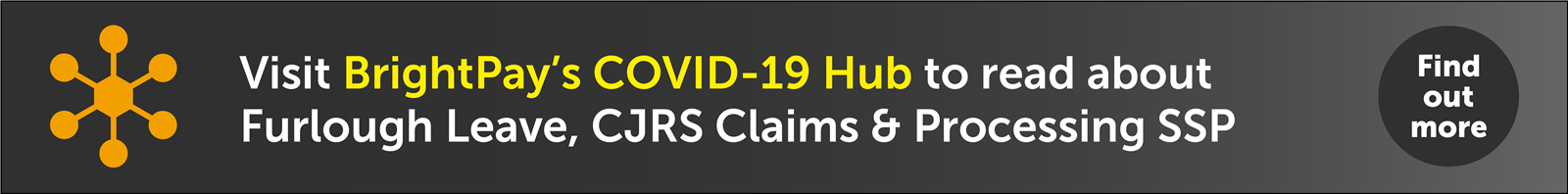


.png)








