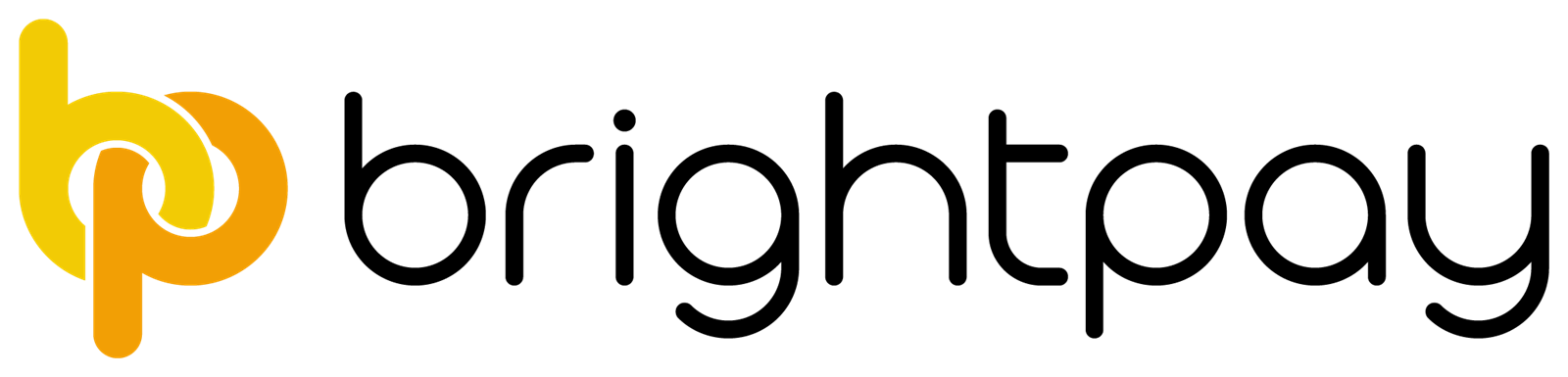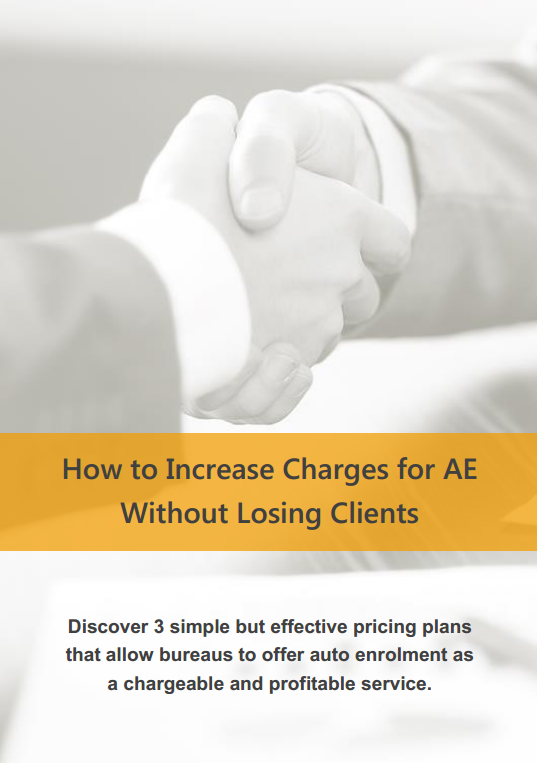Mar 2016
3
HMRC's Basic PAYE Tools (BPT) users & Auto Enrolment - Facing your Fear
HMRC's BPT users may be unprepared for auto enrolment as HMRC's payroll tool is basic and cumbersome. Not only is the tool cumbersome - it does not produce payslips leaving the employee without full visibility to payroll and pension deductions.
The Pension Regulator (TPR) recently consulted payroll industry experts, payroll software companies and users of Basic PAYE Tools to see how these users would face their automatic enrolment journey. TPR's consultation examined the current issues of automatic enrolment as well as the lack of functionality for BPT customers to successfully process the employer duties. Basic PAYE Tools lacks automation and functionality to process AE employer duties.
After the consultation The Pensions Regulator concluded that they will provide an Auto Enrolment toolkit for BPT users, but confirmed the tool will be primitive and manual.
Without payroll software tools that cater for auto enrolment duties, users of the TPR's AE toolkit will be in danger of miscalculating contributions. There is also an inherent risk of incorrectly assessing employees who might otherwise be eligible jobholders.
A high proportion of BPT users have said that they will avoid free or low cost commercial software as they are afraid to change. It is natural for these employers to be afraid but they should be aware that they will face penalties and fines if they process automatic enrolment incorrectly. TPR's consultation report explains;
"Current users stated they would be unlikely to stop using the BPT due to a mix of inertia, brand loyalty and the burden associated with switching to an alternative payroll product with built-in automatic enrolment support."
If these users continue to use HMRC’s Basic PAYE Tools, it will leave them with the limited option of the TPR's AE toolkit. TPR also recognises that existing free and paid payroll software is available on the market offering auto enrolment functionality.
The Regulator concluded that BPT users have three options;
- Utilise existing free or low cost commercial software to comply with auto enrolment.
- Use third party (non payroll) providers such as pension providers that offers assessment.
- Use TPR's AE toolkit.
The Regulator continues to recommend that BPT users avail of existing payroll solutions on the market explaining;
"Our tool will mitigate the risk, while being basic enough to not discourage employers from using commercial payroll products."
If TPR's AE toolkit is used, users will need to ensure everything is accurate in line with automatic enrolment, employers will need manually double and triple check all their calculations. Even then, simple errors may have occurred. These errors will also take time to locate and fix.
If BPT users want their information to be correct, they should face their fear and utilise payroll software that is available on the market. If BPT users also want their automatic enrolment process to be streamlined and easy they will need to choose payroll software that can automate the employer duties for them.
BrightPay helps BPT users comply with Automatic Enrolment
An important factor for HMRC customers is time. BPT users are concerned that migrating to another payroll tool will be difficult and time consuming. BrightPay has made this step easy. We have developed a free and easy import feature from HMRC's Basic PAYE Tools into BrightPay, a task which takes less than one minute to complete.
This HMRC specific import tool allows users of Basic PAYE Tools to export their employee data file and import directly into BrightPay. The import facility has been specially designed to recognise information such as company and employee details and cumulative payroll data. Once the import has been completed, users will then be able to open their company file and immediately start processing payroll.
BrightPay offers a free licence for employers with up to three employees. Our standard employer licence is just £89 + VAT / tax year which includes unlimited employees. All of BrightPay's licences have free auto enrolment functionality plus free phone and email support. You can try before you buy too. BrightPay's free 60 day trial offers full functionality and we won't ask you for any credit card details.
Related articles:
- HMRC Basic PAYE Tools users to get Automatic Enrolment tool from TPR
- HMRC users & Auto Enrolment: Manual vs. Automation
- 10 key reasons to move from HMRC Basic PAYE Tools to BrightPay
- TPR introduce Auto Enrolment Toolkit for Basic PAYE Tools users
- How useful will The Pensions Regulator Auto Enrolment Toolkit be?
- Limitations of the AE Toolkit for HMRC Basic PAYE Tools users
Feb 2016
19
Automatic Enrolment & Employee Communications
You must write to each staff member after your staging date to tell them how automatic enrolment applies to them and explain their rights. You must let them know that contributions will be deducted from their pay and that they have a right to opt out of your pension scheme if they wish to do so.
- You must write to staff who are being automatically enrolled (eligible jobholders) explaining what you’ve done and providing details of the pension scheme you’ve chosen for them. This communication will also tell them about how the contributions will increase from the basic 1% and 1% to 5% and 3% by 2018 (assuming that you are starting from the minimum base levels).
- You must write to staff who have a right to opt in to an automatic enrolment pension scheme (non-eligible jobholders) explaining how automatic enrolment applies to them.
- You must write to staff who have a right to join a pension scheme (entitled workers) explaining how automatic enrolment applies to them.
This must be done in writing and within six weeks of your staging date.
Communications were simplified somewhat from 6th April 2015 and the same letter is now sent to non-eligible jobholders and entitled workers.
You can choose to postpone automatic enrolment for up to 3 months for some or all of your staff. You must write to your staff to tell them you’re postponing automatic enrolment for them. One of the times you can postpone is at your staging date.
If you are using postponement for all of your staff at staging, to give you more time to prepare, it is often forgotten that a postponement communication must be sent to all of your staff within 6 weeks of your staging date. If this communication is not sent within the required timeframe, then the postponement in null and void and auto enrolment will apply from the staging date.
The postponement communication will let your staff know that they will be enrolled on a particular date if they meet the relevant criteria. It also gives them the option to be enrolled before the end of the postponement period.
Your payroll software should be able to produce the required employee communications for you. PDF Examples: Eligible Letter | Non-eligible Letter | Entitled Letter
Method of Communicating
It is the employer’s responsibility to give the statutory information to a worker, and to give the information in writing. ‘Giving’ information, in the regulator’s view, includes:
- sending hard copy information by post or internal mail
- handing over hard copy information by hand
- sending information in the body of an email
- sending information in PDF format or other attachments by email.
- ‘Giving’ information does not include merely signposting to an internet or intranet site, attaching a URL or displaying a poster in the workplace.
Who communicates with your staff
Some of the pension schemes prefer to handle some or all of the communications. Your payroll software should allow you to turn off communications reminders in such cases.
Practical tip: Send the employee communications around about the same time as you are submitting your pension file. If you send the communications too early and employees contact the scheme to opt out, the scheme will have no record of the employees and therefore will not be in a position to process their opt-out requests.
How can BrightPay help?
BrightPay have embraced auto enrolment and are providing a number of online resources to bureaus across the UK, including free auto enrolment webinars and guides. Book a demo with our sales team today to find out how BrightPay handles auto enrolment and how it can increase the efficiency of your bureau. You can also try out the software with a 60 day free trial.
Read more about BrightPay’s auto enrolment functionally.
Feb 2016
16
Payroll Benefits - Have you registered?
Payrolling of benefits: From the start of the tax year 2016/17, employers can account for the tax on benefits provided to employees through PAYE each pay day. Employers must register with HM Revenue and Customs (HMRC) using the online Payrolling Benefits in Kind (PBIK) service before 6th April 2016 to start payrolling for tax year 2016/17.
HMRC will amend tax codes before the start of the tax year to remove any benefits previously included. In later years employers changing over to payrolling must register well before the start of the tax year.
Registering with HMRC allows you to payroll tax on benefits without the need to submit a form P11D after the end of the tax year. You can register with HMRC using the PBIKs service
Using the online service, you can:
• Choose which benefits and expenses you want to include in the payroll for the following tax year
• Add or remove benefits and expenses
• Exclude employees who receive benefits or expenses but don’t want them payrolled. For these employees you must continue to report the benefit or expense on a P11D (you can exclude an employee at any time in a tax year but once you’ve done this you can’t reverse the decision, in year)
The only benefits you won’t be able to payroll are:
• Vouchers and credit cards
• Living accommodation
• Interest free and low interest (beneficial) loans
Tax is collected on benefits and expenses by adding a notional value to your employee’s taxable pay in payroll, tax is then deducted or repaid as usual as per the employee’s tax code.
PBIK functionality is planned for BrightPay 2016/17.
Feb 2016
12
Are you one of the 3.7 million couples missing out on the Marriage Allowance?
Recent statistics show that only 8% of couples eligible for the Marriage Allowance have actually claimed it, with approximately 3.7 million couples still missing out.
The Marriage Allowance was introduced this tax year, and is a way for couples to transfer a proportion of their personal allowance between them. This could represent a saving of up to £212 per year for eligible couples.
To be eligible for the Marriage Allowance, the following must apply:
- You must be married or in a civil partnership.
- One of you needs to be earning £10,600 or less (not including any of your £5,000 tax-free savings interest).
- The other one of you needs to be a basic-rate taxpayer (couples with a higher- or additional-rate taxpayer aren't eligible for this allowance).
- Both of you must have been born after 6 April 1935.
If you are eligible and wish to apply for the marriage allowance, this can be done at www.gov.uk/marriage-allowance by completing the application. After going through the application process you'll be notified immediately if you're eligible for the allowance via email. You can also apply over the phone on 0300 200 3300.
It doesn't matter when in this tax year you apply – you will get the full financial benefit for the full tax year as long as you apply by 5 April 2016.
Once you have successfully applied, there will be no need to apply every year going forward. Your personal allowance will transfer automatically to your partner every year until one of you cancels the marriage allowance or you inform HMRC that your circumstances have changed eg, because of divorce, employment pushing you into a higher rate tax threshold or death.
Feb 2016
11
Automatic Enrolment: Are you prepared to deal with this potential increase in business?
Increasing your prices is never very popular with clients and you may even risk losing a small percentage of your client base. If you are a bureau, deciding what to charge for auto enrolment services can be a daunting task. Your client will want to know what they are getting in return for the additional fee, therefore, communication will be fundamental to your success. If you do get your pricing strategy right, your clients will thank you for taking the automatic enrolment duties off their hands.
Download our free AE pricing guide:
CPD Accredited - Auto Enrolment Training for Payroll Bureaus
Did you know that 44% of payroll advisors have already spoken to their clients about automatic enrolment? This year will be significant with over 500,000 employers due to stage. However, some employers still do not know that automatic enrolment applies to them. Others are burying the head in the sand and avoiding AE altogether. Find out what you need to know on BrightPay’s Auto Enrolment online training session. This training has been CPD accredited and advisors receive two CPD hours by attending.
Guest Speaker - The Pensions Regulator
Have you got a burning question for the Pensions Regulator (TPR) ?? BrightPay is delighted to announce that Neil Wilson from TPR will join us on the webinar. Neil will cover the employer duties that payroll bureaus need to be aware of along with what lesson TPR has learned since AE was launched. HE will also discuss the AE what payroll services you could offer as a bureau. Neil will cover what you need know in relation offering your services and the law.

Get in touch today to see how BrightPay can help you prepare for automatic enrolment. New customers can now get a free BrightPay 2015/16 plus 25% off 2016/17 bureau licence when you switch from a different payroll software provider.*
Book a demo with our sales team today to find out how BrightPay handles auto enrolment and how it can increase the efficiency of your bureau. You can also try out the software with a 60 day free trial.
Feb 2016
10
New Apprenticeship Levy to be Introduced for 2017-18 Tax Year
In the Finance Bill 2016 legislation will be introduced for the new Apprenticeship Levy which will take effect from 6 April 2017. Currently draft legislation has been published to introduced this new levy.
The new Apprenticeship Levy will be paid by employers and will help fund new apprenticeships in the future. This levy of 0.5% will be charged on employers’ paybills which will be based on the total employee earnings subject to Class 1 secondary NICs. The levy will be payable through Pay As You Earn (PAYE) and will be payable alongside income tax and National Insurance.
An annual allowance of €15,000 will be made available to each employer to offset against their levy payment, which calculates that the Levy will only be payable on paybills on over £3 million in that tax year. Similar to the Employment Allowance Claim, an employer who operates multiple payroll schemes will only be able to claim one annual allowance for this levy.
Jan 2016
22
Contracting-out - on its way out!
From 6th April 2016 contracting out of the additional State Pension on a defined benefit basis will cease. Employees will no longer be able to use a contracted-out salary related occupational scheme to contract out of the State Scheme and will be automatically put back into the State pension scheme. The rebate of 1.4% for employers and 3.4% for employees will also end at 5th April 2016.
With the new State Pension being introduced there will a few changes in what and how you report to HMRC:
• Employers will no longer have to report on the Full Payment Submissions to HMRC the Employers Contracting-out Number (ECON) and the Scheme Contracted-out Number (SCON)
• A requirement to report National Insurance earnings between Primary Threshold (PT) and Upper Earnings Limit (UEL), as was required prior to 2009
• It is not necessary to report the information of seperating the National Insurance (NI) earnings between the Primary Threshold (PT) and Upper Accruals Point (UAP) and UAP to Upper Earnings Limit (UEL).
• From the start of the new tax year employers will be no longer be allowed to use your Contracted-out Salary Related (COSR) occupational pension scheme to contract out employees out of the new State Pension scheme.
• The form P60 will change as there will be one less column to complete on the form.
HMRC systems will be all updated to reflect these changes from 6th April 2016 onwards and the UAP field will be removed from the Full Payment Submission (FPS) and Earlier Year Update (EYU).
Regarding the National Insurance Categories for the 2016-17 tax year the Standard Insurance tables/categories A,B,J,M,P,Q,R,T,Y and Z will replace the contracted-out National Insurance tables/categories of D,E,I,K,L,N,O and V.
Jan 2016
6
Apply for Statutory Payments in Advance with HMRC
Recovery rates and National Insurance contributions threshold will remain the same for the 2016-17 tax year, as announced by HMRC. An update has been provided via GOV.UK from HMRC on how to apply for statutory payment types in advance, such as maternity pay, parental, paternal or adoption pay. This is only relevant if the employer requires financial assistance.
In order to apply for the statutory pay in advance with HMRC you will need to either use the online service which you can do through your Government Gateway log in or by completing a form on screen and emailing this to HMRC. You will only need to enter the amount of weeks you are claiming in the 2015-16 tax year. If you are applying for the 2016-17 tax year also you can claim this by indicating that it is for the New tax year. Both can be claimed at the one time but need to be identified on the claim as Current tax year and New tax year.
Further details can be found at https://www.gov.uk/recover-statutory-payments/if-you-cant-afford-to-make-payments
Jan 2016
1
No 'Y' Suffix Tax Code from 6th April 2016
For the tax year beginning 6th April 2016 HMRC will cease to use the suffix 'Y' on tax code notifications P2, P6 and P9. As the personal tax allowance in 2016-17 will increase from £10,600 to £11,000 it will result in the basic personal allowance being higher than the maximum personal age allowance of £10,660 for people born before 6th April 1938.
All employers or pension providers will receive a P9 coding notification for the 2016-17 tax year advising the correct tax code for all individuals affected. All individuals who would have had a 'Y' suffix in their tax code previously will be issued with a P2 notice of coding informing them of their new tax code.
HMRC's systems will still accept the 'Y' suffix if submitted but HMRC have requested the 'Y' suffix not to be used by employers or payroll agents.
Dec 2015
14
4 Months to prepare and 4 simple ways to prepare for National Living Wage
Businesses are being advised to prepare early for the changes on 1st April 2016 when the new law becomes law for employees 25 years of age and over.
1. Find out which staff are eligible for new rate
2. Know the correct rate of pay - £7.20 for staff aged 25 and over
3. Update the company payroll for 2016
4. Communicate the changes as soon as possible