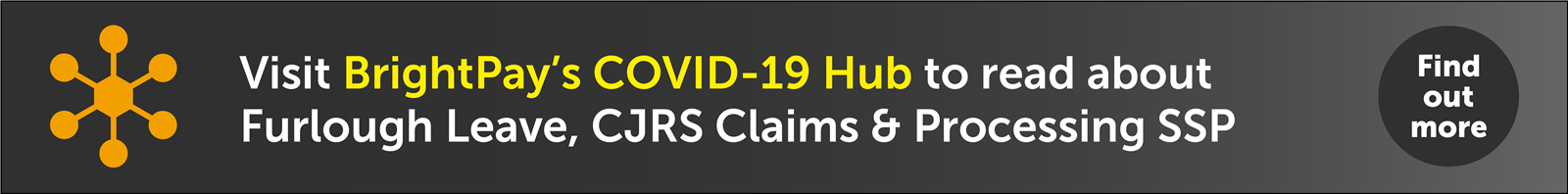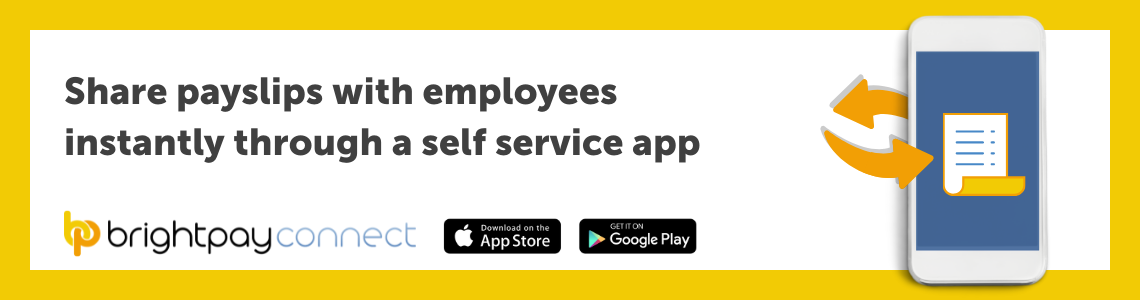Sep 2021
13
A start-ups guide to auto enrolment
If you’ve just started a new business, firstly – congratulations! Secondly, are you planning on hiring employees? If so, under the Pensions Act 2008, every employer in the UK must enrol their eligible staff into a workplace pension and pay into it. If you are not a new business but are considering hiring your first employee, you will have automatic enrolment duties that you must comply with straight away. Your new auto enrolment responsibilities apply from the new employee’s first day of employment. This will be known as your duties start date.
Getting started
The Pensions Regulator (TPR) have an online tool that employers can use to find out what you’ll need to do for automatic enrolment. What you need to do will depend on whether your employees are being enrolled into a pension scheme or not. Either way, all employers have duties to carry out including an online declaration of compliance that needs to be submitted to The Pensions Regulator.
Ongoing duties
Each time you pay your staff (including new starters), you must monitor their age and earnings to see if they need to be enrolled into a pension scheme and how much you as the employer, need to pay in. BrightPay payroll software will automatically assess all employees once the duties start date is reached. It will continuously monitor any changes to an employee's work status each pay period and flag an employee if they become eligible to notify you that auto enrolment duties need to be performed.
BrightPay is compatible with 18 different workplace pension schemes and includes direct API integration with NEST, The People's Pension, Smart Pension, and Aviva. The API integration allows BrightPay users to send their pension data to the pension provider with one click.
Automatic re-enrolment
Every three years (from your duties start date) you must carry out re-enrolment to put back in any staff who have left your scheme. Re-enrolment is a legal duty whereby if you don’t act, you could be fined.
In BrightPay, if employees meet the criteria for re-enrolment, on-screen flags and alerts will appear to notify you that you now have re-enrolment duties to perform. This feature is included in BrightPay and will be activated by entering your chosen re-enrolment date into the software.
Costs involved
According to The Pensions Regulator, 61% of employers with 1 to 4 staff had no overall set up costs. All payroll software providers should be making it easy for employers to comply with their duties and not charge extra for the functionality. All BrightPay licences include full auto enrolment functionality at no extra cost, including personalised auto enrolment letters to employees.
Find out more about processing payroll and automatic enrolment by booking a free 15-minute online demo.
Related Articles:
Sep 2021
10
How is payroll impacted by the new national insurance levy?
On Tuesday, the Prime Minister announced a 1.25% health and social care levy on earned income, which will come into effect in April 2022. Speaking to the House of Commons, Boris Johnson declared that this additional levy was required in order to raise funds for health and social care across the UK.
Speaking about the National Health Service, the Prime Minster said “Covid has put enormous pressure on the NHS” and in order to not only “tackle Covid backlogs” but to also reform an already struggling service, a record investment would be required. The additional levy is expected to raise £36 billion over three years.
How will the new health and social care levy be introduced?
In April 2022, the 1.25% levy will be raised via a temporary increase to the National Insurance Contributions (NICs). This will impact Class 1 (employee and employer), Class 1A, Class 1B, and Class 4 (self-employed). In April 2023, the NI will revert back to its current rates and the health and social care levy will be separated out on its own.
Who will be affected by the 1.25% levy?
The new levy will then be paid by all working adults and will also include those above the state pension age who are still working. The exception is those earning less than £9,564 a year or £797 a month, who don't pay National Insurance and won't have to pay the new levy.
How has dividend tax been affected?
The Prime Minister also announced on Tuesday that dividend tax would rise from 2022 by 1.25% to help cover the costs of the social care package. This will not affect shares held in tax-exempt savings accounts, known as ISAs. The £2,000 tax-free allowance for dividend income will also remain unaffected.
What does this mean for payroll?
As typical with any changes to legislation, BrightPay payroll software will be updated to apply the new rates to your employees' earnings. This will first be reflected on an employee’s payslip with an increase to their NIC deduction, and then in April 2023 the new levy will be introduced as a separate deduction on the payslip.
Discover more:
To keep up to date on deadlines, industry insights, and news, subscribe to BrightPay’s newsletter. BrightPay is an industry-leading payroll software with over 320,000 customers in the UK and Ireland. BrightPay publishes blogs, guides and hosts frequent webinars, free-of-charge, to support the accounting and bookkeeping community. Check out the full list of our upcoming webinars here.
Sep 2021
8
A spotlight on employee-led sustainability projects
Early this year at BrightPay we moved into our new energy-efficient offices in Meath, Ireland. BrightPay’s employees have formed the 'Green Team', a company-wide committee tasked with identifying and implementing opportunities that can improve the sustainability of our company.

From the start the Green Team have demonstrated their enthusiasm for environmental sustainability and passion for sharing their knowledge. This is highlighted below in a number of projects they’ve undertaken:
Making the Garden Bloom:
While the initial focus was on the new purpose-built offices, the Green Team soon turned their attention to the green spaces outside. Inspired by their Earth Week guest, Dr Emma Reeves, a Senior Ecologist at the Forest, Environmental Research, & Services (FERS), the group was particularly keen to plant native, bee-friendly plants and trees that would help pollinators and further benefit biodiversity. The first planting phase has been completed with the group planning the layout of the garden and planting shrubs, flowers, and trees. In September, the second phase will begin, with the team planting Spring bulbs including hyacinths, tulips, and daffodils.
Single-Use Plastics Awareness Campaign:
On the 3rd of July, the Single-Use Plastics Directive came into effect for all EU member states. In Ireland, this means that certain single-use plastics such as straws and coffee cups have been banned from the Irish market. Supporting this initiative, the Green Team created an awareness campaign highlighting the use of plastic in the beauty industry and introduced a single-use plastics ban in the office. With 10 of the most commonly found single-use plastic items representing 70% of all marine litter, this is an important and useful step all employees can take.
Future projects:
The Green Team’s future plans are focused on tackling pollution and engaging with more employees at Thesaurus Software. In September, the company will take part in a clean-up at a local beach and will also develop a new project highlighting the unsustainable nature of fast fashion and what options are available to address it.
If you’re interested in keeping up to date with BrightPay’s journey, sign up to our sustainability newsletter for future updates.
Sep 2021
1
Customer Update: September 2021
Welcome to BrightPay's September update. Our most important news this month include:
-
How BrightPay Connect can help with your back to work strategy
-
Payslips explained: Top tips to help your employees
-
Employee Apps - The Next Big Thing In Employee Self-Service
5 ways to boost the efficiency of your payroll process (webinar for employers)
Join our upcoming webinar on 16th September where we discuss practical ways you can streamline payroll and HR processes within your business using cloud technology.
6 tips for payroll success while making a profit (webinar for bureaus)
Join our upcoming webinar on 29th September where we discuss practical ways you can streamline payroll and HR processes in your practice using cloud technology while making a profit.
Free eBook: Hybrid working and payroll
Discover how you can use the move to hybrid working as an opportunity to grow and diversify your practice while also improving how you communicate with clients.
Furlough scheme ends 30 September
We are now in the last remaining weeks of the furlough scheme as the Coronavirus Job Retention Scheme (CJRS) will end on 30th September 2021. Unless there is a sudden and surprising change of policy, the government support for organisations affected by COVID-19 will end.
How do I choose a re-enrolment date?
Re-enrolment occurs every 3 years from your staging date. Your re-enrolment date is chosen by you, and you have a 6-month window to choose from. The 6-month window rule means that you can choose a date three months before your staging date and up until three months after it.
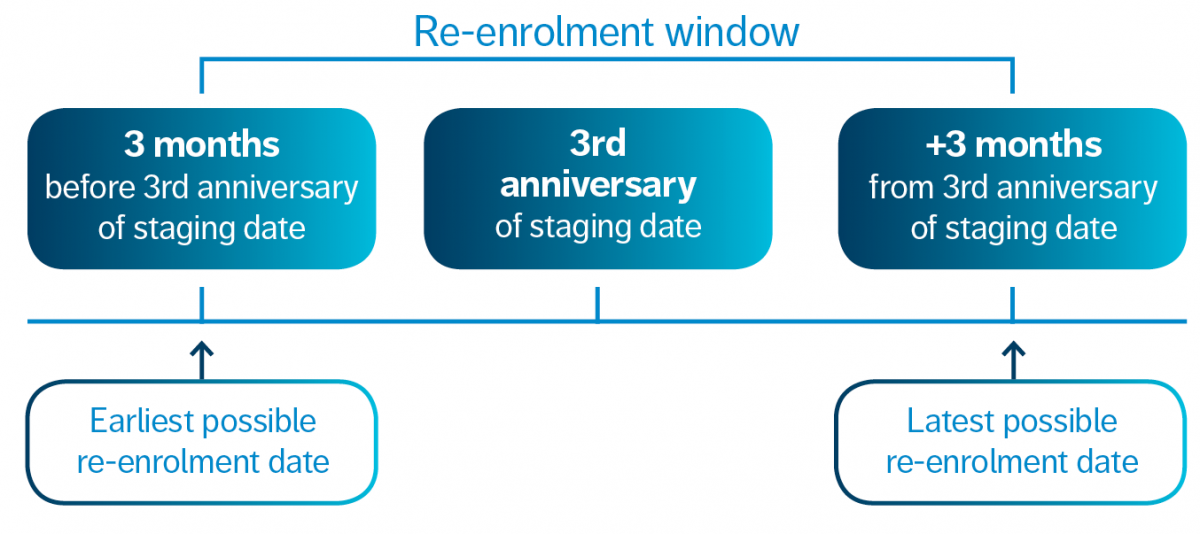
It’s time to go paperless: how an employee app can help?
BrightPay Connect is a cloud add-on to our payroll software that can help you to digitalise payroll and HR processes, allowing you to cut down on your use of paper and even stop using it altogether.
Aug 2021
30
How API is Taking the Pain out of Payroll
Payroll and payments workflows are a headache for employers, accountants and their clients. The act of calculating payroll has always been separate from the act of settling the payroll... until the API came along.
Modern API-driven platforms are taking the pain out of payroll and delivering new ways of securely managing and automating payments and payroll, all via a single API.
And, because there’s no manual integration required, you can get set up and running quickly and start processing payroll straight away.
Let’s show you how…
Traditionally payroll can be considered a time-consuming process that carries a heavy administrative burden. For accountants and bureaus, there can be a lot of manual workflows involved, especially when you look at actually paying the employees.
It’s can be a long process even before we consider the manual time taken to fix file errors, incorrect value inputs, double-checking, duplicates and payment rejections.
The weakest link in the chain? The payment file.
The payment files, that use outdated technology, are what is traditionally used to bridge disparate payroll and banking separate systems. Payment files are widely used because they are the only compatible method of exchange with legacy bank accounts.
Introducing API – the biggest new trend in payroll technology
However, businesses no longer need to rely on their banks to make and receive payments, and they don’t have to rely on manual, error-prone and slow payment files.
That’s because companies like BrightPay are using the same API technology that Google, Netflix and Uber use as standard. BrightPay has integrated Modulr’s payments technology into the payroll software, merging payroll and payments to create one simple, cost-effective and streamlined process.
BrightPay simultaneously talks to the payments account behind the scenes, creating exact matching values per accounting entry with no errors between the two. When you’re ready to pay your employees, you simply need to approve the payments in your Modulr payment account.
All you need to do is simply enable your payment account with Modulr within the BrightPay software. Seamless, harmonious API-enabled payroll, at the touch of a button.
Here’s a recap of how BrightPay and Modulr are using API to bring payments and payroll together:
BrightPay has teamed up with Modulr to harness API technology and deliver a payments account that gives you a fast, secure and easy way to make payments and provide your clients with seamless payroll workflows.
The single and secure online Modulr portal allows you to make payroll payments at the same time as running client payroll, saving time, removing manual processes, and eliminating costly errors.
Payroll payments can be initiated within BrightPay without the need for payment files, allowing for a flexible, secure and fast way for accountants/payroll bureaus and their clients to work together to make and approve payments.
1. Run payroll as normal within BrightPay - Once payslips are finalised within BrightPay, select 'pay by Modulr' to send the payment instructions to Modulr, without the need for manual payment file exporting.
2. The client is notified that payments are awaiting approval - The person authorised to make payments is notified that payments are pending approval and logs into the Modulr portal to approve by secure mobile two-factor authentication.
3. Top up the Modulr account - Clients then transfer funds to the Modulr account in one single transaction from the primary business account. Once the account is funded, employees can be paid in minutes.
Book a demo today or watch this short video to see the BrightPay and Modulr integration in action.
Aug 2021
26
BrightPay Connect User Permissions: What a Bureau Needs to Know
BrightPay Connect’s User Management interface makes it quick and easy for bureaus to set users up or to change their permissions. The different levels of access allow for greater flexibility, security, and management of your clients’ data.
Organising your user permissions efficiently can save you and your employees time while ensuring that confidential information is kept secure. You have the option of marking certain clients as confidential, setting employees up as standard users with full access to multiple clients, and allowing standard users to connect and synchronise employers from BrightPay Payroll to BrightPay Connect.
Types of Users for Connect
There are two main types of users: Administrator and Standard User.
Administrator
- An administrator has full control over a BrightPay Connect account, with the ability to edit account settings, add other users, redeem purchase codes, connect employers and manage all employer and employee information and processes.
- You have the option of adding multiple administrators. However, all administrators can view the bureau’s own internal payroll (if it’s associated with the BrightPay Connect account), and so it is recommended to have as few administrators as possible.
Standard User
-
A standard user can have access to one or more employers in your BrightPay Connect account. Therefore, both clients and payroll staff can be set up as standard users.
- Unlike administrators, user permissions can be added for standard users so that they only have access to information that they need.
Types of Standard Users
Standard User – Payroll Staff
Payroll staff can be set up as standard users where they only have access to the clients that they are working on. You also have the option of granting the standard user access to all existing clients, along with any new clients linked to the Connect account going forward.
If required, an employer can be marked as confidential in Connect (for example, the bureau’s own internal payroll) and only administrators on the Connect account will be able to view this employer. Standard users can only access confidential employers if they are given permission to do so.
Payroll staff can also be granted access to invite other standard users (e.g. clients) to Connect, and to connect and synchronise the payroll, so that they can process payroll on the desktop application or BrightPay.
Standard User - Clients
Clients can be added as standard users so that they can only view information related to their company. If the employer details are entered in the ‘Client Details’ tab in the employer section in BrightPay, the employer can be added as a standard user by the bureau very quickly and easily.
On the employer dashboard, you will see the option to ‘Invite your client’. Selecting this populates the client’s information for a new standard user and you can then choose the permissions for the client. This will let you avail of the payroll entry and payroll approval request features, which can have significant benefits for bureaus.
Standard User – Client's Managers
As well as setting up the client as a standard user, you can also add various managers within the client’s company with restricted access. For example, you can add department managers, where they can only access employees within their department. The user can also be set up where they can only view the leave calendar and approve employee requests, without having access to the payroll information or HR documents.
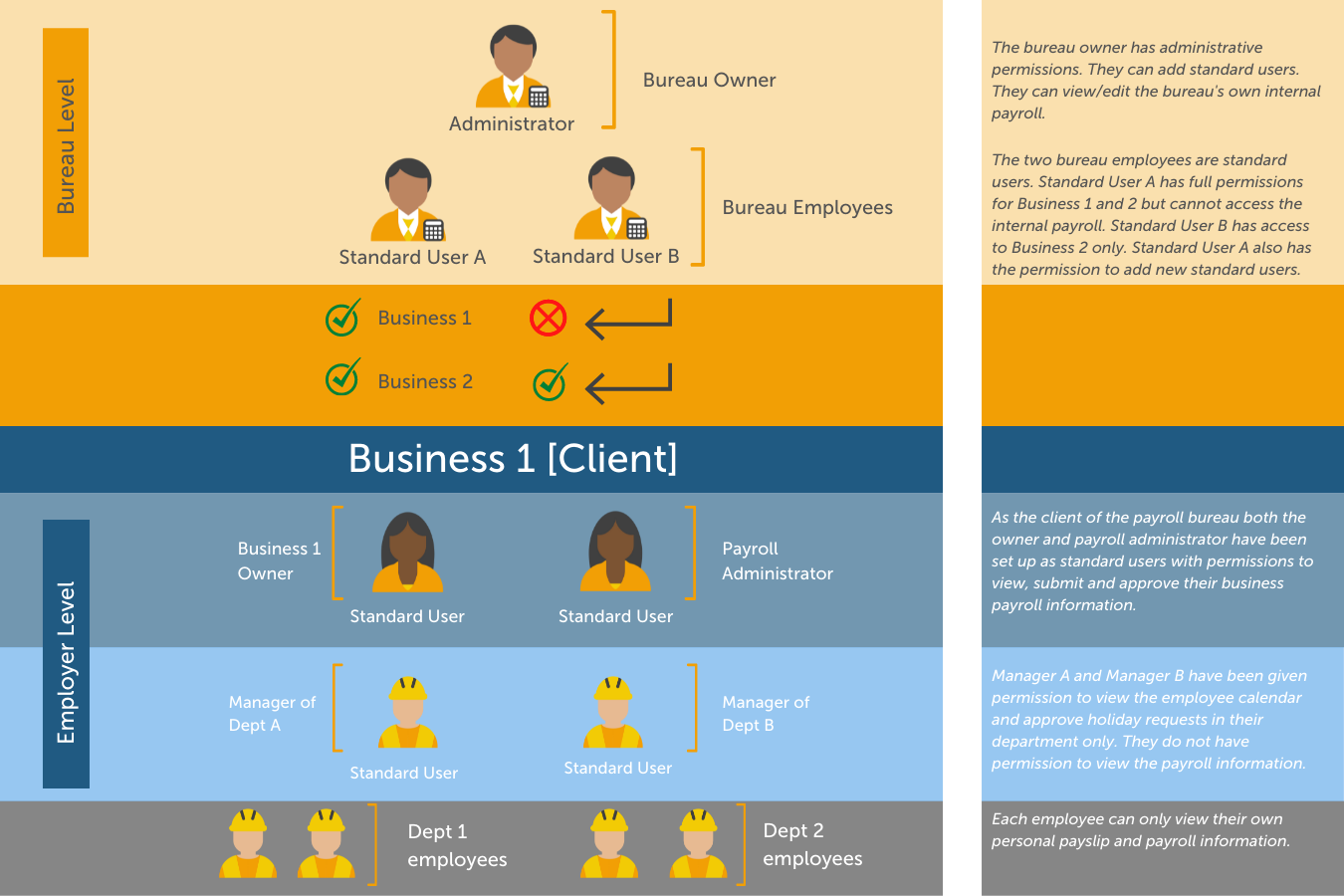
Book Your Free BrightPay Connect Demo Now
If you’re interested in learning more, book your free BrightPay Connect demo. A member of our team will walk you through the various features of BrightPay Connect and explain how they can benefit you and your clients.
Related Articles:
Aug 2021
20
Payslips explained: Top tips to help your employees
As an employer, it’s easy to assume that all employees understand the information on their payslips. However, research carried out shows this is not the case. Although some employees will examine their payslip each pay period, checking the tax and other deductions, others will never glance at theirs, assuming it is correct.
Understanding a payslip can be confusing and it’s worth taking the time to explain to new and existing employees what everything means. By breaking down each piece of information displayed on their payslip, you will find it easier to resolve unexpected payroll issues that arise and to communicate the full benefits of their employment package. Importantly, if you have employees who work unpredictable shifts and periods of overtime, it can help to encourage these employees to consistently share the most up-to-date information in order for payroll to be processed more accurately.
To help your employees understand their payslips better, check out the following tips:
1. Explain the basics:
Payslips contain a lot of information so it’s useful to break down what the employee will see. This includes the gross pay, net pay, and their personal information such as their payroll number, tax code, and their National Insurance (NI) number.
2. Be clear on how their pay is calculated:
Understanding how a salary is calculated for each month can cause confusion for employees, especially if they are paid on a monthly or a 4-weekly schedule. Moreover, employees being paid different rates depending on their hours worked will need to understand the differences.
Any deductions, both variable and fixed, should be explained. This includes those required by law, for example National Insurance, income tax, or student loan repayments, as well as those agreed to by your employee. Pension contributions will also be shown on the employee’s payslip, and this can be a good opportunity to explain its benefits as well as to highlight the employer’s contribution to their pension fund.
3. Choose the right time:
Onboarding new employees is the ideal time to explain the information a payslip contains. While onboarding, the employee will likely be partaking in induction training, filling out forms, and getting ready for their new role. This is a good opportunity to go through their payslip as well as emphasise any benefits included on it, such as a bonus, commission or other rewards.
4. Use your payroll software to customise payslips:
If you use payroll software, such as BrightPay Payroll, you will be able to customise your payslips. This can help make the payslips more easily understood. For example, use a custom description for specific payment periods such as daily payments, piece payments, as well as additions or deductions.
5. Make payslips easily accessible:
Providing a digital payslip is convenient for both you and your employees. Not only does it save you money and time printing out payslips (and improves your sustainability efforts), but it also allows employees to access their payslips whenever they want. Using an employee app, such as BrightPay Connect, employees can access their payslip on an online browser or on an app on their smartphone or tablet. Additionally, employees have access to their payslip archive, a record of all their payslips which date back to when you first started using BrightPay Payroll. The payslip archive ensures they never lose their payslip and allows employees to easily access them when applying for mortgages or other financial banking options.
Find out more:
If you’re interested in learning more about BrightPay Connect and the added benefits of using an employee app, including its HR functionality, book a free BrightPay Connect demo today.
Related articles:
Aug 2021
17
Ireland to introduce statutory sick pay in 2022 - what you need to know
Ah Ireland, the land of a thousand welcomes. The Irish are so progressive in so many ways and are internationally renowned for being almighty craic. They look after each other, and that’s why it’s so surprising that currently, Irish employers are not obliged to pay their employees when they are on sick leave. It is at the discretion of the employers whether they want to include paid sick leave as part of their own policies and they can set their own rules on how much sick leave to pay and for how long. A survey done in 2019 found that only 44% of lawyers provided some sort of sick leave.
So what happens in Ireland if you catch the lurgy and you’re bound to your bed for a week? Along with plenty of pro-plus and some flat 7-Up you could be entitled to state benefits like Illness Benefit or Covid Illness Benefit, provided you have been making the requisite social insurance contributions to be eligible. In any case, neither of these benefits are equal to a typical week's pay.
From Jan 2022 it will be mandatory for employers in Ireland to provide Statutory Sick Pay (SSP) for employees. Read about how it will be calculated here: https://t.co/m8q2EEtT7Z #Payroll #SSP pic.twitter.com/Hgx0OfkVrj
— BrightPay Ireland (@BrightPayEire) July 19, 2021
But like many things, COVID-19 has come along and changed everything. The amount of people who would have had to stay home and miss out on pay due to COVID-19 has shone a massive spotlight on the inadequacies of the Irish sick pay system and the lack of sick pay has been credited with many people choosing not to self-isolate when presenting with symptoms of coronavirus, hence why changes are now being made.
So what’s happening? From 2022, Statutory Sick Pay (SSP) will be an employment right and will be phased in over a four-year period. To begin with, there will be three days payable per year in 2022, rising to 5 days payable in 2023 and seven days in 2024, which will become 10 sick days per year by 2025. The phased introduction is to allow employers to prepare and adjust for the costs and changes brought with the scheme.
The sick pay will be paid by employers at 70% of the employees wage, subject to a daily threshold of €110 to ensure employers don’t face excessive costs. This threshold may be revised by ministerial order in accordance with inflation and change in incomes. To qualify for SSP, employees will need to obtain a medical certificate and must have worked for the employer for a minimum of six months. If the employee's entitlement period for statutory sick pay ends and the employee needs more time off then they may be able to qualify for the aforementioned Illness Benefit.
At the moment, sick employees must normally apply for Illness Benefit within seven days of becoming ill and no payment is made for the first three days. But this would now be counteracted by the new statutory sick pay reforms. For long convalescence, Illness Benefit is paid for a maximum of:
- Two years (624 payment days) if you have at least 260 weeks of social insurance contributions paid since you first started work
or
- One year (312 payment days) if you have between 104 and 259 weeks of social insurance contributions paid since you first started working
In 2021 the top rate of Illness Benefit for someone earning €300 or more per week is €203 a week. Rates are lower if your earnings are below €300 a week. The personal rate for Covid-19 enhanced Illness Benefit is €350 per week, it will be paid for a maximum of 2 weeks where a person is medically required to self isolate and for a maximum of 10 weeks for certified absence from work with a COVID-19 diagnosis.
If your employer does already provide sick pay entitlement then the good news is that this scheme will not interfere with any existing, more favourable, sick pay schemes that are in place. Employers can opt to pay more than the statutory sick pay if they’re feeling really really nice. In any case, whilst not the best SSP in the world, this is very welcome news and only a good thing. In the meantime we can carry on as normal and try our best not to get sick so wear your mask, wash your hands and keep your distance. Thankyouverymuch.

Written by Aoibheann Byrne | BrightPay Payroll Software
Related articles:
Aug 2021
10
It’s time to go paperless: how an employee app can help
COVID-19 has accelerated the move to paperless systems for businesses all over the world. In retail we saw outlets curtailing the use of cash due to fear of spreading the virus; causing payment habits to evolve faster than ever. With more of us working remotely, the office has also seen rapid innovation and it has become crucial that businesses digitalise their paper forms. While some of us may have found the move to digital difficult at first, many of us are now used to it and can easily visualise a future where paper is no longer needed in the workplace. The pros of a paperless workplace far outweigh the cons and it has the ability to revolutionise the way we work.
The move to paperless is nothing new in the world of payroll processing. Going back to a time where payroll was done manually and without the help of software is unimaginable to most payroll processers. However, if you are still using paper anywhere in your workflow, it’s time to make the change and stop using it altogether.
BrightPay Connect is a cloud add-on to our payroll software that can help you to digitalise payroll and HR processes, allowing you to cut down on your use of paper and even stop using it altogether. So how can BrightPay Connect help you achieve this?
BrightPay Connect digitalises the following tasks:
- Sharing documents with employees such as contracts of employment, staff handbooks etc.
- Distributing payslips to employees
- Annual leave management
What are the benefits of digitalizing payroll processes?
1. Your company can save money
In the UK, surveys have found that the average amount spent by businesses on printing is £700 per employee. With 30% of print jobs not even being picked up from the printer and 50% of print jobs ending up in the bin within 24 hours, businesses are essentially throwing money away. A document such as a staff handbook can be as long as 100 pages. Say you have 40 employees, that adds up to 4000 pages and a lot of money being spent on paper and ink. Sharing the staff handbook through a cloud portal cuts out this cost altogether.
2. It is more convenient for you and your employees
With BrightPay Connect, staff have the ability to access important documents through the employee self-service app on their phone. This means they no longer have to store physical documents that can often be lost or get thrown away. It also means that if you would like to update or change any of the information in the document, it is easy to do so. Once the document has been updated, employees will receive a push notification to let them know the new updated document is ready to be viewed. Sharing a document online with a few clicks of a mouse is far more convenient than having to print off, sort through and physically distribute reams of paper. It also doesn’t matter where an employee is; in the office, working from home, or even on their holidays, everyone will have access to the document at the same time.
3. You can save yourself hours of time
Paper-based processes are notoriously slow and are more prone to error which can end up taking you hours to correct. One way you can save time with BrightPay Connect is by digitalising your annual leave management processes. Instead of having employees submit paper forms, the employee can request leave wherever or whenever suits them; be it from their desk or even in their own time through the BrightPay Connect mobile or tablet app. Once a request for leave has been made, the relevant manager will receive a notification on their own BrightPay Connect dashboard. From the dashboard, employers can either approve or deny the leave request. Through your dashboard, you can view a real time, company-wide calendar where you can see which employees are on leave, when they are on leave and the type of leave, saving you hours of time when dealing with annual leave requests.
4. It improves accountability
Another great benefit of using BrightPay Connect's online document sharing feature instead of paper is that it allows for accountability. From the employer dashboard, users have the ability to track who has read the documents which have been shared with them and who hasn’t. When it comes to managing annual leave through BrightPay Connect, you can assign users to manage requests from specific employees. You also will have a record of who has requested leave, when, and who has dealt with the request.
5. It improves security
Employee documents and especially payslips, are highly confidential documents which contain sensitive personal information. It is the responsibility of the employer to ensure that the employees' information is kept safe and secure. If you are still sharing paper payslips with employees, you are leaving them at high risk of a data breach. In the BrightPay Connect mobile app, employees will receive an email and a push notification when their latest payslip becomes available to be viewed or downloaded. From the app, employees can also view and download all past payslips. BrightPay Connect uses a design structure that maximises security. Each user will have their own login details and unique password. BrightPay Connect utilises the Microsoft Azure platform, keeping the employee’s personal information secure.
6. It helps you stay ahead of the competition
Technology is always evolving and by not moving from manual paper processes to digital ones, you are at risk of being left behind of the competition. Companies are having to continuously innovate to keep up with customers' expectations and payroll is no different. The digital transformation has changed employees’ expectations. To attract and retain top talent, employers need to replace old manual processes with digital solutions. In a recent employee survey, 91% of employees said they want digital solutions and 88% think that technology is a vital part of the employee experience.
7. You are helping the environment
Lastly, the biggest advantage of going paperless is that you are helping to save the environment. By curtailing the use of paper in the workplace not only are you saving trees, but you are also helping to reduce pollution, save water and cut down on the use of fossil fuels which are used to make ink. Turning a single tree into 17 reams of paper releases around 110 lbs of C02 into the atmosphere. It has become the responsibility of businesses to cut down on carbon emissions and going paperless is the first step you can take.
It is becoming increasingly important for businesses to make more environmentally friendly choices. In a recent BrightPay UK customer survey, 69% of respondents said that they would like to make more environmentally friendly decisions for their business. From the same survey, 42% said that it was either extremely important or very important for them to choose suppliers who make a conscious effort to reduce the impact they have on the environment.
Read about our own sustainability efforts here.
Why not book a free online demo of BrightPay Connect today and find out more about its benefits and how it can help your business go paperless.
Related articles:
Aug 2021
3
Customer Update: August 2021
Welcome to BrightPay's August update. Our most important news this month include:
-
Furlough Claims - Key dates you need to know
-
Hybrid working is the future
-
Re-enrolment and encouraging pension sign-up
The long-term implications of COVID-19 on payroll
Remote and hybrid working has forced us to explore payroll tools that we otherwise may not have considered pre-pandemic. BrightPay Connect can help with the challenges that many businesses faced throughout the past 18 months and will continue to affect businesses post-pandemic.
Employee self-service app: A must-have tool for every business
BrightPay Connect gives employees access to a user-friendly smartphone and tablet app that gives them access to their payslips, HR documents, annual leave calendar and much more. Self-service apps are becoming more popular as they benefit both the employer and employee.
Hybrid working & how it has transformed payroll forever
The impact of COVID-19 on the way we work can be seen across almost every business and payroll is no different. In this guide, we deep dive into how hybrid working has transformed payroll forever.
BrightPay’s integration with accounting software
BrightPay's must-have direct API integration feature allows users to create wage journals from finalised pay periods so that they can be added directly into various accounting packages. Join our upcoming webinar on 10th August to see how the accounting software integration feature can benefit your business.
.png)
Most watched webinar on-demand: BrightPay & Modulr
Simplify your payroll processes by integrating your payroll and payments. BrightPay’s integration with Modulr will allow you to pay employees, subcontractors, and HMRC in real-time. Find out more about the BrightPay & Modulr functionality by watching our webinar on-demand at a time that suits you.