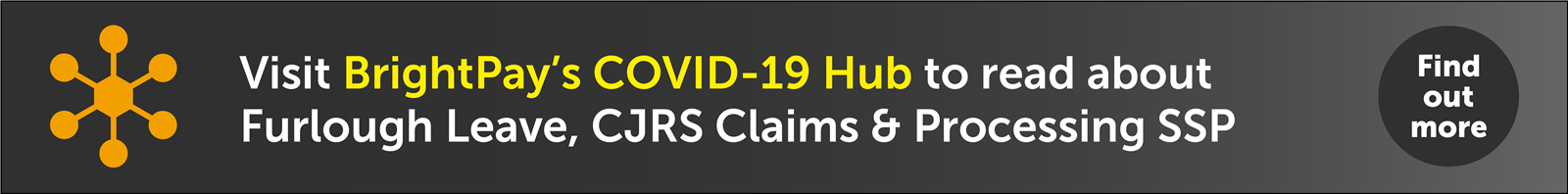Mar 2022
31
World Backup Day – Protect and Secure Your Data
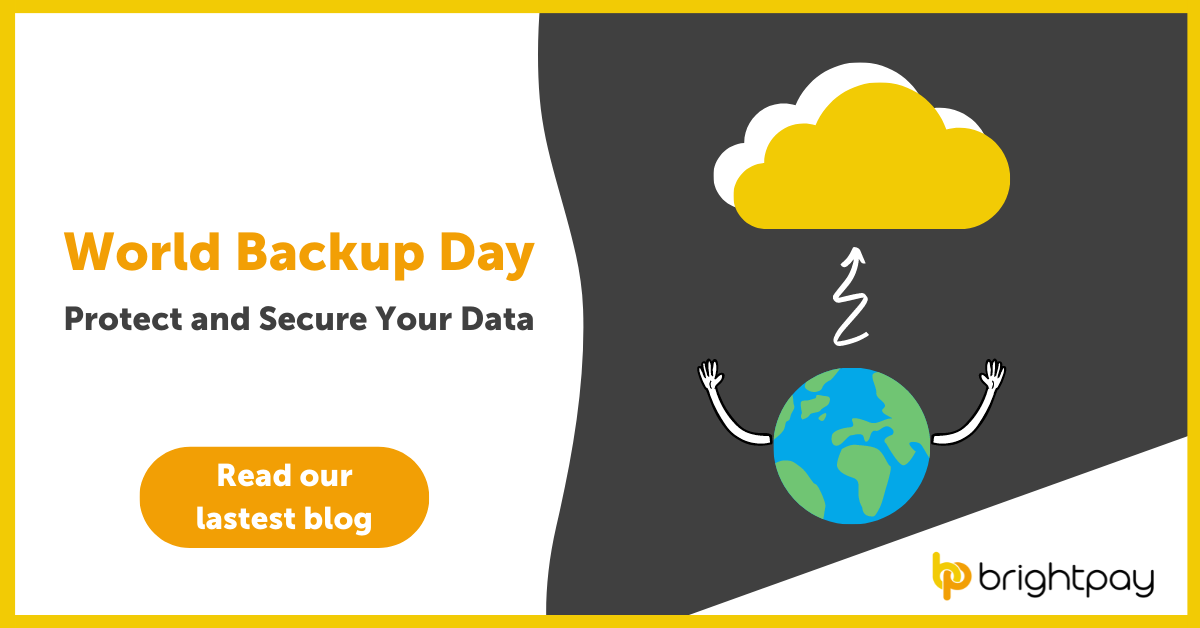
As technology advances, cyber-attacks and loss of data are becoming more frequent. According to the UK Government, 39% of businesses and 26% of charities have experienced cyber-attacks between 2020 and 2021. This highlights the importance of data backups and how awareness of World Backup Day could help save your business from losing important data.
What is World Backup Day?
For businesses that already back up and secure their data, World Backup Day, which takes place on 31st March, is a gentle reminder to continue doing so, and to make sure that your data is being stored properly.
For those who have never heard of this day, its purpose is to raise awareness of the importance of backing up your data on a regular basis. Ultimately, businesses that don’t back up and secure their data will not only pay the price of the loss of important files, but they may also pay a heavy price financially. According to a recent survey, businesses spent on average, £8,460 annually as a result of cyber security breaches.
What could happen if you don’t backup your data
Not backing up your data can result in the following consequences:
- Loss of valuable time
- Potential loss of money
- Losing your client’s valuable data
The backing up of your data has never been more important, especially as cyber threats are growing more sophisticated. In previous years, data loss often meant a device of yours was stolen or your device was broken (e.g., water spilled on your laptop), which led to your device being unusable. These days, while these situations are still a worry, the main concern of losing data is that devices can be either hacked by a person or a group of people who may hold your data for ransom, or your device can get a virus which essentially damages it.
How to protect your data working from home
According to Microsoft, 38% of people in the UK are working in a hybrid environment (working from home and in the office). Therefore, how do you protect your employees who work from home and the data they share with others? Payroll software provider, BrightPay, has a cloud-based extension called BrightPay Connect, which is carried out on a safe channel with maximum security. Thus, offering you peace of mind, knowing your data is safe and secure, wherever you may be.
What is BrightPay Connect?
BrightPay Connect is a cloud extension that links to BrightPay’s payroll software. Essentially, BrightPay Connect is a secure and user-friendly way to back up and store your payroll data. BrightPay Connect automatically backs up your payroll data every 15 minutes and once again when you close down the file, making sure all updates to your data are saved.
To add to BrightPay Connect’s fantastic features, there is also a mobile app available for employees. From here, employees can book annual leave, access payslips, and view any documents you wish to share with them through the app.
There are plenty of features BrightPay Connect has to offer, but most importantly our priority is keeping your data safe and secure. Things like data injection, authentication hacking, cross site scripting, exposure flaws, request forgery and many other types of vulnerabilities are protected. Whilst we have security measures in place to protect your data, it remains your responsibility to keep your sign-in details secret, to sign out of BrightPay when you are not using it and to ensure there is no unauthorised access to your computer.
Finally, BrightPay Connect uses one of the world’s leading cloud-computing platforms, Microsoft Azure to securely store data. We have also introduced IP whitelisting, meaning that knowing the login credentials is not enough, the request must come from a trusted location. Overall, this automated service saves you time backing up your data and gives you peace of mind knowing it is stored in a reliable place.
BrightPay Connect offers free live demonstrations that run through the features in real-time. If you wish to take a closer look and learn more about keeping your data safe, book a demo.
Related articles
Nov 2021
10
Brexit and GDPR
GDPR’s impact on payroll
The General Data Protection Regulation (GDPR) came into effect in May 2018, and it brought the biggest changes in data privacy regulation in over 20 years. Payroll processors deal with personal and sensitive employee information all the time (e.g., names, emails, addresses, bank details, social security numbers, etc), so it’s critical that this information is kept secure and compliant with the GDPR.
Many companies had to review their data handling processes and equip themselves with new tools to ensure GDPR compliance. For example, keeping payroll records stored safely by using an online cloud server such as BrightPay Connect.
Brexit and GDPR
The EU GDPR is an EU Regulation, and it no longer applies to the UK since Brexit. However, the provisions of the EU GDPR have been incorporated directly into UK law and will be now known as UK GDPR. In simple terms, there’s virtually no difference between the UK version of GDPR and the original EU GDPR. Data can continue to flow as it did before, in most circumstances.

How BrightPay Connect is helping with GDPR
BrightPay Connect is an add-on product to BrightPay payroll software. It provides a remote and secure online portal where you can access payslips, payroll reports, amounts due to HMRC, annual leave requests and employee contact details. The portal allows employers to share and upload HR documents in a secure environment hosted on Microsoft Azure.
BrightPay Connect automatically backs up the payroll data to the cloud every 15 minutes and once again when closing the file. It keeps a chronological history of all backups which can be restored or downloaded anytime, keeping payroll records safely stored at all times, with no risk of losing them.
But that’s just a quick taster of the features that BrightPay Connect has to offer. Book a 15-minute demo today and see for yourself. Or if you are new to BrightPay, why not try our payroll software for free for 60 days. The free trial is fully featured with all functionality.
Don’t take our word for it! View our library of BrightPay Connect testimonials on our website from real customers.
Related articles:
May 2021
21
What are the biggest GDPR advantages of BrightPay Connect?
BrightPay Connect is an online payroll and HR tool that offers significant benefits to help your business comply with the GDPR legislation. BrightPay Connect is an add-on to BrightPay on your PC or Mac that introduces powerful new features. The main objective of BrightPay Connect is to increase the efficiency and effectiveness of payroll work to keep in line with the GDPR guidelines by linking your payroll data to the cloud to enable new features.
Automatic Cloud Backup
Are you keeping your payroll files safe and protected? It is important to keep them protected in case of the event of fire, theft, cyber-attacks and damaged computers. BrightPay Connect is the solution. When you link an employer to BrightPay Connect, it will be automatically synchronised to the cloud as you run your payroll or make any changes. It is hosted on Microsoft Azure for ultimate performance and reliability. BrightPay Connect keeps a chronological history of all backups which can be restored at any time.
Employee Self-Service Portal
Are you trying to find ways to improve your time-management skills? You can invite employees to their own self-service online portal which can be accessed using a smartphone app or any web browser. Employees will be able to securely access and download payslips, P60s, P45s, submit annual leave requests and view leave taken and leave remaining and also view the personal details you currently hold for them, and request to make updates such as change of address, etc.
Bureau / Employer Dashboard
Are you looking for an easy and secure way to share documents? BrightPay Connect provides a self-service dashboard to both accountants and employers so they can access payslips, payroll reports, amounts due to HMRC, annual leave requests and employee contact details. You can also securely share resources, upload HR documents and get payroll data approval from the client electronically.
No Conflicting Payroll Copies
BrightPay Connect includes improved remote working functionality, including a ‘version checking’ feature when opening an employer, and an ‘other users check’ when opening an employer to prevent the risk of conflicting copies.
Two Factor Authentication
Two Factor Authentication is a second layer of protection to re-confirm the identity for users logging into Connect through an internet browser or through BrightPay. This improves security, protects against fraud and lowers the risk of GDPR data breaches as users can access sensitive employer and employee data in Connect with the increased security layer. Click here to find out more about how this feature works.
Data Input
Bright Pay Connect allows users to securely send payroll entry requests and payroll approval requests to their clients, changing the way payroll bureaus interact and communicate with clients. Once the hours are added/imported, information can be automatically synchronised to the employer file. Bureaus can then securely send a payroll summary back to the client for approval through BrightPay Connect. This will eliminate the need to exchange emails, reduce the double entry requirement and minimise errors from manual data input. Inputting data through BrightPay Connect’s secure portal will help with GDPR compliance.
Additionally, there is an audit trail of the requests being approved by the client. The audit trail includes each of the steps taken by your client and includes payroll files approved and submitted by the client.
HR & Annual Leave Management
BrightPay Connect also includes an employee calendar, which can keep record of all employees past and future leave including annual leave, unpaid leave, absence leave, sick leave and parenting leave. Employers can upload sensitive HR documents such as contracts of employment.
24/7 Online Access
Do you want to be in control at anytime and anywhere? BrightPay Connect allows mobile and online access at any time of the day. This fulfils the GDPR best practice recommendation to provide remote access to a secure system where individuals have direct access to their personal payroll data.
If you are interested in BrightPay Connect, why not attend one of our free online demos!
Related articles:
- The Key to Keeping in Touch with Employees while Working from Home
- 10 Benefits of using a Cloud Payroll Portal to Manage Employees Annual Leave
- The key to getting payroll information from your clients on time
- 3 Benefits of Employee Apps That You Never Knew
Feb 2021
4
Five Challenges Businesses Face When Switching Payroll Software
Switching software for any business can be a confusing, challenging, and disagreeable process. When it comes to payroll software, this challenge can be even greater. If you are in the process of switching to a new payroll software you may have spent weeks, months even, searching for the best available solution. This likely involved speaking to various customer service and sales teams, watching online product demos, and comparing all the different options available to you. By now, you may have narrowed down your choices. Chances are, this will include BrightPay Payroll Software!
From your research, you fully understand all the additional features and advantages that this new software will bring, from automating tedious tasks to saving you money in the long run. Yet, many businesses who have spent months and months of their time analysing their options, who are fully aware that they are losing money and opportunities by staying with their current provider, are still hesitant to make the move. They feel that the challenges are greater than the benefits.
Let’s take a look at some of these very real challenges and examine how they can be minimised.
1. Business as usual:
Implementing any new software has teething problems. It’s not simply a matter of installing the software; it also means migrating the data over to a new system and ensuring that your team is properly trained to use and make the most of it. Accomplishing this while ensuring that it doesn’t interfere with your day-to-day operations can be quite challenging. You cannot afford to process your own or your client’s payroll incorrectly.
With BrightPay, we recommend that you initially run your new payroll software alongside your previous software. This is a good way to determine that everything has been set up correctly in BrightPay and there are no inaccuracies. It also provides the comfort of knowing you have a fail-safe. We offer a 60-day free trial, an ideal way to test out the software to see if it’s the right fit for your business.
2. Migrating data:
How much time will you have to spend entering data to get the new payroll system up and running? Arguably, migrating data from an old system to a new one, is the most time-consuming part of the job. Certainly, it’s the most tedious. However, it is an important part of the process and requires careful attention to reduce errors and minimise potential issues. Early preparation is key.
To speed up this process, BrightPay facilitates the importing of employee information. If your current payroll software allows it, you can export your data in a CSV file format (or to Excel, which can subsequently be converted to CSV format) and import it into BrightPay. If there is no option to export a CSV file, you also have the option to import the employee information using a FPS file. We also have a dedicated migration team that can assist you through this process.
3. Support for your Software:
Customer support is something that every business needs when switching to a different payroll software. Even if migration runs smoothly, chances are you’ll have a question or a tricky issue down the line that you will need help with. When considering your options, check whether the payroll software provider you choose has a dedicated customer support team, how you can get in touch with them, and if there are any additional costs to avail of support. What other forms of support do they offer? Are there webinars, online product documentation, step-by-step guides and video tutorials easily available?
A lack of support beyond the implementation phase is not acceptable and neither is a whole load of added costs. BrightPay support is completely free and has been for nearly 30 years! This includes payroll experts available via phone or email, free webinars, video tutorials, eBooks, and comprehensive online support documentation. All BrightPay licences include software updates in response to any changes to payroll legislation and government schemes.
We believe providing free support is what’s best for our customers and it motivates us to create easy to use, problem-free software. Don’t just take our word for it though. View our customer testimonials page and see for yourself!
4. Integrating with Internal Processes:
A different challenge but one that can be equally frustrating to buyers is ensuring that the new software they’re looking at will work with internal workplace policies. You may be convinced the software is right for you and your team, but it’s equally important the software meets your IT and Legal team’s requirements. Data protection and compliance with GDPR should be a priority for any company. Speak to the software provider about their privacy policy and how they handle your data or your client’s data. If you’re still unsure, ask your company’s Data Protection Officer to join in on the conversation.
Data Protection has always been a concern for BrightPay and we’ve always aimed to act with complete integrity in this regard. Like all companies, in preparation for GDPR we have had to complete a total review on how we gather, maintain and use data. Find out about BrightPay’s security measures.
5. Timing Differences
Knowing when to make the move can be difficult. On one hand, waiting for the new tax year may look appealing but on the other hand, staying with your current provider may have a negative impact on your business. We would recommend moving at a time that is most convenient to you. If this means waiting for the new tax year, then you will only have to import employee details into BrightPay. If you want to move mid-year, then both employee information and their mid-year pay information will need to be imported.
Book a demo to avail of a free migration consultation with the BrightPay team. You will be assigned a dedicated account manager to help you through your decision making and setup process, ensuring a smooth transition to BrightPay.
Related Articles:
Dec 2020
11
Furlough and holiday during the Christmas period
Can you believe there are only two more Saturdays until Christmas?! I for one am in full on festive mode. My tree is up, the baubles strategically placed on top and out of my cat’s reach, and I’ve been blasting my ‘Xmas Hits’ playlist at full volume throughout my apartment, much to the chagrin of my long-suffering partner. It feels like a well deserved holiday at the end of a very crap year and even more well deserved time off.
But this Christmas has posed a new problem for the world of payroll - what happens with furloughed employees, especially as many would normally take Christmas and New Year’s as annual leave? Can they be furloughed for this period?
Where a bank holiday (namely Christmas Day, Boxing Day and New Year’s Day) falls inside an employee’s period of furlough and that employee would have normally worked this bank holiday anyway, then their furlough will be unaffected. However, if the employee would normally have taken these days as part of their annual leave then you, as the employer, have two options:
a) They can take the bank holiday as leave - If the employee does take the bank holiday as annual leave whilst on furlough then holiday pay must be paid instead.
b) They defer the bank holiday - if the employee doesn’t take the bank holiday as annual leave then this must be deferred as the employee will still be entitled to these days as leave. So they can take them at a later date.
So what happens with holiday leave during furlough then? Furloughed employees still continue to accrue annual leave entitlement as per employment law. Employees can agree to vary their holiday entitlement with their employers as part of their furlough agreement but workers are still entitled to a minimum of 5.6 weeks of statutory paid annual leave each year. This is non-negotiable.
Employees can still take holidays whilst on furlough though if they are being flexibly furloughed then any hours they take as holiday during the claim period should be counted as furloughed hours and not working hours. You should not place employees on furlough just because they’re going to be on paid leave or because you usually do less business over the festive period. (However, if you expect your business to be shut down completely or to be severely affected over the 2 week period due to the pandemic then you can of course still claim under the Coronavirus Job Retention Scheme).
A nice succinct summary of this I read online reads as follows:
“If you were going to furlough [employees] anyway then there is nothing to stop you doing it whilst they are on (pre-booked) holiday, or forcing them to take holiday (provided you give them adequate notice). If, however, you are 'furloughing' them because they've booked a couple of weeks off, then you are abusing the system and do not have a valid claim.”
This does mean that you will have to pay the employee’s holiday pay at the normal rate of pay and will be required to pay employees who are on holiday additional amounts over the grant to make up their usual holiday pay. If an employee usually works bank holidays then you can agree that this is included in the grant payment.
Whew! So a lot to digest but I hope that helps to clear things up a little bit. But as always, if in doubt please check the full guidance on the HMRC website. And once that’s all sorted, get your tinsel headdress on, pop open the mulled wine and start looking forward to the coming festivities!
Jan 2020
28
Employer obligations: Simple ways to comply using online payroll portals
There's been a lot of talk recently about online client platforms. They can bring many benefits to both employers and employees alike - from online payslip access to annual leave management to a HR document hub.
But can cloud payroll portals really help with employer obligations? Here we look at how BrightPay Connect can help with record-keeping requirements, employment law obligations and GDPR compliance.
Record-Keeping Requirements
By law, employers must retain certain documentation relating to their employees for specific minimum periods. Good cloud systems will record this information for you, meaning everything is stored securely online.
Not only is BrightPay Connect useful for keeping a record of payroll information, but employers can also use it to hold various employment and leave records. Sometimes record-keeping can be something that we let slip or are perhaps not as diligent as we might be with say, payroll files, where we tend to be very diligent.
If you have an inspection, the inspector will want to see all of the employee records, whether it’s pay records, annual leave, sick leave, maternity leave, and they’ll expect the records to be readily accessible. With BrightPay Connect, you can access the calendar and reporting features to see at a glance who has taken leave, and when, so should an inspector arrive, you can simply log into Connect to access the records, rather than getting into a panic about what is saved where.
Employment Legislation
For employers, there’s also compliance with employment legislation. This will be even more important over the coming months, as three new pieces of employment legislation come into force on 6th April 2020.
One of the changes being introduced is the introduction of a day-one right to receive a written statement of terms and conditions (more commonly known as a contract of employment). At the moment, this needs to be given to new employees, no later than two months after the beginning of their employment, so this new day-one timeframe requirement from this April of providing an employee with their contract on their first day of employment will be a big change for many employers. For employers who use Bright Contracts to create contracts of employment, the software will soon be updated in line with the new legislation.
Free Webinar: Employment Law Update - Register now
If you are on leave or not based at the same location as the new employee, meeting that day-one deadline could be challenging, and that’s where the online employer and employee portals can help. Being able to upload employment contracts and other employee documentation onto the cloud from any location, and share it with the employee, could be a lifesaver. With BrightPay Connect, the documents and resources hub also offers an activity log, which gives the date and time stamps in relation to when an employee accessed the document.
GDPR Compliance
In the new world of GDPR, non-compliance will be a continuous threat to all businesses. BrightPay Connect offers significant benefits to help your business or practice comply with GDPR legislation.
GDPR Remote Access for Employees
The GDPR legislation includes a best practice recommendation, whereby organisations should provide individuals with remote access to a secure system, which would give them direct access to their personal information. An online employee portal, such as BrightPay Connect, will store employee’s information online, giving the employee access to personal data that employer has on file for them. The employee can update their contact information easily, with changes instantly and seamlessly updated in the payroll software.
Data Security
Your data accuracy and compliance improve even further when you add in the ability to automatically backup payroll data in the cloud. If you only keep your payroll data on your desktop, you are at risk of losing the information. How prepared are you for a disaster recovery situation? Would employees still get paid if the information was lost? Without cloud backup, the consequences would be dire. But now, these problems can be solved quickly, and that’s because of cloud innovation.
Cloud integration introduces the ability to automatically and securely backup the payroll data to the cloud. BrightPay Connect maintains a chronological history of all your backups, and these backups can be restored at any time if required. It’s simply an added layer of data protection to safeguard your payroll data.
Book a demo today to discover more ways that BrightPay Connect can help you comply with your employer obligations.
May 2019
24
Happy Birthday GDPR!
Guys, if you’re anything like me then you’ve been counting down the days, been kept awake with excitement thinking of what to wear and how hard you’ll party for what seems like forever. Yes, that’s right folks, on May 25th of this year our beloved GDPR turns 1 year old! *dries eyes* - they grow up so fast.
We all know that GDPR has been a resounding success but we also know that, like all 1 year olds, there's been some teething problems. So let’s take a look back through our photo album of the past year and see how our little trooper has fared over its first year.
Let’s start with the reason GDPR is in our lives - data breaches. How’s it been doing with those? Well, this is probably the most successful part of GDPR’s short life. Prior to GDPR, there was no single breach notification regulation for the EU. Instead, it was compiled of lots of different interpretations of the 1995 Data Protection Directive (which GDPR replaced) meaning it was a kind of Wild West of data and sensitive information. Then GDPR came sauntering in to bring law and order to a lawless wasteland and created a unified framework for all breach notifications.
A data breach is when personal data for which a company is responsible is accidentally or unlawfully disclosed. If this happens, under GDPR, companies are obliged to report the data breach to their national DPA within 72 hours. The number of these reported in the last year is a whopping 41,502. Crikey! Looks like GDPR is really whipping people into shape!
To add to that, there has been an eye-watering 95,180 complaints made since the introduction of GDPR - a complaint being from those who believe that their rights under GDPR had been violated. The most common types of complaints (no surprises) were concerning telemarketing and promotional emails.
So what’s been happening as a result of these complaints and breaches then? Well, this is where our golden child’s report card slips from an “A+” to a “B - could be better, gets distracted easily” because although the number of breaches reported has been incredible, the total penalties imposed under the statute added up to €55,955,871. Which sounds really impressive until you remember that a single €50 million fine levied against Google in January accounts for nearly 90% of that sum. The vast majority of companies are still not being penalised at all for data breaches or are being fined so insignificantly that frankly, my dear, they don't give a damn.
So as we dry our eyes and close the photo album of the first year of GDPR’s existence, we can let out a big sigh and know that GDPR is the little regulation that is doing its best and making us all proud as punch. Now let’s all join together in singing a big ol’ Happy Birthday - and don’t worry, I received consent from all present, purchased the rights to the song and accepted cookies on all our behalves so no chance of the feds swooping in mid-song.
Mar 2019
18
GDPR, Payslips & the Cornucopia of sensitive employee payroll data
I know you've all been dying for another one so here it is; a brand spanking new GDPR blog! Well… if you’re like me then you cannot get enough of GDPR. For my birthday, my pals over at BrightPay got me an extra special GDPR gift in the form of two new Bureau features called ‘Client Payroll Entry’ and ‘Client Payroll Approval’.
So we all know how much of a nightmare it is inputting timesheet data from your clients into your payroll software. The back and forth, and the mistakes. Because if you duplicate the data, the margin for error is in turn doubled. Not only this but the payroll data is sent to the bureau in the form of emails, word documents, spreadsheets, sometimes even a phone call. We’ve talked before about emails and GDPR but in case you missed it, it’s better to avoid.
Emails are not the most secure channel, especially for the vast amount of sensitive employee data being transmitted. If you do use email to send clients payslips, it is strongly advisable to ensure payslips are encrypted and deleted from email servers once sent. And of course, you would need to ensure passwords are used on all payslips.
So what this new Payroll Entry Feature does is put the onus on the client to input their own payroll data into the secure employer dashboard, thus reducing the back and forth and making sure all that important data is sent through a secure portal. Once the payroll data has been submitted to the bureau, hey presto - the bureau has all of the accurate payroll information, ready to download to the payroll software.
Before, this would have had to be approved via email and then sent to the client who would send back what needed to be rectified and then back and forth, back and forth again. It’s a mess! But with the second new feature from BrightPay Connect is the Payroll Approval feature - the bureau sends the client a preview of payroll summary statement to the secure BrightPay Connect portal, the client reviews it, approves it and then *ping* the bureau has confirmation that the payroll is correct and everyone lives happily ever after.
With these new BrightPay Connect features the exchange of information is super secure; no one is getting in! The online portal is also protected by username and password with role and permission based access for each user. This is the stuff that GDPR dreams are made of as it places the responsibility of security into the hands of you, the people, who GDPR was made for.
If you want to get technical *puts on glasses and lab coat* - “The BrightPay Connect service is a web based application hosted on the Microsoft Azure platform. All data transmitted to and from the cloud service is secured using SSL over HTTPS. This includes data sent via web browsers and data sent from payroll applications”. - BrightPay Connect
Book your demo today at https://www.brightpay.co.uk/connect/
Related Articles:
Oct 2018
2
Data Protection complaints increase since GDPR
Nearly 5 months since the General data Protection Regulation (GDPR) was introduced across all of the European Union, complaints around Data Protection have nearly doubled in the UK according to the Information Commissioner’s Office (ICO)
GDPR was designed to give Data Subjects more control over their personal data, with more transparency and the threat of larger fines to those in breach of the new rules. The GDPR requires any company that suffers a data breach to notify its users/data subjects within 72 hours of the breach being discovered.
• Data protection complaints to the UK’s ICO rose to 4214 in July compared to just 2310 complaints received in May before the GDPR came into force. A spokes person for the ICO said the increase was expected, as more users became aware of data protection because of publicity around the new rules and following a series of high-profile data scandals involving some well-known household names, like Morrison’s and Dixons Carphone.
• In July the ICO reported that since May 25th, it had seen a four-fold increase in the number of breaches that organizations were self-reporting.
Experts note, however that the increase’s do not mean that the number of data breaches has suddenly gone up, but rather reflects the full scale of the data breach problem becoming better known.
Organisations that fail to comply with GDPR can face fines of up to 4% of annual global revenue or €20 million, whichever is greater. So far none of the EU’s Data Protection Agency’s have levied any fines. Multiple DPA’s told the International Association of Privacy Professionals Advisor Newsletter that it is simply too soon.
We will be hosting a free online webinar on ‘GDPR 5 Months On’ on Tuesday October 16th at 11am, where we will look at the implications of GDPR on payroll processing and how employer’s can be demonstrate compliance by following a few, simple steps.
To register for this webinar please click here.
Aug 2018
20
BrightPay Connect: The GDPR Survival Toolkit
BrightPay Connect is tailored to help you overcome some of the key challenges GDPR presents when processing payroll. The payroll itself is still processed on BrightPay’s desktop application, however the payroll information is stored online on a secure cloud server. As the payroll information is stored online, it has allowed us to bring you even more benefits to help you with GDPR compliance.
Automated Cloud Backup
With the GDPR, it is important to keep a copy of payroll files safe in case of fire, theft, damaged computers or cyber attacks. Essentially BrightPay Connect is an automated cloud backup, keeping employee’s payroll data safe and secure. BrightPay Connect will automatically backup payroll data every 15 minutes when the payroll is open, and again when you close down the employer file. A chronological history of all backups will be maintained which can be downloaded and restored at any time.
Self-Service Remote Access
GDPR includes a recommendation to provide remote access to a secure system, which would provide employees with direct access to their personal data. With BrightPay Connect, employees can be invited to their own password protected self-service portal. Employees can login to the portal 24/7 on any device, including PC’s, Macs, tablets and smartphones (essentially anywhere that they have access to an internet browser) or there is also an employee smartphone app where employees can login and get notifications directly to their device.
Password Protected Payslip Portal
With BrightPay Connect, employees can access a payslip library where they can view and download all historic and current payslips. Employees can also access payroll documents such as P60s and P45s, HR documents (e.g. their contract of employment), personal data held by their employer and past and scheduled leave.
Right to Rectification
The right to rectification of personal data held is an important employee right under the GDPR. With the employee self-service portal, employees can update their basic personal details such as their phone number and postal address.
Accurate Employee Records
Data controllers and data processors must ensure that the personal data held is relevant and up-to-date. As employees can update their basic personal details on BrightPay Connect, this ensures that employers and payroll bureaus have the most accurate and current details on file for employees.
User Limitations and Restrictions
With the GDPR, data controllers must ensure that, by default, only personal data which is necessary for each specific purpose of the processing can be accessed. Therefore, payroll processors should only have access to the personal data that is strictly required for processing the payroll. This is referred to as data minimisation, or privacy by default. With BrightPay Connect, users can be set up so that they only have access to the information needed to complete their specific responsibilities. For example, there may be a HR manager who should not have access to employee’s payroll data, or a payroll processor who should not have access to employee documents or employees marked as confidential.
Central Location for Employee Documents
BrightPay Connect acts as an all in one central location to store all things employee related, including payroll, HR and other employment related documents. Employers have the ability to upload documents that apply to all employees (e.g. company handbook), documents that are unique to individual employees (e.g contract of employment), or even documents that are relevant to a particular department.
Secure Document Exchange
If you are a payroll bureau, you can invite your payroll clients to BrightPay Connect to their own online employer dashboard. This is a secure portal for client communications, eliminating the need to send documents with sensitive personal information by email. Clients can view employee payslips as soon as they have been finalised, they can run their own payroll reports and view amounts due to HMRC. Clients will also be able to upload employee timesheets and payments and approve the payroll through their employer portal (coming soon). This offers an additional layer of GDPR protection for client’s payroll data.
Essentially, by introducing BrightPay Connect in your business, you will be taking steps to be GDPR compliant. Book a demo today to have a look at BrightPay Connect.
Related articles: