Pension File Submissions
Currently BrightPay supports the direct export of a file with the necessary pension information in accordance with the NEST file specifications.
BrightPay also supports the preparation of files compliant with NOW:Pensions, The Peoples Pension and Scottish Widows.
Other Pension File specifications will follow through out the year.
In-year upgrades will be released as new pension file types are made available.
NEST File Submission
To create the Pension File submission for NEST select the EMPLOYER menu.
Select the NEST Pension Group for which you want to create the export file
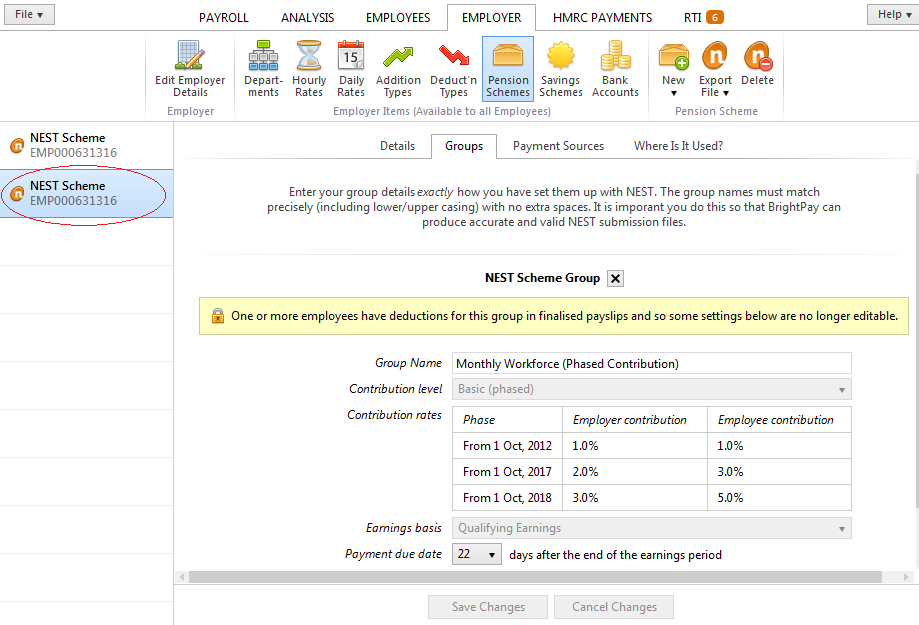
Select the NEST EXPORT FILE option
Select EXPORT ENROLMENT CSV FILE
A list of all the finalised pay periods associated with the selected Pension will be listed. Select the period for which you wish to submit he detail of the pension contributions.
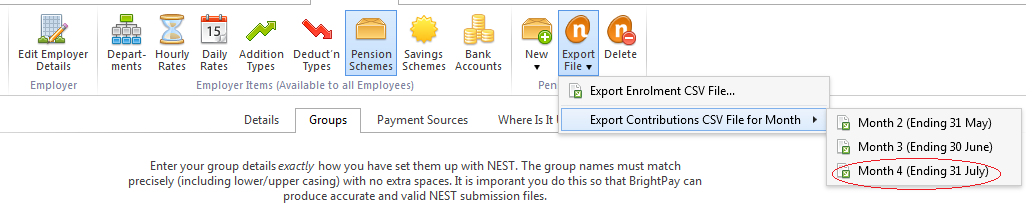
A listing of the employees linked to the Pension Scheme in the Pay Period selected will be listed.
Select/Deselect employees as appropriate to your submission.
There is an option to add a narrative for further explanation against any worker pension record as required, simply choose the toggle key.
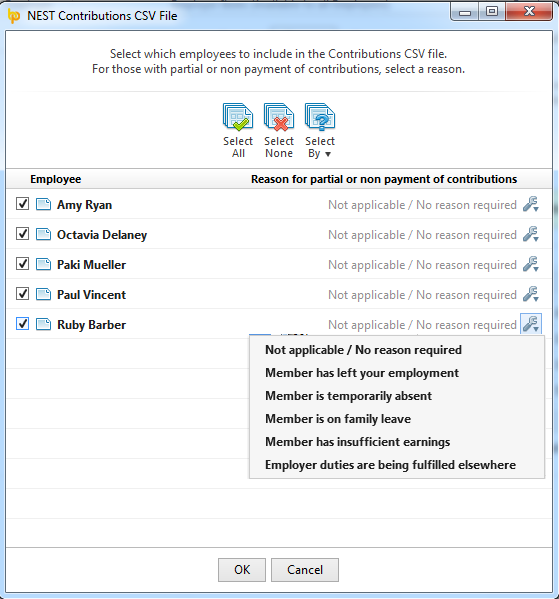
Once all relevant information is complete select OK to proceed to SAVE the NEST submission file.
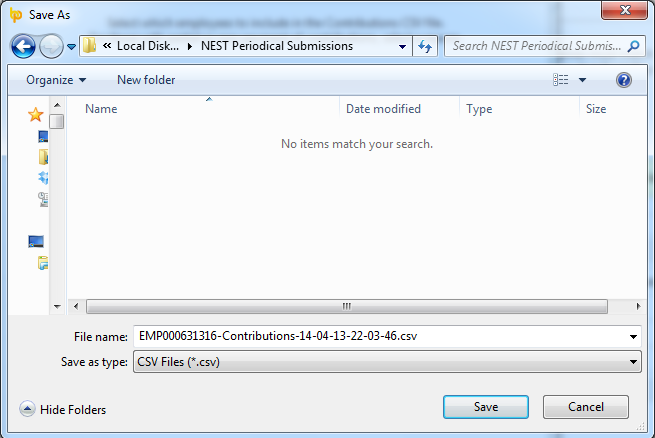
BrightPay will confirm successful completion of the file creation and saving to the user selected location.
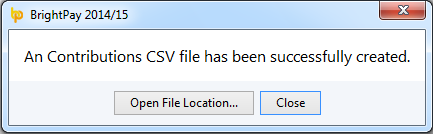
Submit the NEST File
Login to your NEST account and upload the pension submission file.
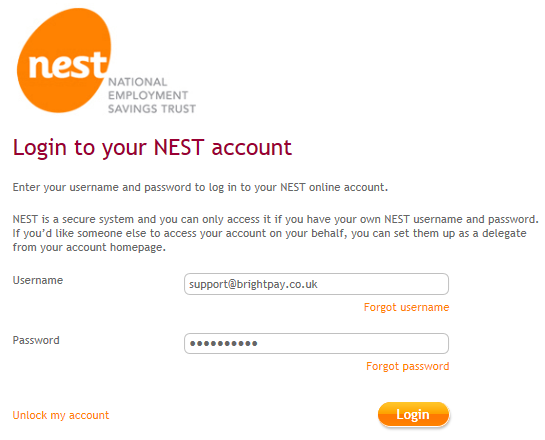
Need help? Support is available at 0345 9390019 or brightpayuksupport@brightsg.com.







