Employment Allowance
NIC Employment Allowance
With effect from 06th April 2014, an NIC Employment Allowance is available to claim by eligible employers.
Businesses, Charities and Community Amateur Sports Clubs who are eligible to claim the Allowance are able to reduce their NICs bill by up to £2,000 per year. The Employment Allowance is to be set against an employer’s liability for secondary Class 1 National Insurance Contributions (NICs) only, not against other NICs such as primary (employee’s) Class 1, Class 1A or Class 1B contributions.
You cannot claim the Employment Allowance, however, if you:
-
you employ someone for personal, household or domestic work (eg a nanny or gardener) - unless they’re a care or support worker
- already claim the allowance through a connected company or charity
- are a public authority, this includes; local, district, town and parish councils
- carry out functions either wholly or mainly of a public nature (unless you have charitable status), for example:
- NHS services
- General Practitioner services
- the managing of housing stock owned by or for a local council
- providing a meals on wheels service for a local council
- refuse collection for a local council
- prison services
- collecting debt for a government department
You do not carry out a function of a public nature, if you are:
- providing security and cleaning services for a public building, such as government or local council offices
- supplying IT services for a government department or local council
To check your eligibility and for further information about the Employment Allowance go to Employment Allowance Eligibility.
Claiming the Employment Allowance in BrightPay
The claim process for eligible employers is very straightforward and is administered via BrightPay, and is merely a flag on the Employer Payment Summary (EPS) submission via RTI, notifying HMRC that they are claiming the employment allowance. There is no requirement to enter a claim value within the actual EPS submission.
To prepare an EPS for submission you must first set up your HMRC Payments schedule.
- Choose HMRC Payments menu item.
- Choose the agreed payment frequency between you and HMRC, monthly or quarterly
- Under NIC you will see the option for Employment Allowance Claim
- To claim the Employment Allowance, select Enable
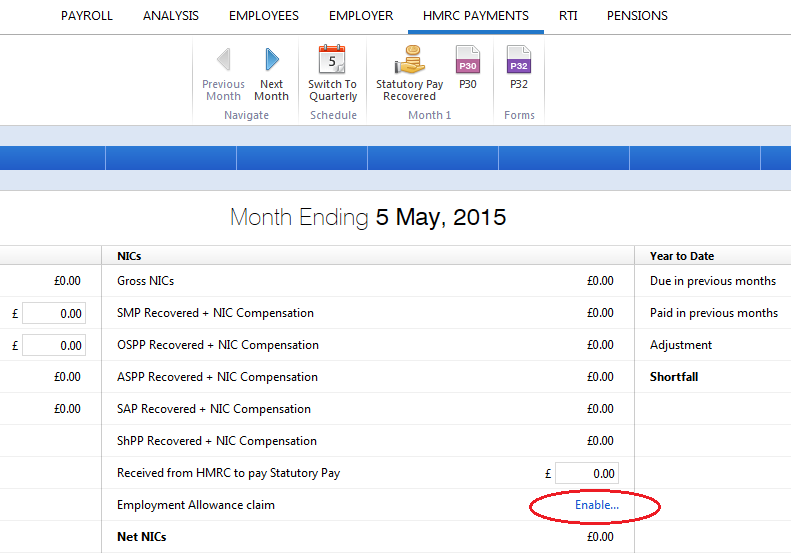
- The claim for the Employment Allowance is made via an EPS. Simply click Prepare an EPS and submit to HMRC:
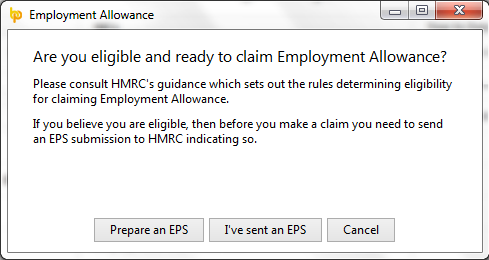
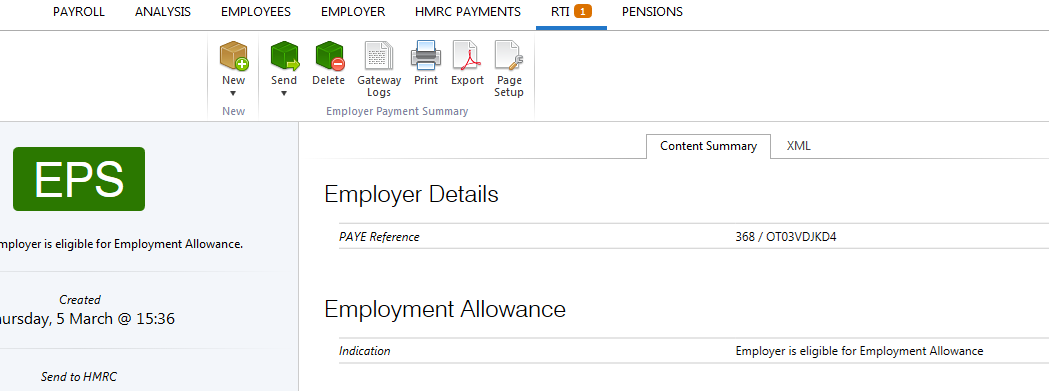
- Once the EPS has been submitted and accepted by HMRC, click back into HMRC Payments and click the Enable button again.
- Select whether you are operating multiple PAYE Schemes - if the answer is no, you will be allocated the full £2,000 allowance:
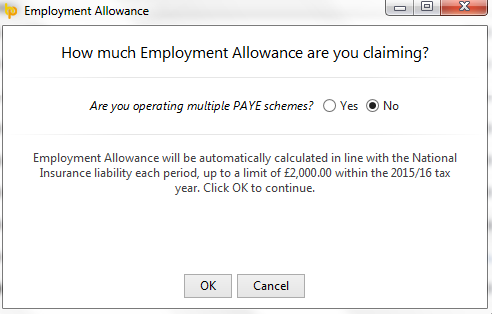
- if the answer is yes, simply enter the amount of the allowance that is applicable to the PAYE scheme you are processing:
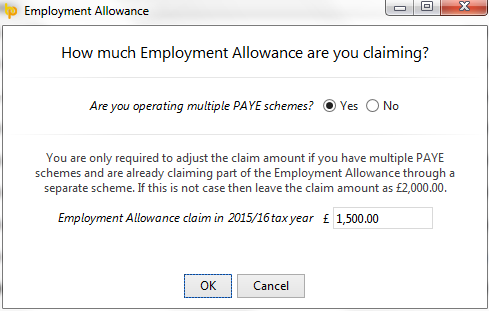
- Click OK to save your selection.
- BrightPay will now automatically calculate the amount of Employer NIC that can be set against the £2,000 allowance (or if part of a multiple PAYE scheme, the amount of allowance entered as per example above) and will reduce your NIC liability for the tax month/ quarter accordingly:
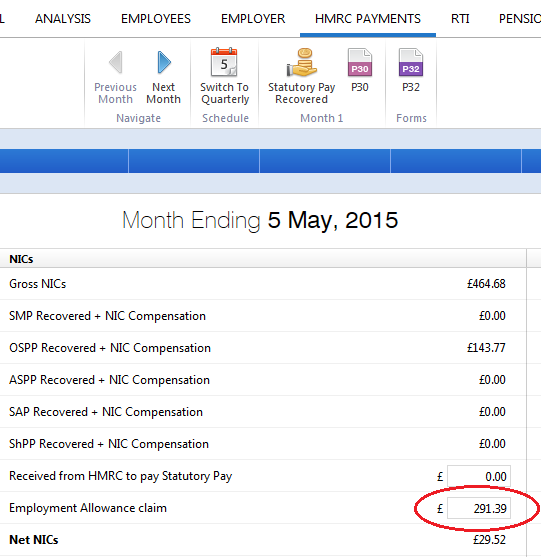
Need help? Support is available at 0345 9390019 or [email protected].





