Performing a Pre Staging Assessment in BrightPay
A pre-staging Assessment Report is available within BrightPay, which will provide you with an estimated snapshot of what auto enrolment will look like when you stage - that is:
- the estimated worker category each employee will fall into
- their estimated qualifying earnings
- estimated contribution amounts for both the employee and employer
Please note: the preview will use employee data entered in your current open pay period when preparing this report and is therefore subject to change. The current standard qualifying earnings and contribution rates are used for all calculations.
To view the Assessment Report, click Pensions > Assessment Report:
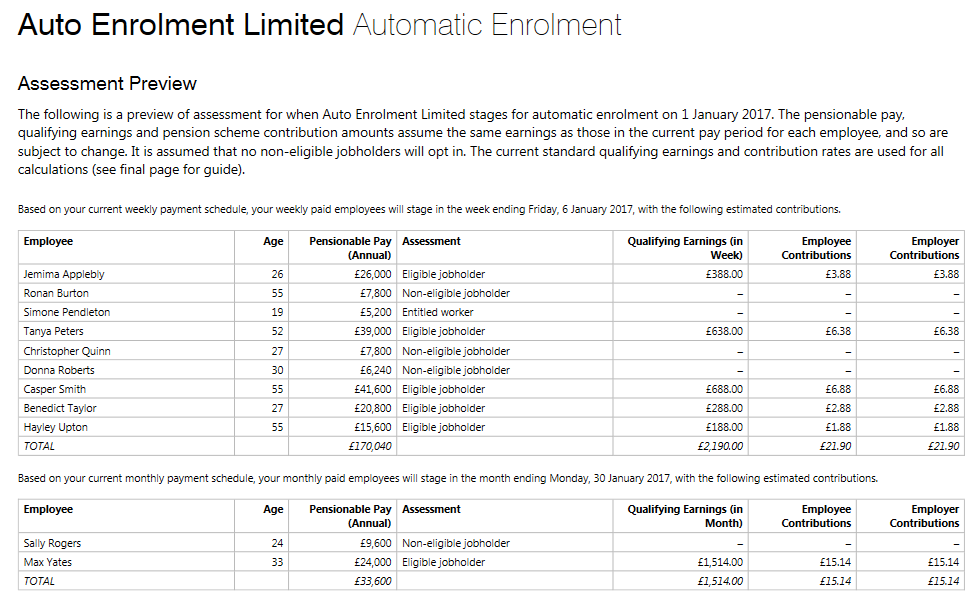
This report can subsequently be printed or exported to PDF (for emailing) as required.
The Assessment Report also includes some general information on employee assessment, and particularly for agents and payroll bureaus, this is a useful document to send to clients, for example a few months ahead of their staging date.
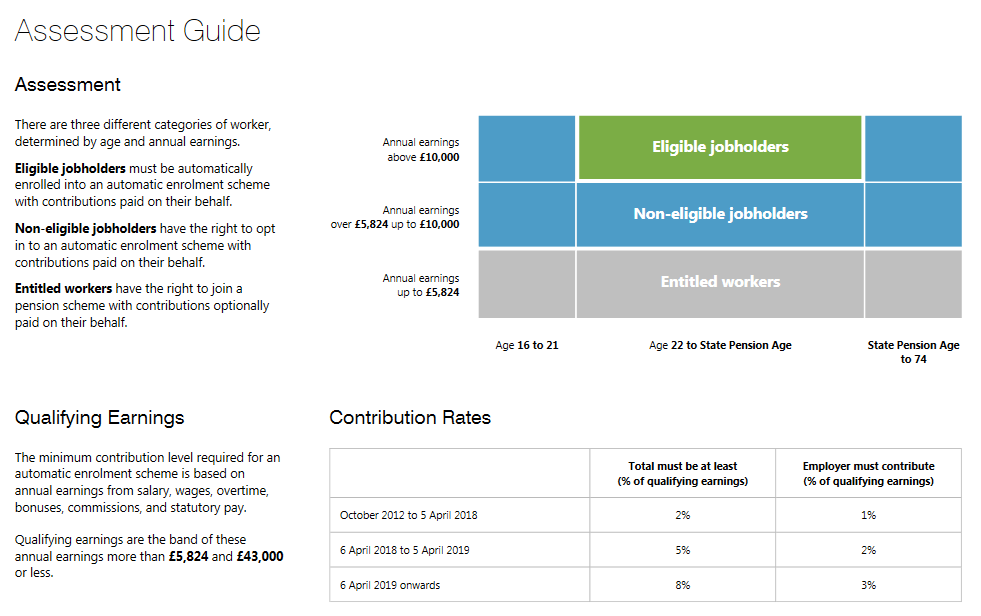
Need help? Support is available at 0345 9390019 or brightpayuksupport@brightsg.com.







