Adding Expenses & Benefits - Vans and fuel
To add expenses & benefits to an employee record go to Employees > Choose the Employee from the listing > Select "Expenses & Benefits"
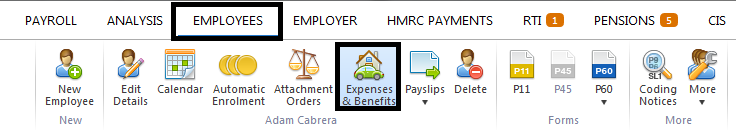
1) Select "Add Benefit"
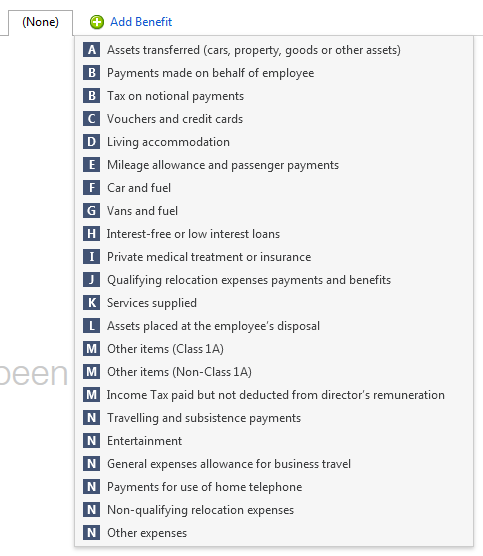
2) Select "Vans and Fuel"
3) Enter the cash equivalent of the van (s). The van benefit charge for tax year 2016/17 is £3,090, this should be reduced for periods when a van is unavailable.
4) Enter the cash equivalent of fuel where applicable, the van fuel benefit charge for tax year 2016/17 is £581.
5) When the benefit information is complete, select "save"
6) If any required information has not been entered for the benefit BrightPay will give a validation error
7) Using the information entered, BrightPay will calculate the cash equivalent of the van and fuel where applicable and will work out the number of payments to be made to the employee in the tax year and divide the cash equivalent of the benefit by the total number of payments to be made.
8) If the tax accounting method is PAYE (payrolling of benefits), when complete select the payroll utility and choose the employee the benefit will appear under Pay & Benefits
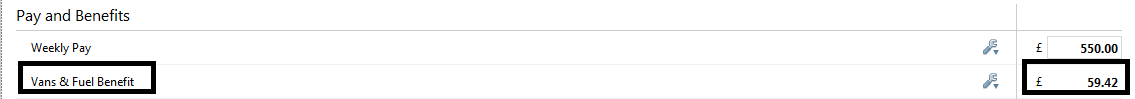
9) An "Edit" facility is available to view/edit the benefit details
10) The benefit figure will appear on the payslips as "taxable benefits", this will also flow through to the relevant Full Payment Submission (FPS)
Please note, further information can be found in HMRC's booklet 480 (2016) which can be accessed here
Need help? Support is available at 0345 9390019 or brightpayuksupport@brightsg.com.








