Exporting Reports
To export a report to file (e.g. Excel), to Document or to Clipboard:
1) Click Export on the menu toolbar and select the desired option.
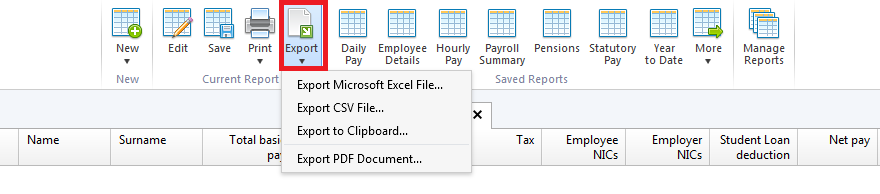
2) Save the Report to a location of your choice, if applicable.
Need help? Support is available at 0345 9390019 or brightpayuksupport@brightsg.com.







