Agent Settings
Bureau users can use the "Agent Settings" utility to instruct BrightPay to use their own sender credentials and include agent details on all RTI submissions.
To instruct BrightPay to use agent credentials, go to File > Agent Settings.
Tick to indicate that you wish to use the sender credentials on gateway submissions, you can choose to "always - override employer credentials" or use "only where employer credentials are not provided".
Enter the relevant information > "Save".
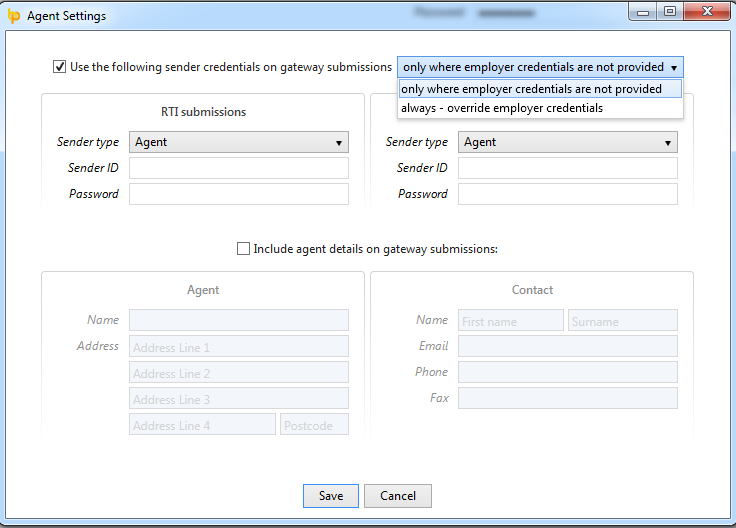
Need help? Support is available at 0345 9390019 or brightpayuksupport@brightsg.com.







