Coronavirus SSP Rebate Scheme - Claim Report in BrightPay
Please note: the Coronavirus Statutory Sick Pay Rebate Scheme will close on 17th March 2022. Claims can be submitted up until 24th March 2022.
From 25th March 2022, entitlement to receive SSP from day one for Covid-related absences will come to an end. BrightPay users should select the normal SSP option when recording any sickness-related absences, regardless of whether or not it is COVID-19 related.
A Claim Report is available in BrightPay to assist users in ascertaining the amounts needed for input into HMRC's Coronavirus SSP Rebate Scheme online service.
Comprehensive HMRC guidance on the Coronavirus SSP Rebate Scheme can be found here.
1) To access this report, go to Employees > CSSPRS Claim:
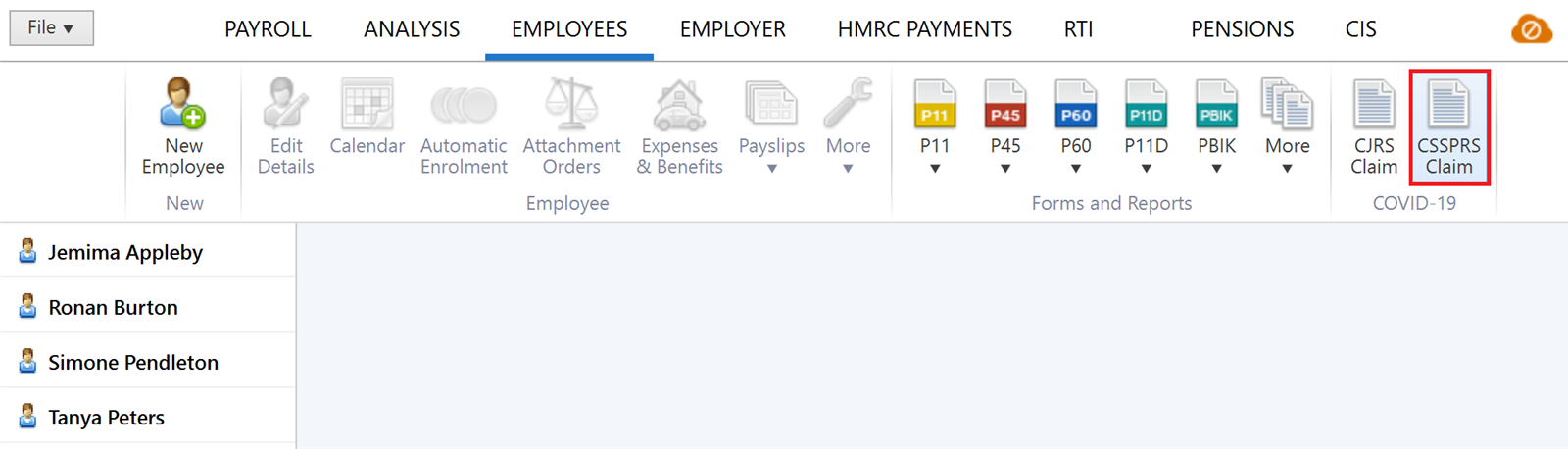
2) Enter the start and end date of the Claim Period you are claiming for, taking note of the guidance on this screen, and press Continue:
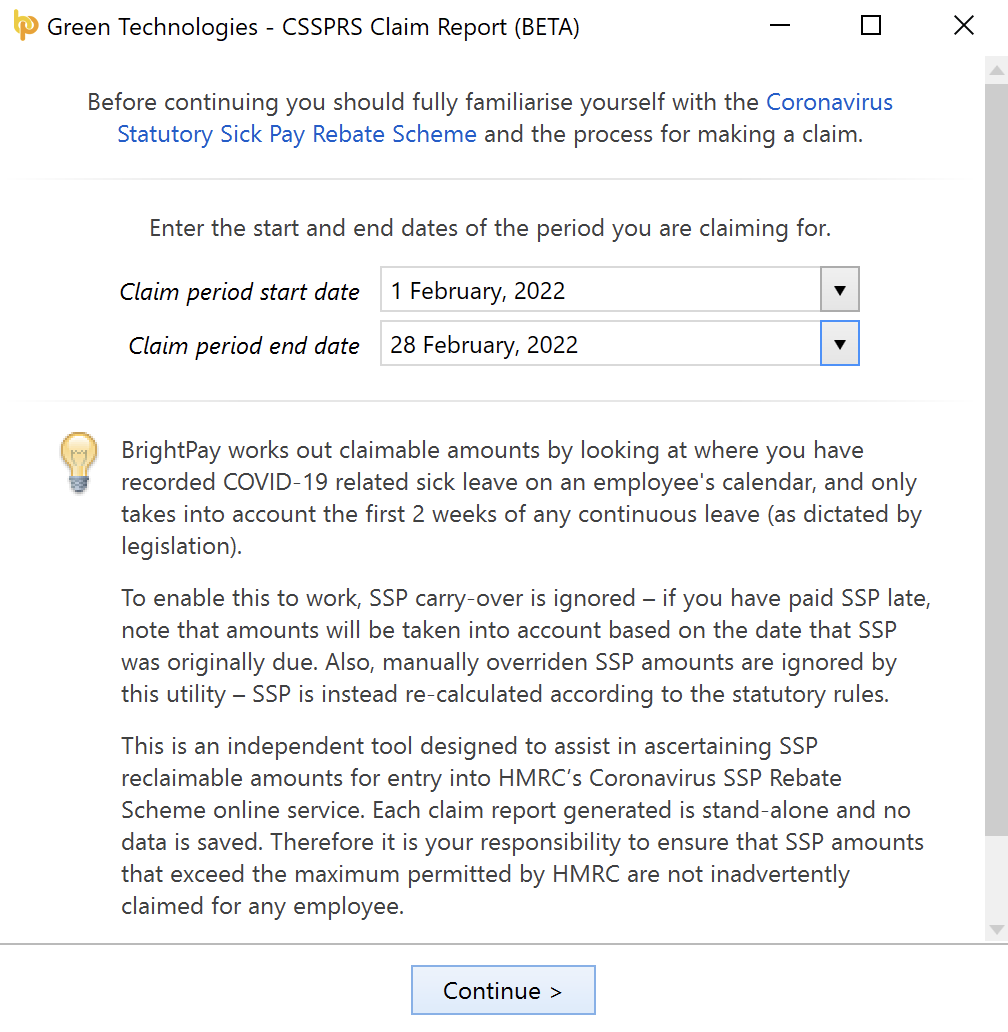
Points to note when entering claim dates:
- when determining Covid-19 related SSP amounts, these are auto-calculated from finalised pay periods with a pay date falling in the claim period you have entered. Care should therefore be taken when entering claim dates should you run your payroll e.g. a week in arrears.
- The claim report will ignore any SSP carry-over (i.e.where a retrospective Covid-19 related SSP adjustment has been made to an employee's calendar record and the SSP difference has been accounted for in a subsequent pay period) and instead will include the amounts in the pay period in which they would have been due.
Example:
A payroll operator has only been informed in February that an employee was on Covid-19 related sick leave in January, but the January payroll has been run and the employee paid. The payroll operator has subsequently recorded the sick leave for January, and has paid the Covid-19 related SSP due to the employee in February.
As the SSP related to January (and not February), claim dates must be entered for January in order for the retrospective adjustment to be included in the claim report. - In addition, where an SSP amount has been manually overridden by the user, such amounts will be ignored by the utility and SSP amounts will instead be re-calculated according to the statutory rules.
3) On the next screen, select the employees you wish to include in your claim.
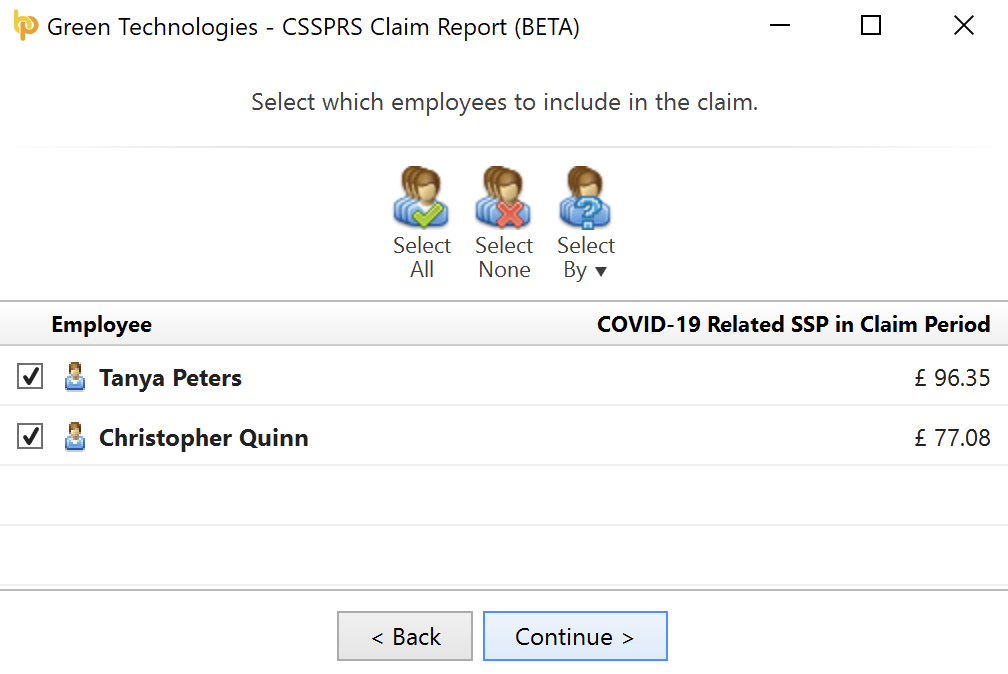
Press Continue
4) On the final screen, a summary of your claim will be displayed. Enter any additional information that HMRC require when making a claim.

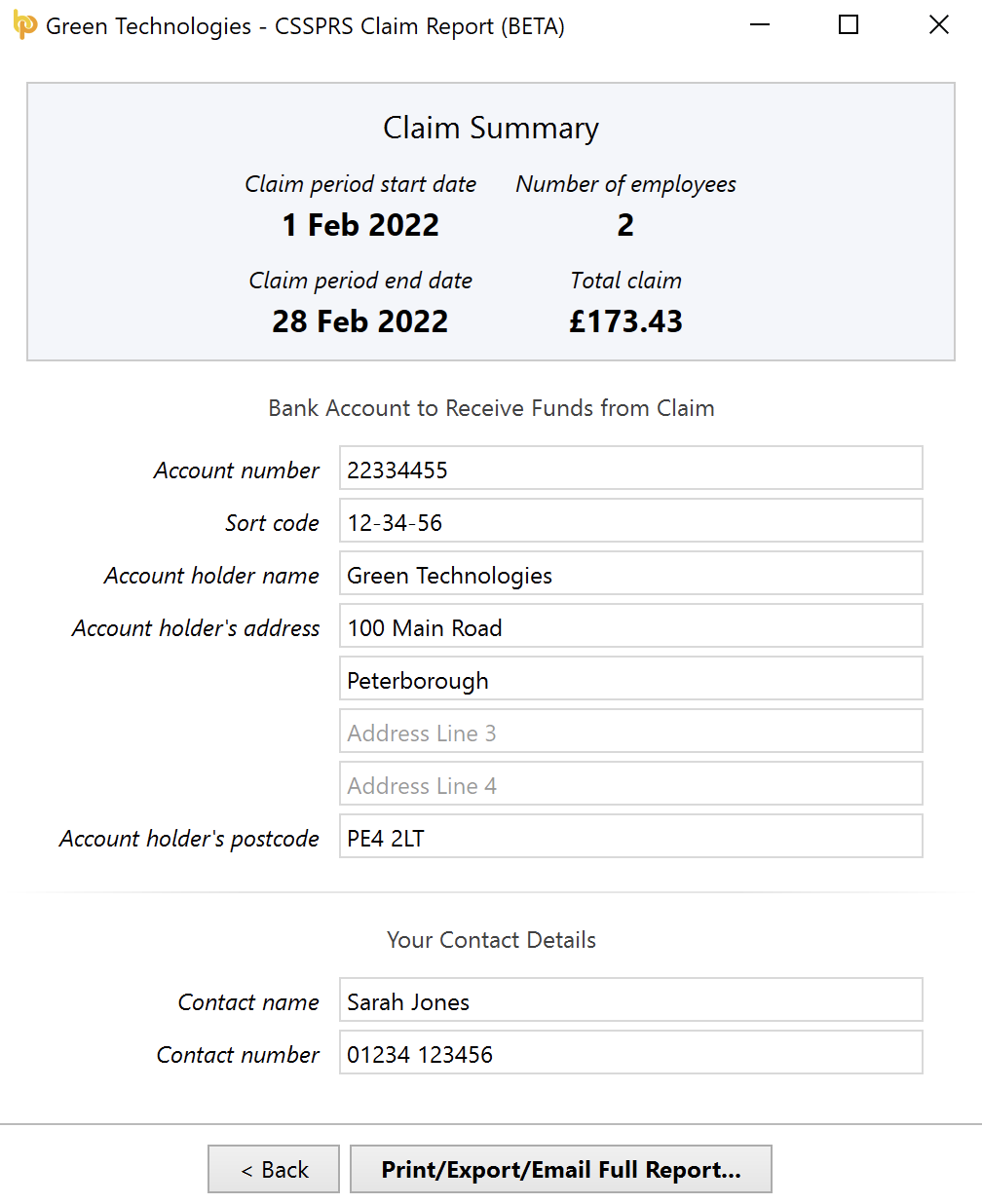

- Should you wish to view the full report, click Print/Export/Email Full Report...
- The Full Report should subsequently be printed, exported or emailed for your records
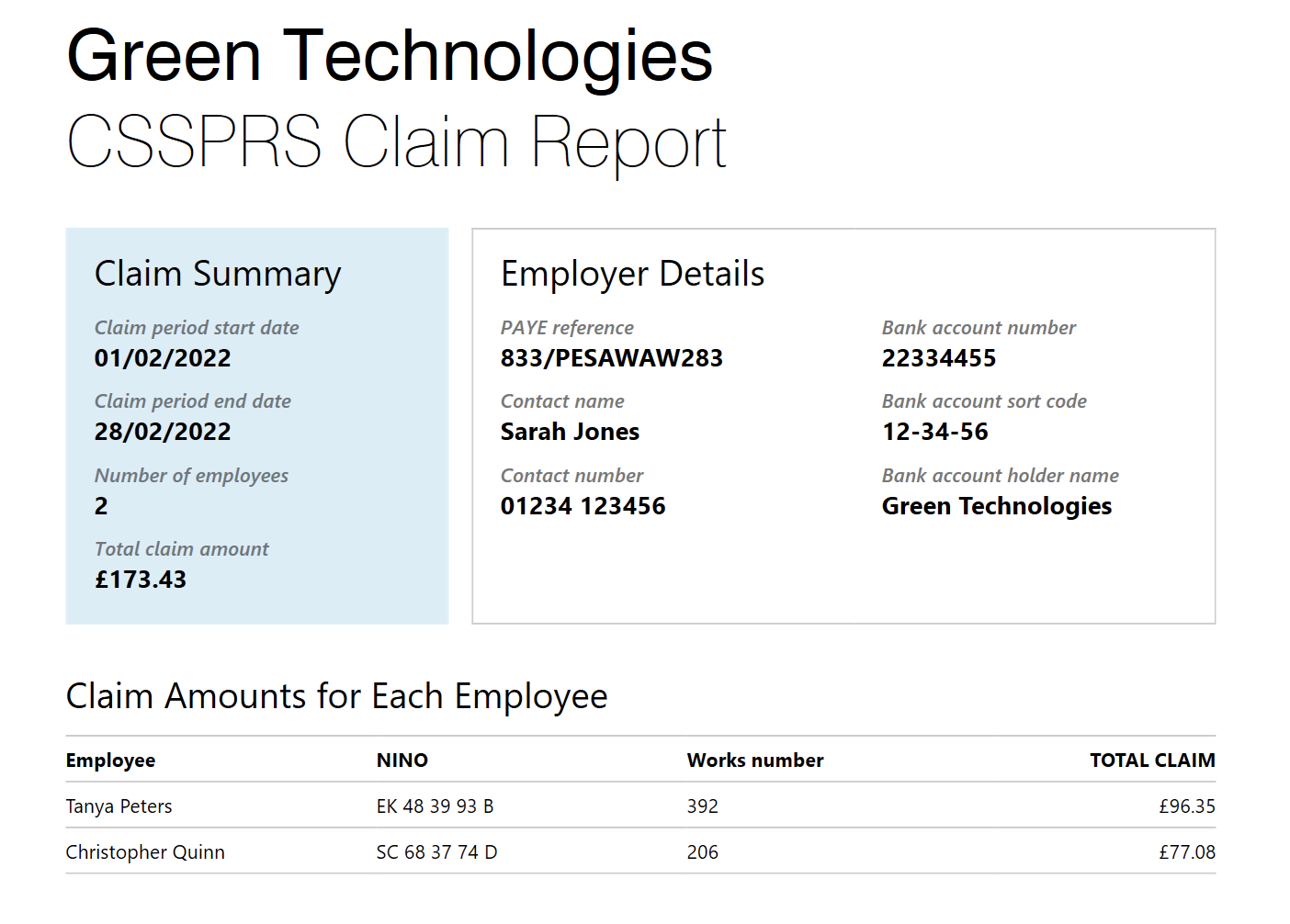
5) Once your Claim Report is completed, simply close out of the utility.
- Before doing so, however, please ensure you have exported your report document, so not to lose your entered data.
Note to the above
The CSSPRS claim report in BrightPay is an independent tool designed to assist users in ascertaining SSP reclaimable amounts for entry into HMRC's Coronavirus SSP Rebate Scheme online service.
Each claim report generated in the software is stand-alone and no data is saved each time a claim report is run. Therefore it is user responsibility to ensure that SSP amounts that exceed the maximum permitted by HMRC are not inadvertently claimed for any employee.
Need help? Support is available at 0345 9390019 or brightpayuksupport@brightsg.com.







