Postgraduate Loan Deductions
Since 6 April 2019, Postgraduate Loans are due for repayment through the PAYE process. There are no separate plan types associated with a postgraduate loan, unlike student loans.
Employer Instruction
There are 3 ways that an employer can be instructed to begin to operate a loan deduction:
1) Direct instruction from HMRC:
- HMRC will issue a PGL1 start notice to tell an employer to start operating a Postgraduate Loan.
2) Instruction from a P45 with the ‘continue student loan’ box completed:
- The employer should ask the new employee what types of loan are being repaid and set up a Student Loan or a Postgraduate Loan as appropriate.
3) Instruction from a Starter Checklist completed by a new employee:
- The employer should set up the loan deductions as indicated by the questions on the Starter Checklist.
Additional Notes:
- HMRC will notify an employer of when postgraduate loan deductions are to stop for an employee via form PGL2.
- Since the introduction of postgraduate loan deductions through the payroll, it may arise that an employee is liable to repay both a Student Loan type and Postgraduate Loan at the same time.This means that, where applicable, employers will have to deduct both Postgraduate and Student Loan deductions.
Thresholds for tax year 2023-24
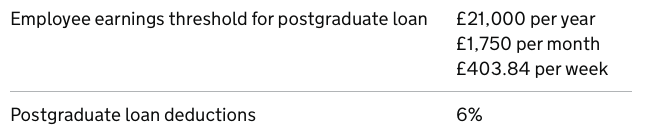
Employer's Role
The employer is responsible for:
- making deductions of postgraduate loan repayments from an employee's earnings
- keeping records of the deductions made
- paying the deductions over to HMRC
- providing HMRC with details of the deductions within each FPS submission
- giving an employee details of their deductions on their payslips and P60 certificate
- on form P45, indicating if the postgraduate loan deduction should continue
Deductions
Once an employee's income goes over the relevant threshold, the employer will deduct 6% of their income that's over the threshold towards repaying their loan.
Applying Postgraduate Loan Deductions in BrightPay
To access this utility, simply go to ‘Employees’ and select the employee’s name on the left:
1) Click on the Tax/ NICs/RTI heading
2) Select the drop down arrow for 'Postgraduate Loan' and choose Deduct Postgraduate Loan repayments
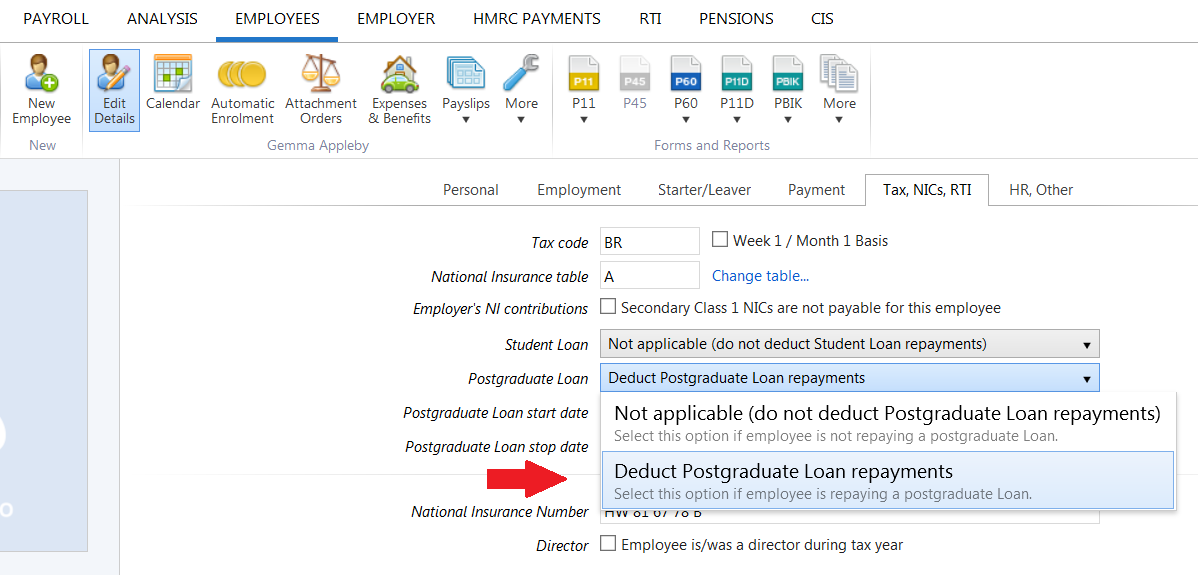
3) Enter a start date and stop date, if known
4) Click Save Changes
The payroll software will now automatically calculate and apply the appropriate postgraduate loan deduction as per the current Postgraduate Loan Deduction Tables.
Quick Edit for Postgraduate Loan Deductions
A quick-edit facility for postgraduate loan deductions can also be found in ‘Payroll’: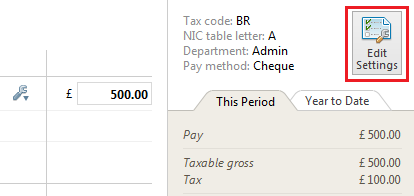
1) Select the employee’s name from the listing
2) Click Edit Settings at the top right of the employee's payslip
3) Within Tax/NIC Details, select the drop down arrow for 'Postgraduate Loan' and choose Deduct Postgraduate Loan repayments
4) Enter a start date and stop date, if known
5) Click Save
Need help? Support is available at 0345 9390019 or brightpayuksupport@brightsg.com.







