Adding Notes to Calendar Entries
- To add a note to the employee’s calendar, first highlight the date on which you would like to add a note. Please note that days in past pay periods are locked and cannot be accessed.
- Enter the note on the right hand side.
- A date that is underlined denotes that a note has been added for that day. To view a note again, simply click on the relevant date to display the narrative on the right.
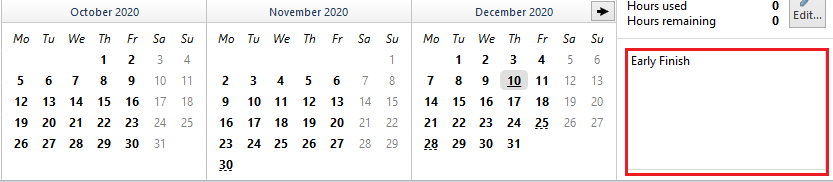
Need help? Support is available at 0345 9390019 or brightpayuksupport@brightsg.com.







