Pay Periods
In the Payroll section of the Client Portal users can access payroll information for finalised pay periods including payroll summary report and payslips.
All pay periods finalised in BrightPay will be accessible in the Pay Periods section - weekly, fortnightly, 4-weekly, monthly, quarterly and annual.
Select the pay period you wish to view the payroll summary and payslips for.
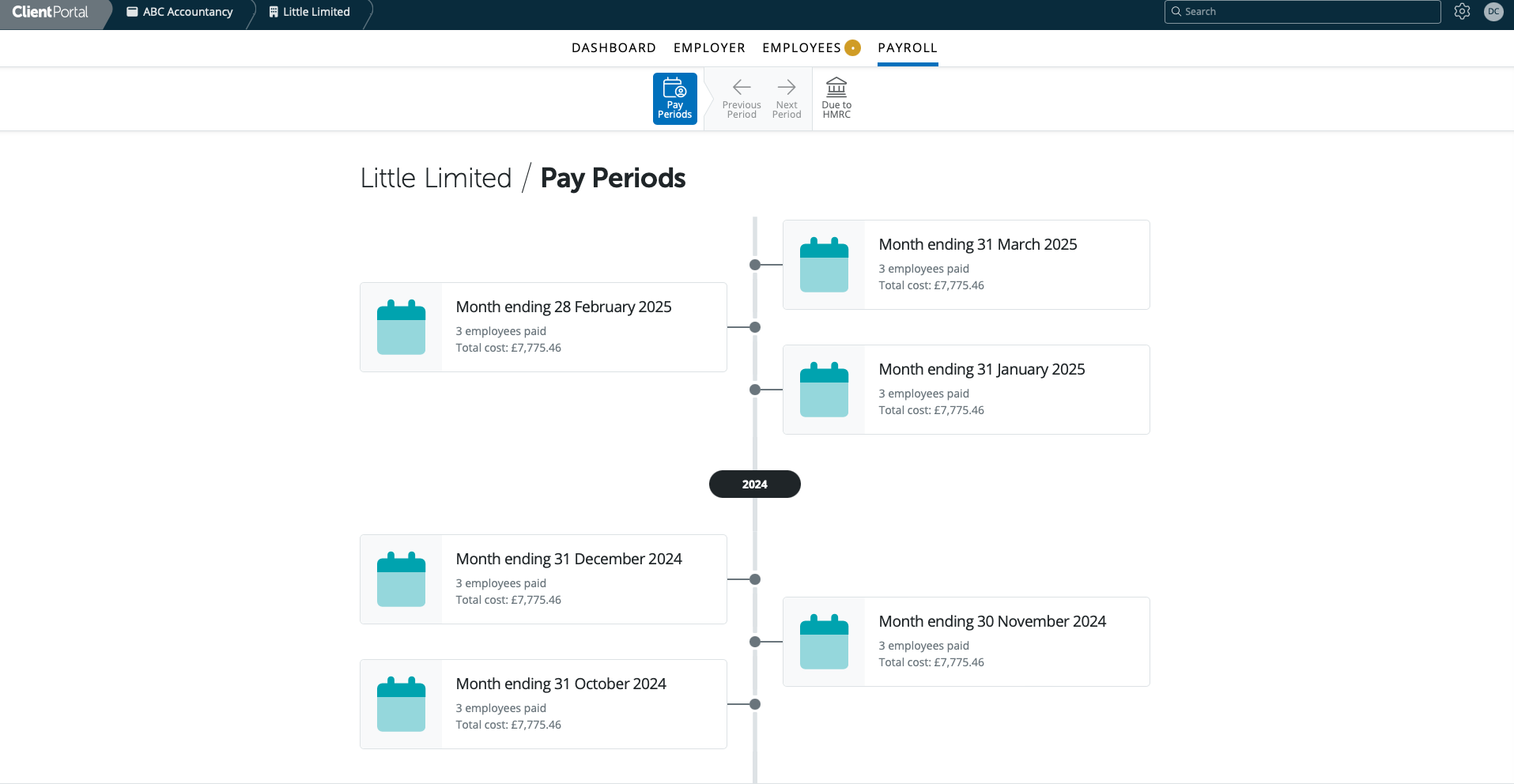
On the Payroll Summary you will view the period payroll information and summary totals. Please select an employee and you can preview the payslip for the selected employee.
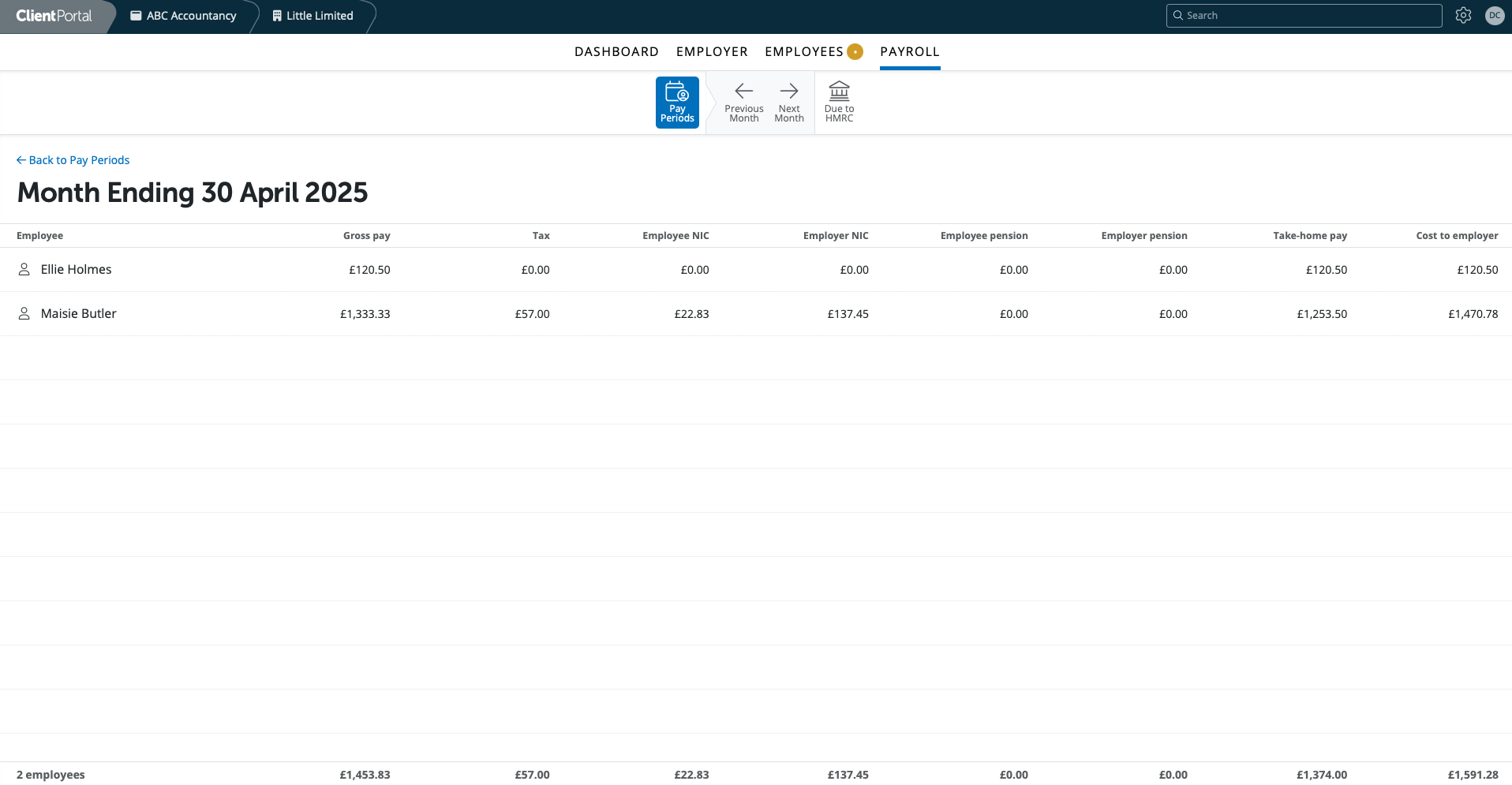
The options to download or print the payslip are available in the top right hand corner.
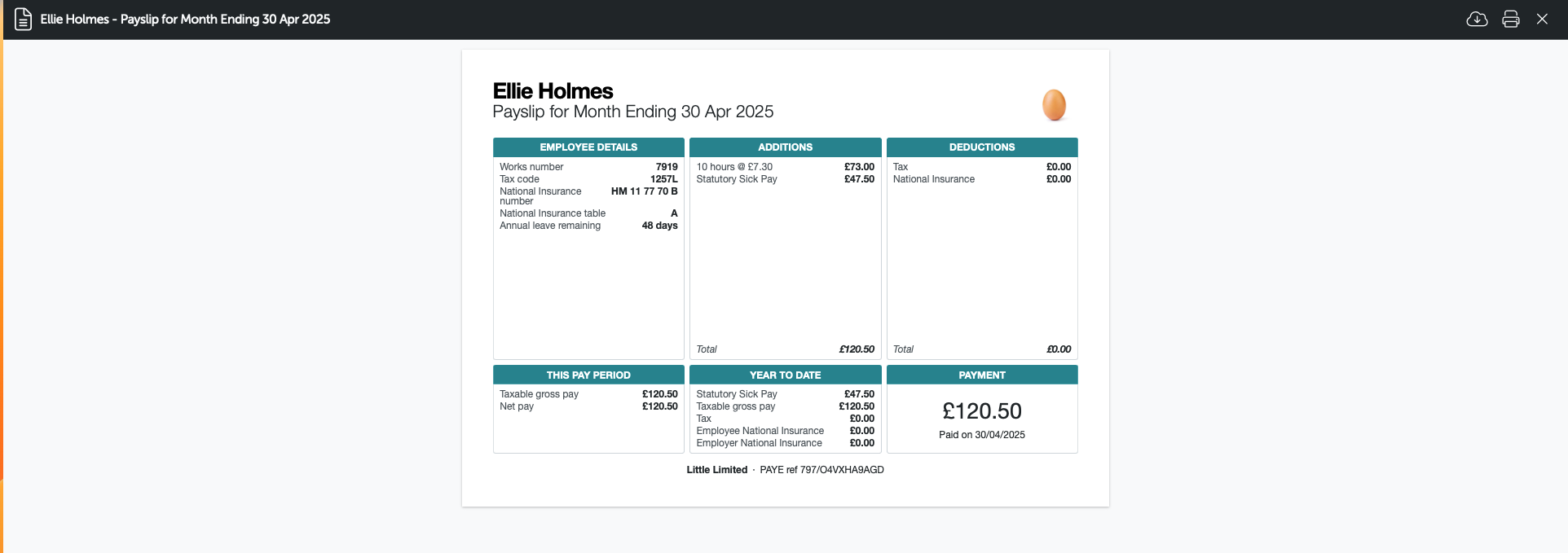
Need help? Support is available at 0345 9390019 or brightpayuksupport@brightsg.com.







