Departmental Managers
Departmental Managers
A Departmental Manager can be assigned to a specific department within an employer in BrightPay. The Departmental Manager will have permission to view the employees they are assigned to on the manager's portal, view employees' personal details, annual leave entitlement, add or cancel leave and approve/decline employee requests for these employees.
1. A Departmental Manager can be assigned to a specific department and access employees assigned to that department in the Manager's Portal. A Manager can access the Manager's Portal here.
a) To do this please go to > Employer > Departments > Select the department on the left
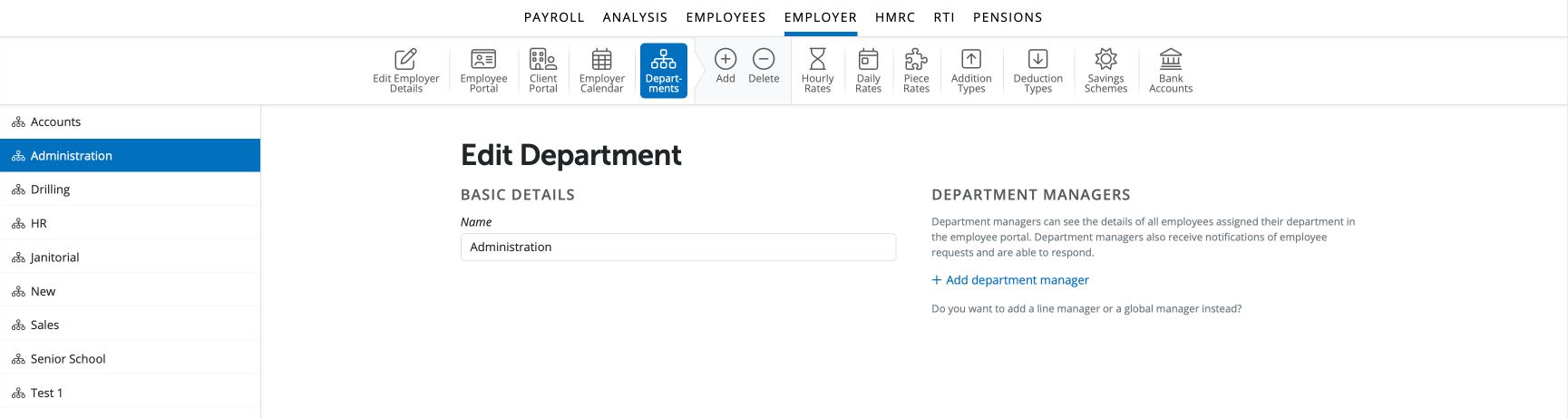
b) Select '+ Add Department Manager' under the 'Department Managers' heading on the right.
c) You can now assign a manager or multiple managers to this employee.
The Manager can be of of three types:
- Another employee in the same employer
- A member of the Organisation
- Someone outside of the Organisation that is neither an employee of the employer or a member of the organisation
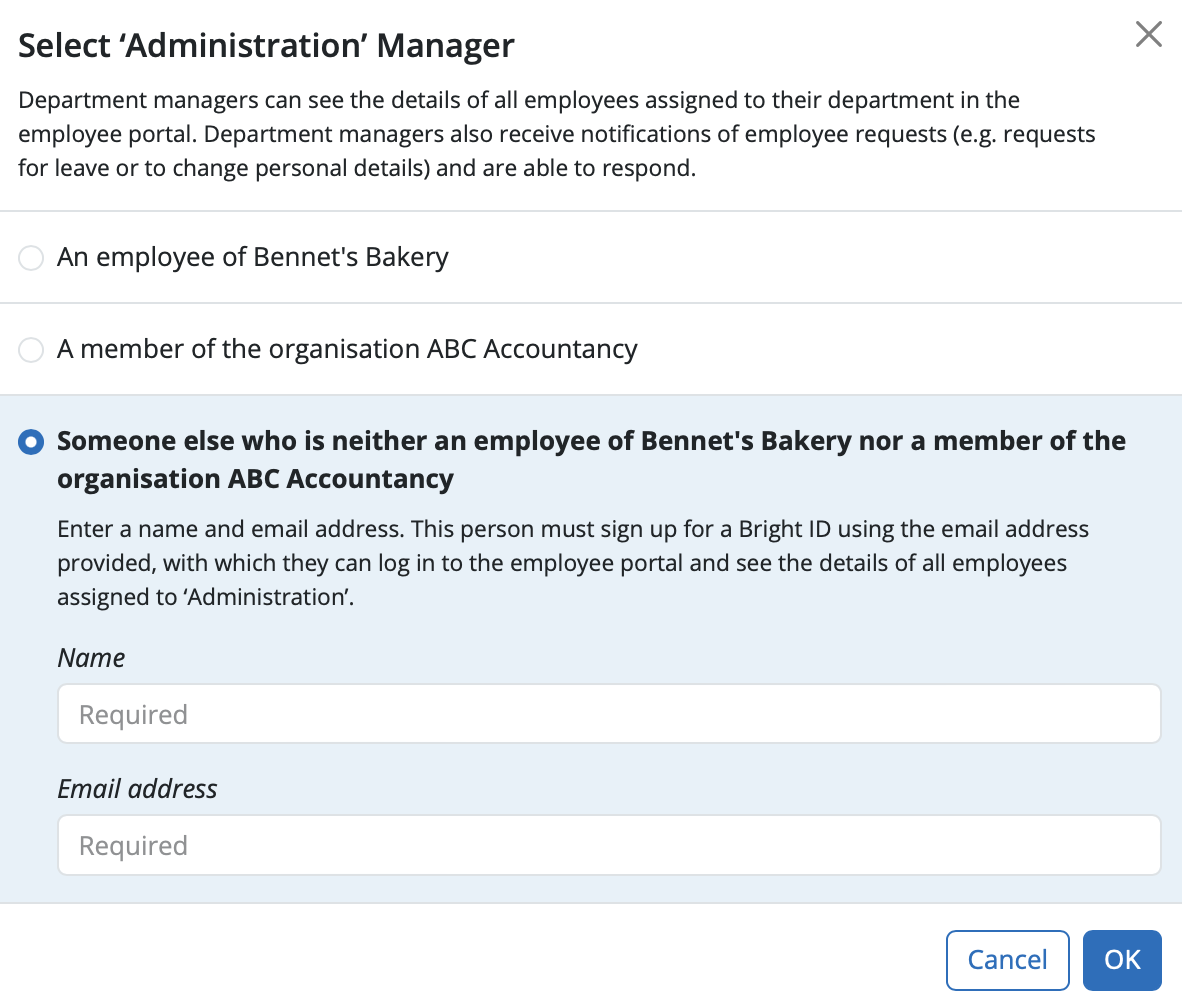
d) Select the Manager and click 'Ok'.
e) Select 'Save'
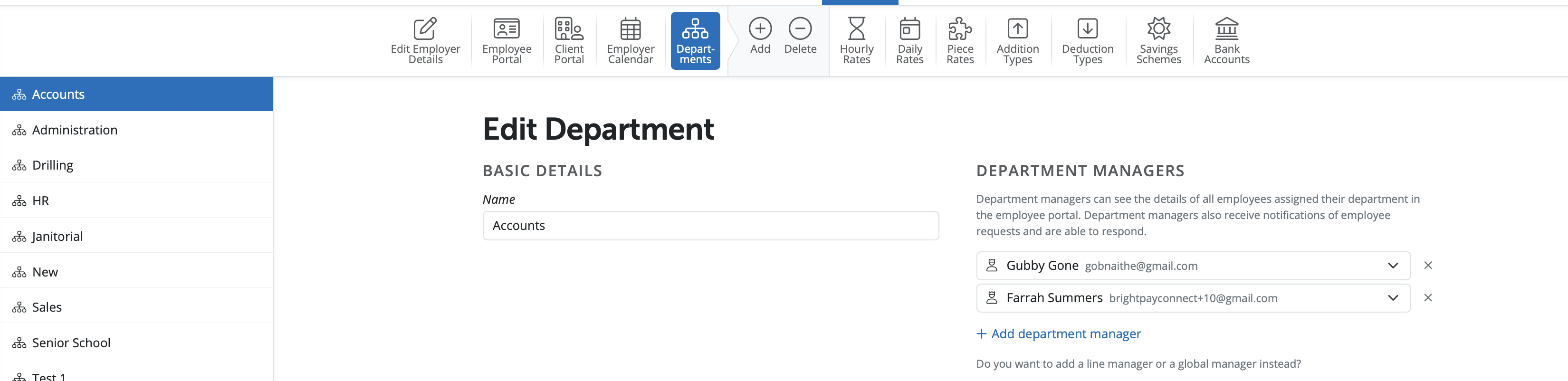
You can add multiple departmental managers by repeating the process.
Please note if you wish to add a Line Manager or Global Manager if you select the 'line manager' or 'global manager' words you will be giving instructions on how to add these.
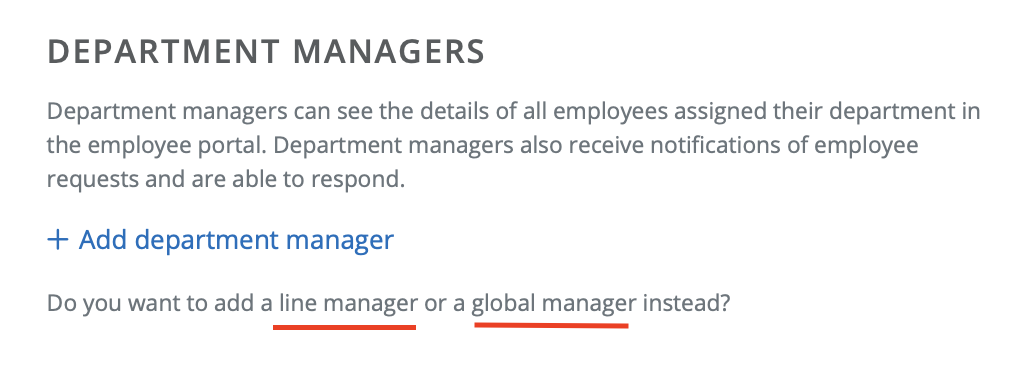
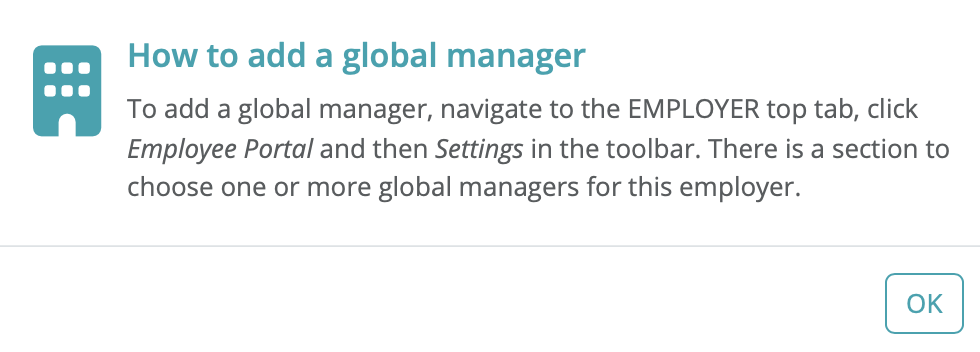
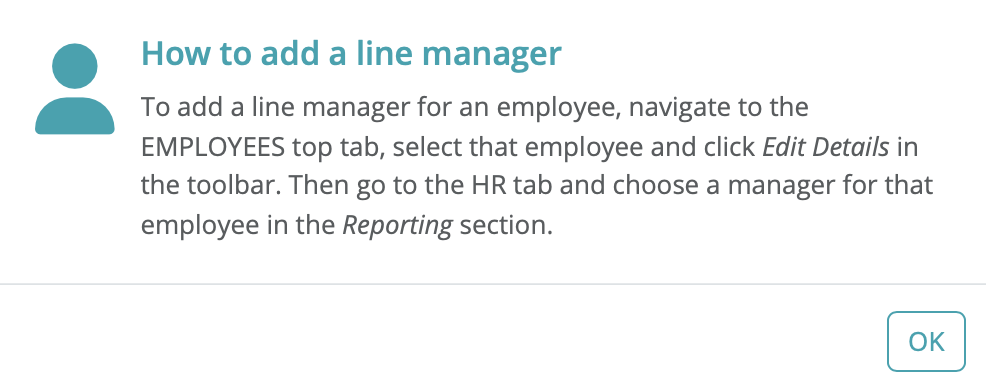
Need help? Support is available at 0345 9390019 or brightpayuksupport@brightsg.com.







