Creating an Organisation
Here is a link to a video tutorial on how to set up an Organisation in BrightPay - Creating an Organisation
A new Organisation
Once signed into BrightPay you will need to set up an Organisation. You can set this up under Welcome to BrightPay as Step 1 or under My Organisations.
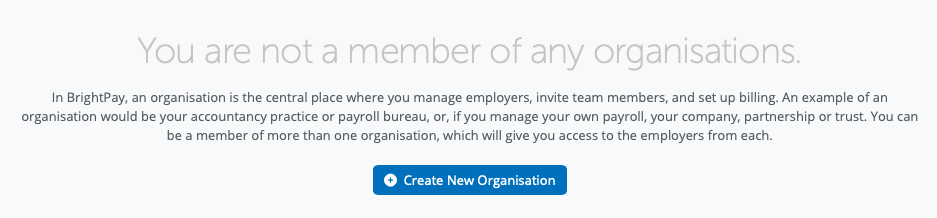
You can select the Create New Organisation or create an organisation under > My Organisation > New Organisation
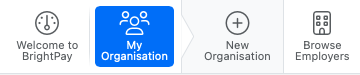
Enter in the name of your Organisation and Select 'Next'.
An Organisation is where employers, team members and billing are managed.
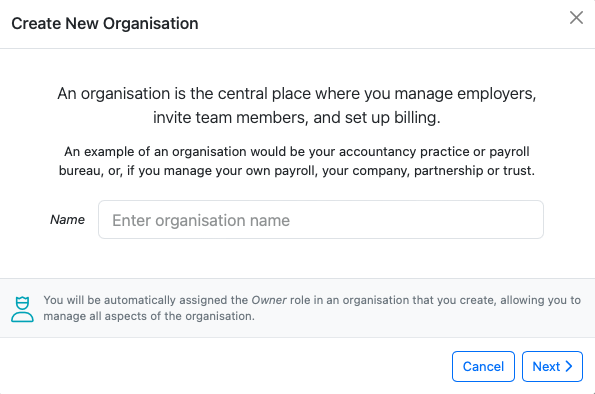
BrightPay is billed monthly at the end of each calendar month based on the total number of active employees across all of the organisation's employers in that month or you have the option of paying annually up front.
Please enter in the number of employers and number of employees in the Annual or Monthly option in order to set up your billing plan.
By default, the owner is set as the Billing Manager when they create the Organisation. This can be changed later if necessary.
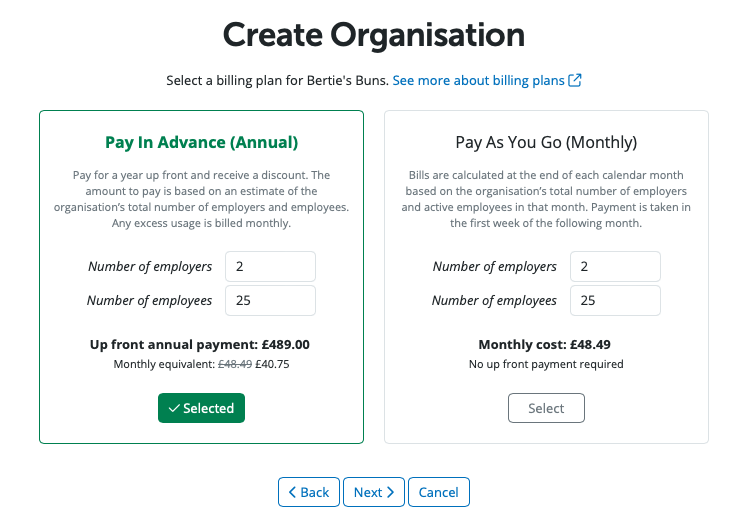
You need to add your payment method. Once entered please select Next.
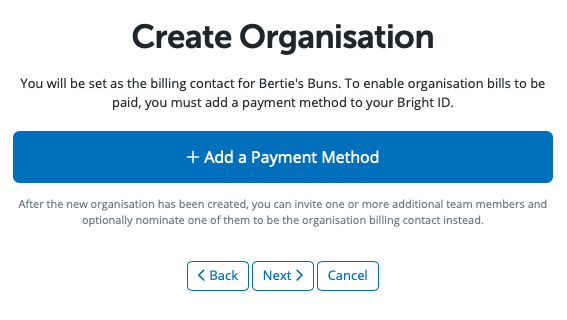
Once all the Organisation's details are entered when you select 'Create Organisation' the organisation will be created.
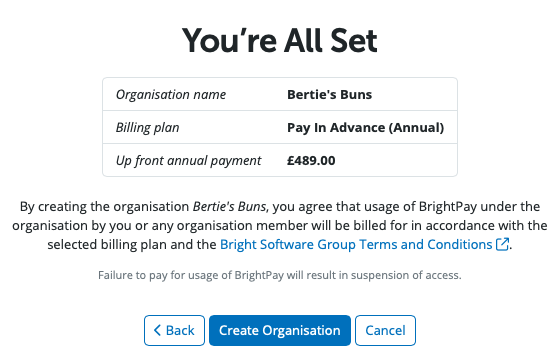
Details of the Organisation can be viewed under > My Organisation > Organisation Details
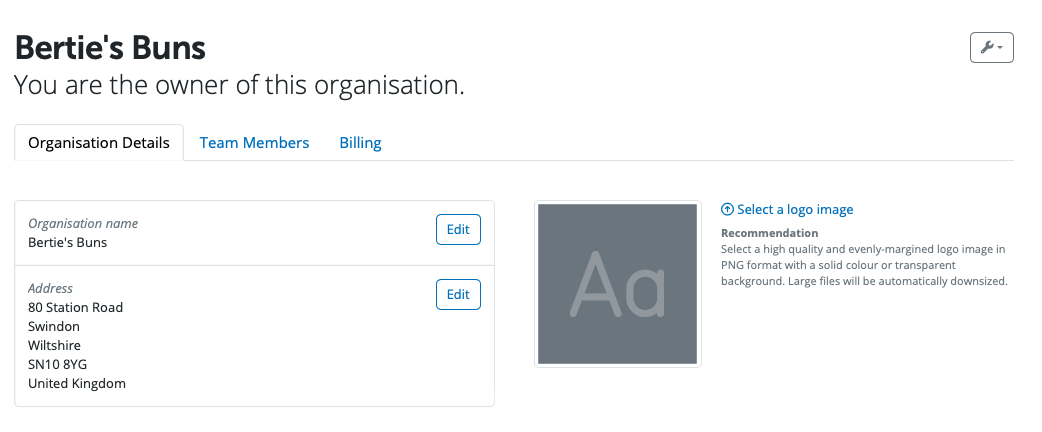
Need help? Support is available at 0345 9390019 or brightpayuksupport@brightsg.com.







