Editing a Pay Schedule
Pay schedules in the Payroll section can be edited if required, such as the name of the schedule or the default pay date for each pay period can be changed.
To edit a pay schedule select > Payroll > Select the pay schedule you wish to edit > Schedules > Edit Schedule.
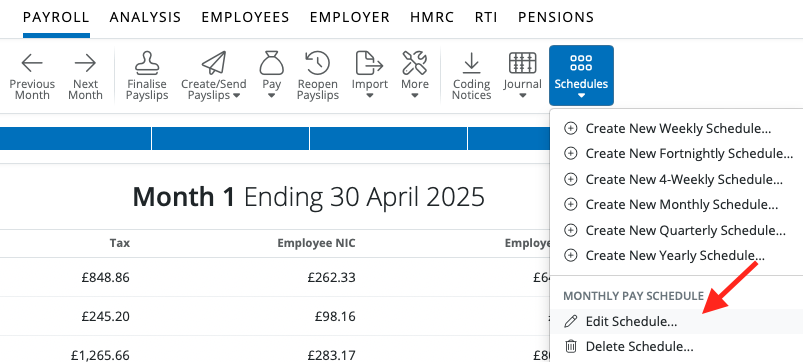
If you wish to change the pay date for each pay period please select the desired option on the dropdown menu. This will be used as the default pay date for the pay periods going forward.
A name for the pay schedule can be entered or edited, if required.
Select 'Save' to save any change edits for the pay schedule.
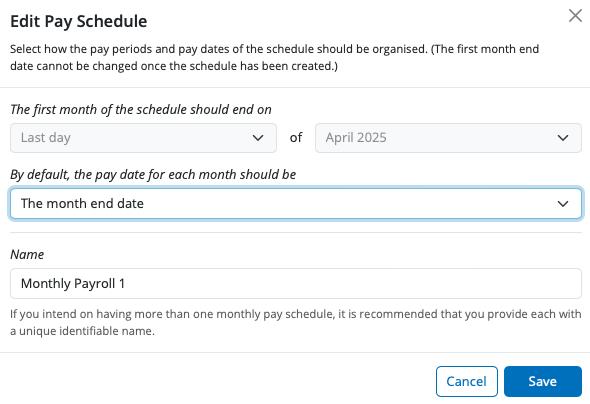
Need help? Support is available at 0345 9390019 or brightpayuksupport@brightsg.com.







