Team Member Roles
Role of an Owner
The Owner role has full control over the Organisation, with the ability to edit Organisation details, add other Team Members, manage Billing, add employers and manage all employers, including employers marked for admin access only.
When an organisation is created by a user the user becomes the Owner by default. There can only be one owner per organisation.
An owner can delete the organisation but selecting > My Organisation > Select the Spanner > 'Delete Organisation'.
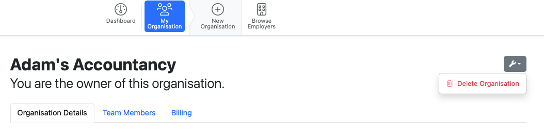 An owner can transfer the organisation ownership to another Team member under > My Organisation > Team Members > Select Spanner opposite the Team Member > 'Transfer Ownership of Organisation'.
An owner can transfer the organisation ownership to another Team member under > My Organisation > Team Members > Select Spanner opposite the Team Member > 'Transfer Ownership of Organisation'.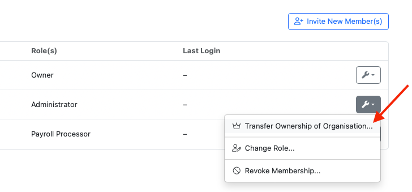
An owner can invite all Team members for the organisation and delete or edit all Team members for the organisation.
An owner has the ability to manage the Organisation Billing and be used as a ‘billing contact’ for paying organisation bills for BrightPay
Role of an Administrator
An Administrator has nearly full control over all aspects in an organisation.
An Administrator can invite other Team Members like Payroll Processors and Billing Manager.
If required an Administrator has the permission to revoke membership of a Team Member such as Payroll Processors or Billing Manager.
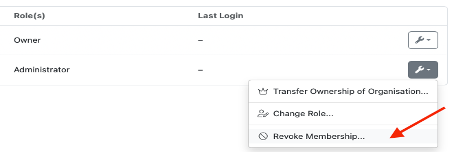
The Administrator is able to create an employer to add to that organisation and also make the employer available only to administrator team members only. With this permission an administrator can view employer in the organisation that are marked as admin only.
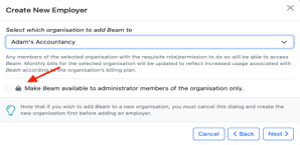
An Administrator can also access and view Billing details for the Organisation.
Role of a Payroll Processor
A Payrol Processor can open and access all employers in the Organsation except employers that are marked available to administrator members of the Organisations.
A Payroll Processor cannot edit the Organisation's details, manage other Team Members or access Billing details.
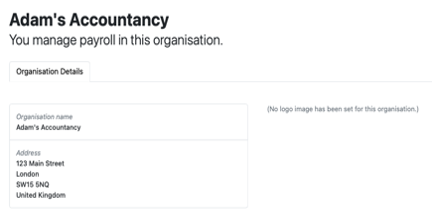
Role of a Billing Manager
A Billing Manager will be able to access billing details and invoices for the Organisation. They cannot edit organisation details, manage team members or access any employers in the Organisation.
Need help? Support is available at 0345 9390019 or brightpayuksupport@brightsg.com.







