BrightPay seamlessly integrates with QuickFile
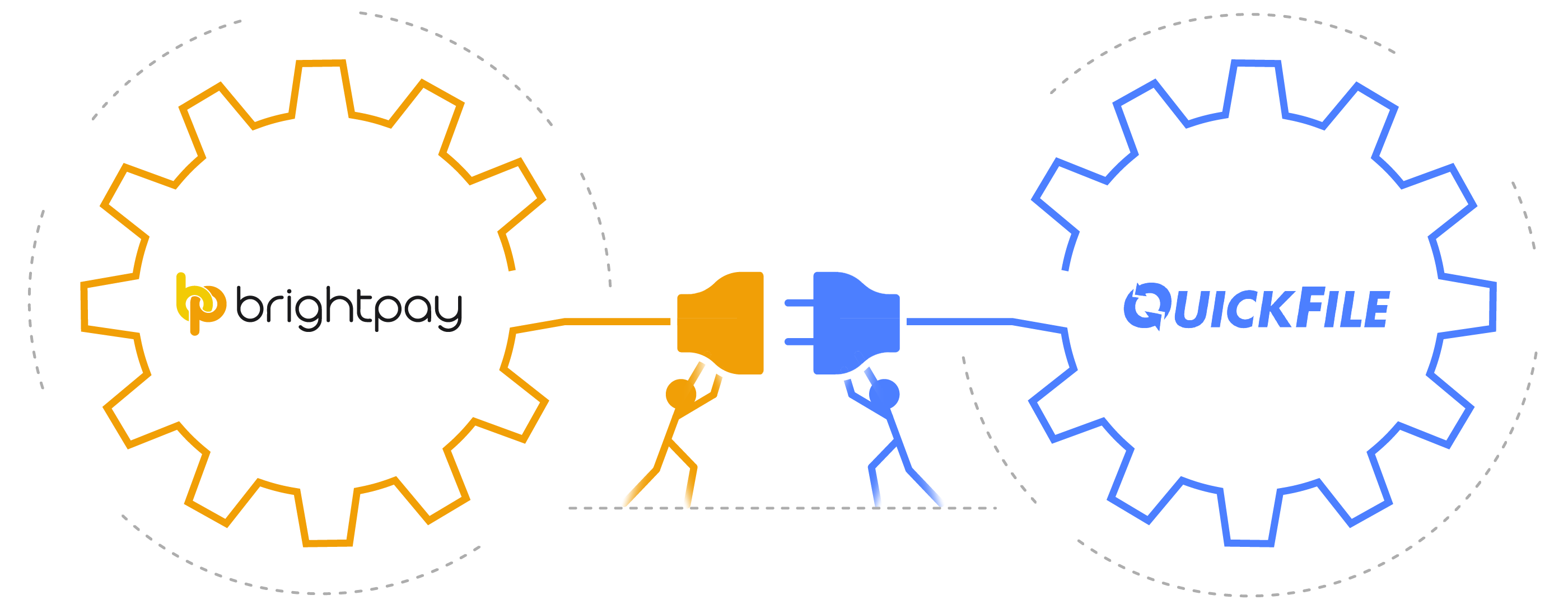
BrightPay will produce the payroll journal in a file format that is unique to QuickFile allowing users to easily send their payroll figures into their general ledger. The BrightPay API facility eliminates the manual export and import process, automating tedious, repetitive and time-consuming tasks.
By using BrightPay and QuickFile together, users will be able to increase efficiency, avoid duplication of efforts and reduce the possibility of manual processing errors.
How does the BrightPay and QuickFile integration work?
- When you sign into your QuickFile account in BrightPay, your nominal ledger accounts will be retrieved where users can simply map each payroll data item to the relevant nominal account.
- The payroll journal can include records for payslips across multiple pay frequencies.
- Users can include individual records for each employee or merge the records for each unique date.
- A nominal account can be used for multiple items.
- You can also specify any circumstances for which amounts should be mapped to an alternate nominal account code (e.g. depending on period type, directorship, departments, specific rates/additions/deductions, etc.).
About QuickFile
QuickFile is a cloud based accounting system for freelancers, contractors and small business owners. QuickFile has a simple, intuitive interface and is fully compliant with the new HMRC Making Tax Digital changes. With automated bank feeds, professional invoicing, full expense management, digital VAT filing and 100s of integrations, QuickFile takes the pain out of accounting.
Visit the QuickFile website to find out more.








